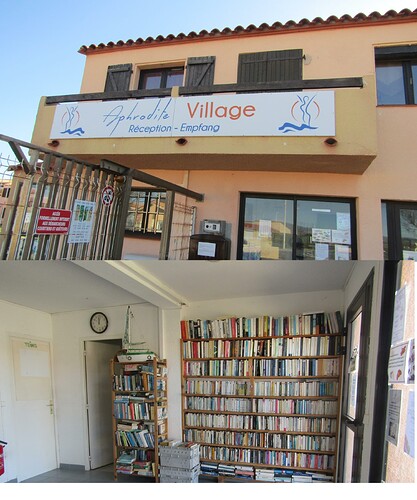Up to around 11 years ago I was a fan of paperback books, had shelves of them, technology, detective, travel… but we bought an apartment and chose to downsize, hence the books went to be recycled and I got a kindle. Mainly because there was not that much on offer as an alternative.
It works great, in bed with built in light, by the pool, on the terrace I could not go back to real books now.
Ok I cheat my maps are still paper and prefer them to technology. And my one computer book is linux user guide by a fellow member of this site with so many notes written in and falling apart through over use.
So whats the question ?
How does it work?
How does it index ?
I copy books onto its drive using linux and can see them (dont bother with calibre, although my wife prefers that method)
I can search for author, title, etc
But what operating system, is this linux ?
There is a browser built in but never needed it.
Are YOU a ebook person or phone, tablet, reader or do you prefer paperback ?
I just have one slight issue, I am trying to delete some books from it but they refuse to go, no idea why click remove, click delete no reaction, restart no change, but other books go with the same actions. They are books I have stolen from other computers in for repair and I am deleting as they are duplicated, unlike copy paste on linus which tells you kindle does not always do so.