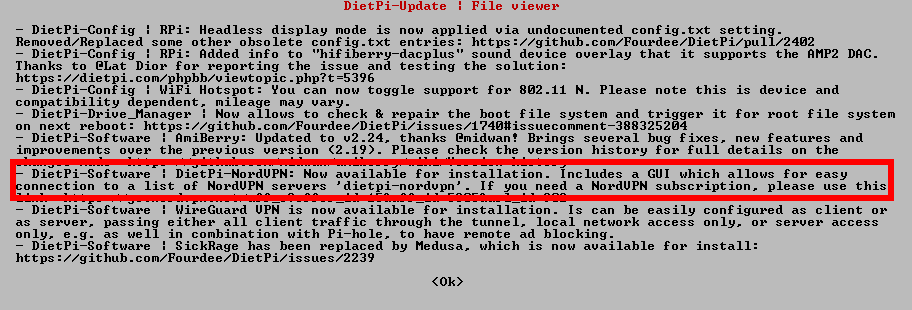In case you have trouble finding the right distribution for your Raspberry Pi or another SBC, you came across the right thread.
So I have years of experience with mainly a couple of Raspberry Pi 3Bs and Raspberry Pi 0 Ws. I tried many distributions, most of them have many flaws in many aspects. Especially Raspbian, which is the most supported and very reliable one, due to its focus on Raspberry Pi, has (had, when I still used it) many flaws and issues.
Long story short, I recommend to you DietPi. It works on quite some different types of SBCs, as seen here:
Many annoying and/or difficult things for not so experienced users are extremely simplified and just made way more comfortable for every user out there. You basically don’t have to fiddle around with most basic settings anymore. Following, you see the scripts/apps that are exclusive to DietPi and make life easier:
You also hate setting up a new device, because you have to install the same necessary group of apps you need for every device you have? No problem with DietPi, because it has the option to automate the installation, which completely installs and sets up everything you need on your very first boot. The only thing you have to do, is fill the script with the info it needs to automate the installation and then you may use this template script for every other automated install that will finish without your input, at all. Following, you see a short description of how it is supposed to work:
Note, that you can select software from a big list that you can automatically install during the whole automated first run. Here is a part of the list:
DietPi definitely works extremely well on Raspi 3Bs and Raspi 0Ws, as I already tried out. It makes your system very lightweight and makes initialization and life with your SBC easy and comfortable. Therefore, I would recommend this system to everyone with an SBC. In my opinion, this is definitely currently the best distribution for your Raspberry Pi out there.

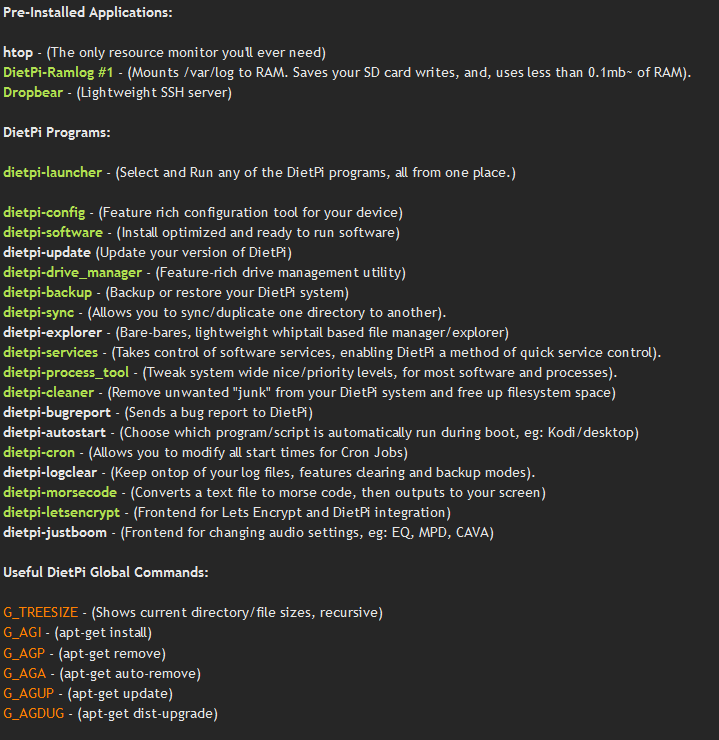
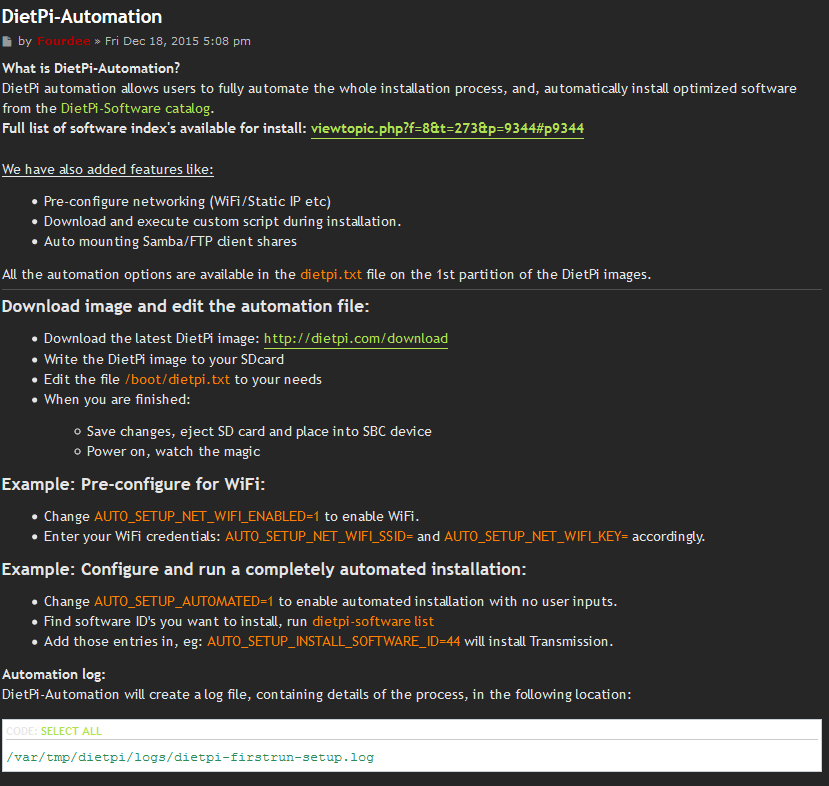
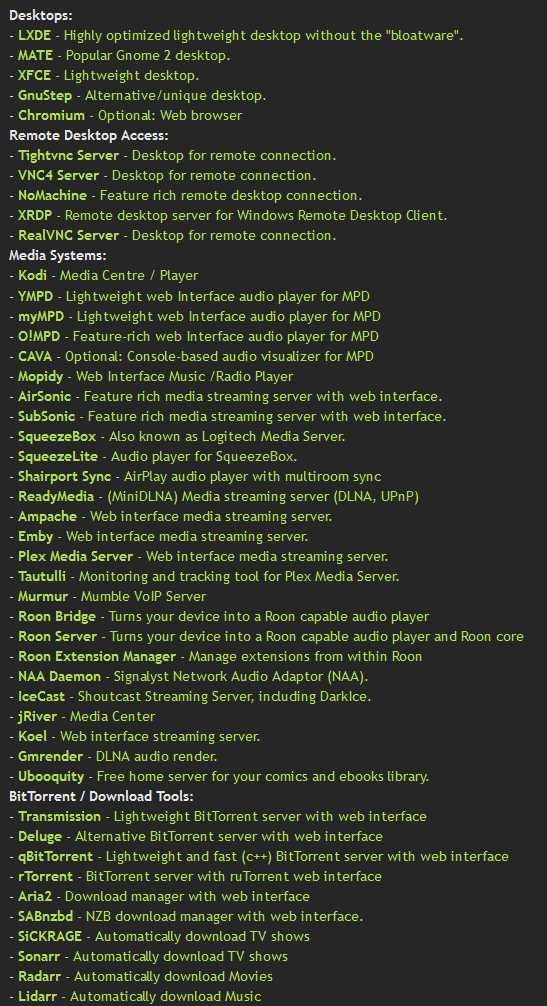
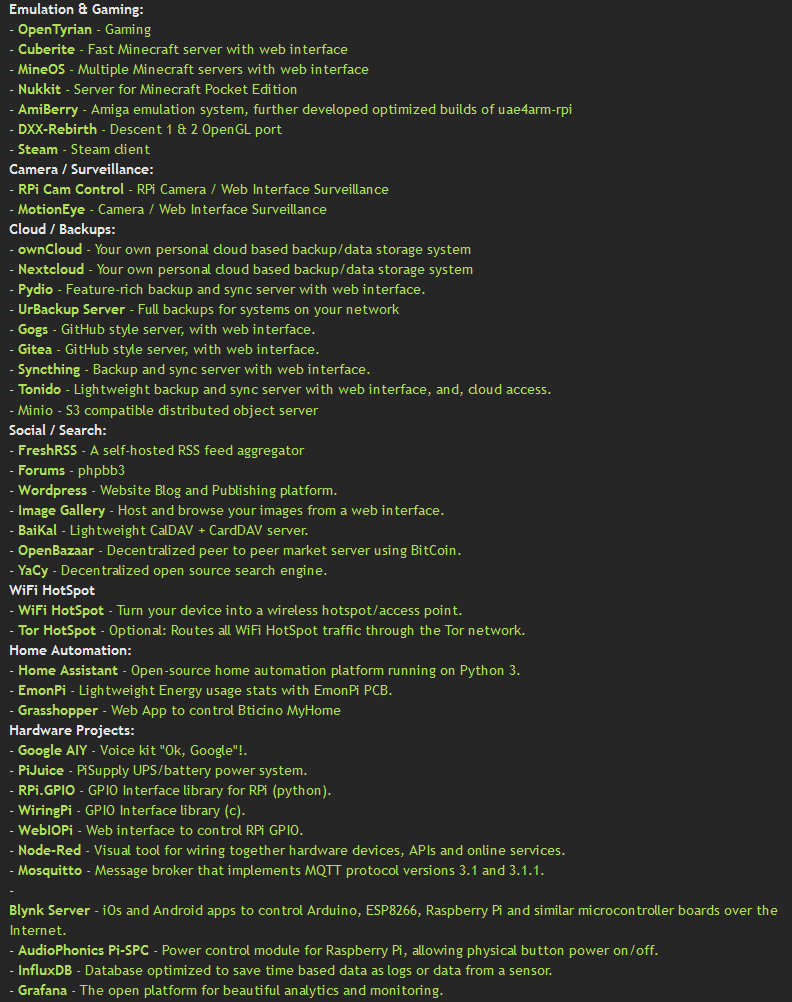
 ) so she can watch nature and animal videos during the day and not be bored out of her mind.
) so she can watch nature and animal videos during the day and not be bored out of her mind.