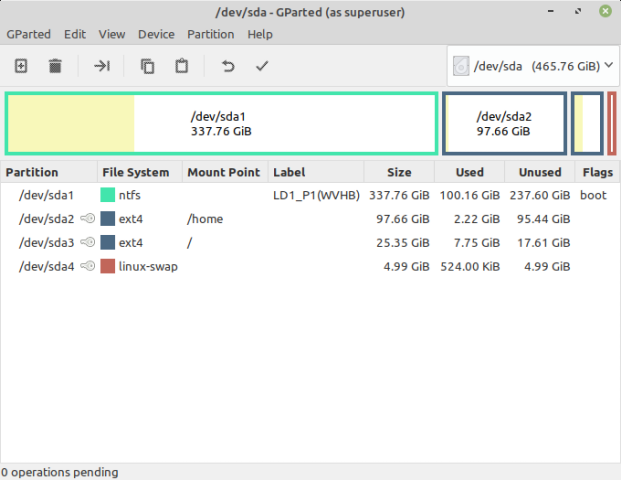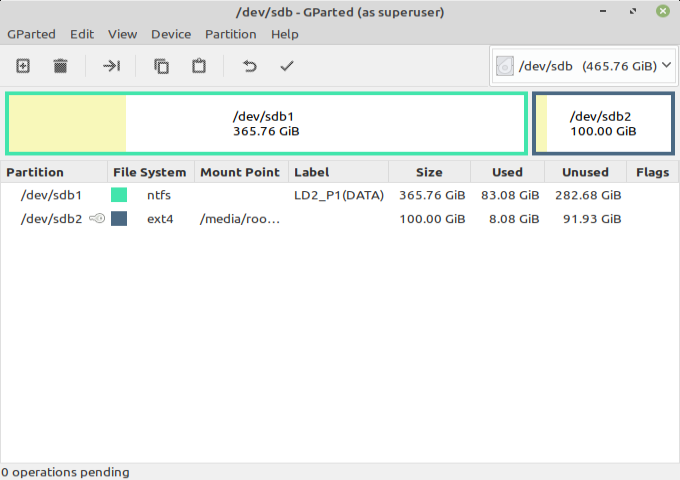Running Linux Mint 19.3 on an old Acer Ast 180.
This is my boot drive with Vista Basic and the partitions needed for Linux. I put the Vista partition and the /home Linux partition next to each other, this will make it easier, if I ever delete the Vista partition.
The command list after I install Linux:
sudo apt update (I do not use the update icon for the first update)
sudo apt list --upgradable
sudo apt upgrade (This is the command that will start the update)
ls /user/lib/locale
sudo locale-gen --purge --no-archive (This sets the english locale)
sudo timedatectl (Checks time entry)
sudo timedatectl set-ntp true
sudo timedatectl set-local-rtc 1 (This will keep time clock in sync with Windows)
sudo nano /etc/default/grub (Set grub from 10 seconds to 30)
sudo update-grub
After a reboot I will then go to the Software Manager and install the software I wish to run. I will also start using the update icon to keep Mint updated.
This is for the Mint distro, other distros may be different. I chose the Mint/Mate DE, because that is what I prefer, if you like XFCE or KDE or any other DE, then that is what Linux is about, choices.
I have deviated from my usual install of Linux, especially Linux Mint, and added another data drive to the install. This is totally optional, I did this simply because I have several 500GB drives laying around, collecting dust. It does make a way to keep both Windows and Linux, to use a local backup.
Linux Mint has a program called “Timeshift” for a system restore. It works, and I have had to use it on occasions, but it will only write to a ext3 or ext4 partition.
As you can see, the drive has two part partitions, one ntf for Vista bkup, and one ext4 for Mint bkup. I have Mint Timeshift set to run once a month, and the drive will show as mounted on the Mint desktop. The only way to access that partition is through Timeshift, we will see how it works.