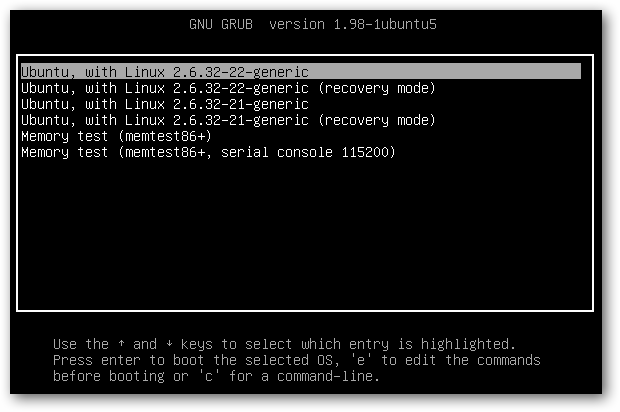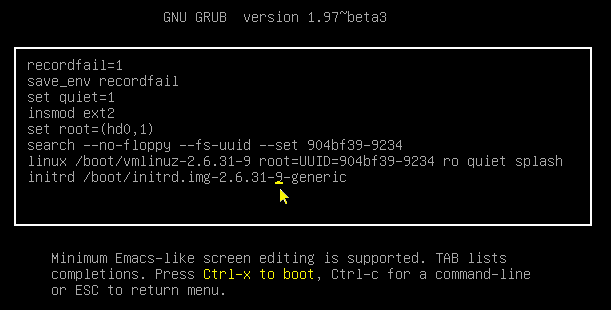Hi fellow members,
Due to my Haswell rig giving up the ghost, no new 4th Gen Z chipset mobo available, had to buy a new rig sooner than I wanted to, has any one had experience of 8th Gen cpu, Z370 mobo and 1060 GPU card. Was able to install a desktop, with a 4.15 kernel.
Aim:
- Dual boot W10 Pro with Debain 9 (preferred).
Issues:
- Debain failed to install. Knew it would be doomed.
- Even with the “unofficial firmware.iso”. Minimal grub screen only.
- Ubuntu based distros installed a functional desktop, but had issues.
- Removed the M.2sata SSD that had Windies, and install to the 2.5” SSD, it was and still is seen as sda (Disk 1 in M$ parlance), as it shares bandwidth with the M.2sata drive, that is Disk 0.
- Tried Linuxmint 19 and Peppermint 9.
- They install to “safe graphic rendering” mode. But not in a frozen, hung state.
- Nvidia settings are missing.
- Usually find a setting in the UI to get GPU up and running.
- Gnome Disk Utility & Gparted sees the M.2sata SSD. (Samsung Evo 970)
- Ditto with Parted Magic (on USB3 stick), yet they do not recognise its type…?
- When I press enter for my password, it causes the system to log out of the desktop as try I to access the firewall and activate it…?
- It also logs out when opening Media player, Clementine or Gthumb…?
Google:
- Read your comments on the UKUU kernels, so a non starter.
- The majority of the search results were ambiguous or ill informed at best.
- One google site had unsavoury rants/opinions, about Intel 8th Gen and Linux.
- A Manjaro user on a forum eventually succeeded with 4.13 or 4.14 kernels.
- There was no follow up on this subject in this site.
- The Manjaro forum itself has no references.
- Archwiki, when I’m feeling brave, but flunked nerd at school, lol…!
- The 4.19 is the next gen LTS, still in development and TBA.
Conclusion:
- There is a kernel and GPU issues.
- Linux is my daily driver and don’t want to go down the unstable or testing path.
- Windies is for gaming purposes, or if I get fed up with it idiocracies, its gone.
- A 2 port KVM switcher, looks viable for my SFF Dell and the new rig.
- Only concern, would a KVM switcher be suitable for gaming…?
regards mack