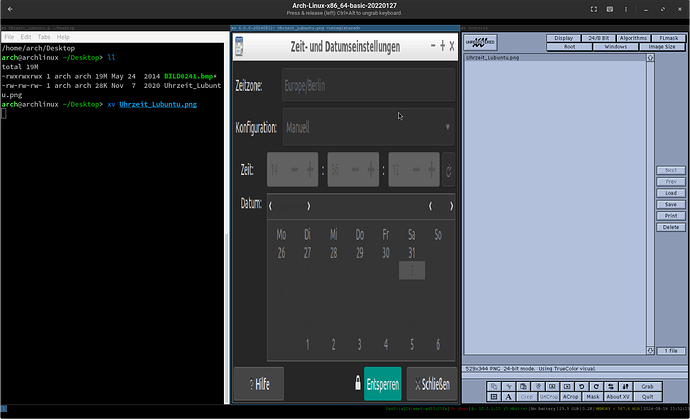Resurrecting xv .. the original Linux image viewer
I have some old image manipulation software which uses the xv image viewer . It is not available in Debian , Arch or Void repos, so I decided to track down the source code and compile it.
I obtained the source code from here
It is beautiful clean coded C written by John Bradley back in the 1990’s.
It compiles virtually without modification on a modern 64 bit system, with one exception
The routine xvpng.c makes calls to the PNG image library
libpng which has changed its API since xv was written.
Considerable modification of xvpng.c was needed.
Otherwise, it is an easy compile, and I have a binary ( called xv) which seems to run correctly.
Here is what it looks like, if you type xv with no parameters you get

and you then have to right click on that window to get the control menu

and from the control menu you can use Load to load an image

I have selected a .png image in my ~/Pictures folder.
If I press OK , I get the image displayed

However that is the pedestrian way to use it. If you type
xv imagename
it immediately brings up the image display menu.
and, if you want the control menu , right click on the image display.
Some things the control menu can do
- crop
- rotate and mirror
- filtering algorithms
- add text to image
- put image on the root window
- report image info
- resize the display window
- change color modes.
- save image to various formats
I have tested reading the following image file types
- pbm
- pgm
- png
- rast ( sun rasterfile)
- tiff
- jpeg
they all work for me.
Getting xv
If you would like to try xv there are several options
- Download my x86-64 binary from my github repo
You will find there all the source code files (*.c and *.h), plus a file called ‘xv’ which is an x86_64 binary. It is 1.08Mb. If you download it in raw mode, change its permissions to execute (chmod 755 xv), and place it somehere like ~/bin or /usr/local/bin, it should execute when you type xv.
As always, if you download any binary, virus scan it.
xv does have dependencies. Here is the complete list of libraries needed for startup
$ ldd ./xv
linux-vdso.so.1 (0x00007ffe11b85000)
/usr/lib/x86_64-linux-gnu/libgtk3-nocsd.so.0 (0x00007f72e1119000)
libtiff.so.6 => /usr/lib/x86_64-linux-gnu/libtiff.so.6 (0x00007f72e1069000)
libjpeg.so.62 => /usr/lib/x86_64-linux-gnu/libjpeg.so.62 (0x00007f72e0fd6000)
libpng16.so.16 => /usr/lib/x86_64-linux-gnu/libpng16.so.16 (0x00007f72e0fa0000)
libz.so.1 => /lib/x86_64-linux-gnu/libz.so.1 (0x00007f72e0f81000)
libX11.so.6 => /usr/lib/x86_64-linux-gnu/libX11.so.6 (0x00007f72e0abe000)
libm.so.6 => /lib/x86_64-linux-gnu/libm.so.6 (0x00007f72e09df000)
libc.so.6 => /lib/x86_64-linux-gnu/libc.so.6 (0x00007f72e07fe000)
libdl.so.2 => /lib/x86_64-linux-gnu/libdl.so.2 (0x00007f72e0f7a000)
libpthread.so.0 => /lib/x86_64-linux-gnu/libpthread.so.0 (0x00007f72e0f75000)
libwebp.so.7 => /usr/lib/x86_64-linux-gnu/libwebp.so.7 (0x00007f72e078c000)
libzstd.so.1 => /usr/lib/x86_64-linux-gnu/libzstd.so.1 (0x00007f72e06d0000)
liblzma.so.5 => /lib/x86_64-linux-gnu/liblzma.so.5 (0x00007f72e06a1000)
libLerc.so.4 => /usr/lib/x86_64-linux-gnu/libLerc.so.4 (0x00007f72e0609000)
libjbig.so.0 => /usr/lib/x86_64-linux-gnu/libjbig.so.0 (0x00007f72e0f62000)
libdeflate.so.0 => /usr/lib/x86_64-linux-gnu/libdeflate.so.0 (0x00007f72e05e3000)
/lib64/ld-linux-x86-64.so.2 (0x00007f72e1124000)
libxcb.so.1 => /usr/lib/x86_64-linux-gnu/libxcb.so.1 (0x00007f72e05b9000)
libstdc++.so.6 => /usr/lib/x86_64-linux-gnu/libstdc++.so.6 (0x00007f72e0200000)
libgcc_s.so.1 => /lib/x86_64-linux-gnu/libgcc_s.so.1 (0x00007f72e0599000)
libXau.so.6 => /usr/lib/x86_64-linux-gnu/libXau.so.6 (0x00007f72e0f5b000)
libXdmcp.so.6 => /usr/lib/x86_64-linux-gnu/libXdmcp.so.6 (0x00007f72dfe00000)
libbsd.so.0 => /usr/lib/x86_64-linux-gnu/libbsd.so.0 (0x00007f72e0583000)
libmd.so.0 => /usr/lib/x86_64-linux-gnu/libmd.so.0 (0x00007f72e0576000)
Those would be present in most full Linux installs ( my Debian and MX have all these present) , but if you have some minimal Linux install, some of these libraries may be missing and would need to be installed.
- Compile
xvyourself.
You may want to do this if you wantxvfor a different architecture.
You could start with my source code from my github repo
or you could start from the original source from which I obtained code
or there is one other site which keeps xv code
http://www.trilon.com/xv/downloads.html
and they also have a binary i386 architecture in an rpm file ( I have no idea how old this binary is).
- There is a snap download available
I have not tried it.
- There is an xv package available in OpenSUSE
Documentation
xv comes with a very comprehensive manual. It is in the doc subdirectory on my github site
The file is xvdocs.pdf.
When you try to view it on Github, it says it cant read the .pdf file, but if you download it ( go to …, then Download) it will download to your Downloads directory, and a display will start using your local .pdf viewer.