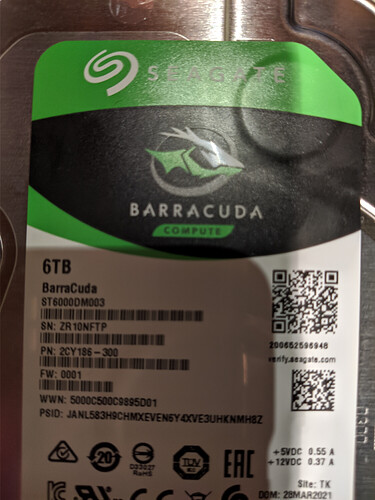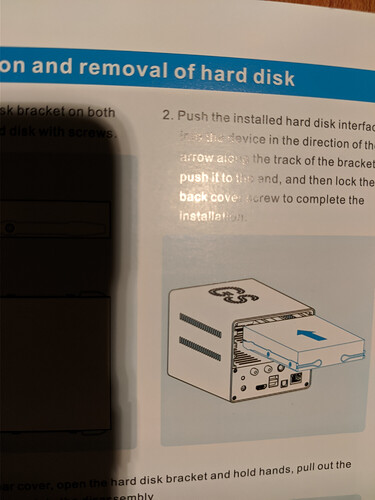I have bought a new SATA drive to put in my Coreelec box. I have also bought a USB to SATA adapter in order to format the drive. Neither KDEpartition Manager, Gparted nor fdisk command can see the drive! What can I troubleshoot? Is the drive the issue or the cable? The cable has both a blue and red light.
Could you please provide more information about the hardware you use? What HDD? What cable? Where do you try to connect it? And much more.
For e.g. it’s very important to point out if you want to connect a 2.5" or 3.5" HDD.
I wish to format the drive for installation into my Beelink GS King Coreelec box for file storage of movies and music.
EDIT: It may be that I need a 12V power supply.: /
That’s what I was leading to with my questions. If you only plug in the USB cable into the computer on one end and plug the other end into a big HDD (3.5"), then there is no way around using a dedicated power supply. The USB to SATA adapters with a single USB cable only work for 2.5" drives, or smaller.
You should notice, that when you plug in that cable into the HDD, it will not spin up, because it lacks the power to do that.
Additionally, I would recommend you to refrain from positioning your hard drive in such a dangerous position. It has to be placed on still ground and it must not be moved during read/write operations. Ideally, it should never be moved, at all.
I’m with Akito. Just from the photos it appears there is no power to the drive. That might explain the red light.
It should be placed in HDD bracket or case while using it Its dangerous to use without it because first it has moving parts like platters and actuator arms .
Did you plug SATA data cable and power cable properly
Hello all!
Yes, this cable needed a power supply!
I finally had one arrive (tyranny in Australia has the postal service become very slow).
The drive has been working well in my Kodi box.
Thanks to all (for pointing out the probably obvious).
Glad the problem is resolved