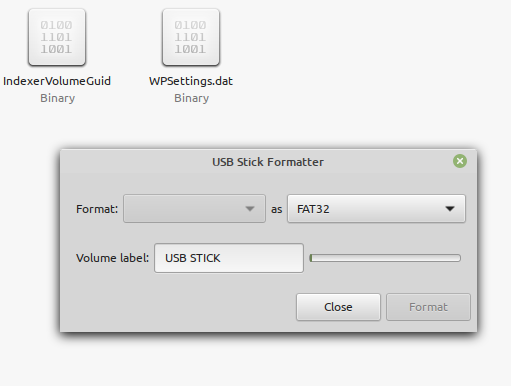Using Mint 19.3. Insert stick, open Nemo, right-click on USB, select Format, same window appears.
Click Format, format happens. Isn’t that what you want to happen?
What exactly is your problem?
Not able to format an SD card mini, as the above picture, implies, it does not see the card to format, the card is seen by the computer but not the format, it is also possible to go to “Disks” and do it there, but that can be problematic also, just a matter of learning. I though putting up the image, there may be an easy answer, Thank you for reply, how do I now dismiss the question as finished, I dont wish to annoy any one any more with it. I can search it out over time. Thanks for reply.
- I reverted the original post to its original version, as it is better than having no info at all regarding the thread.
- Try Etcher.
- In my experience, SD cards are very unreliable and break easily and quickly. Therefore hardware fault or its beginning should always be considered as a cause for undesirable or faulty behaviour.
Maybe the Cardi is write protectief with a little switch to the side
Formatting Mem sticks /SD cards I always do with gparted , …never fails
Frank in County Wicklow Ireland
Please check if you have write permission on the min SD card. Try pasting some text file into it.
If you don’t have write permission perhaps the SD card is locked. Usually, there is a tiny lock switch on SD card readers.
If you do have write permission and yet you have formatting issue, I suggest using a partition tool like gParted. Please be very cautious while formatting the SD card with Gparted. You should double check the partition/disk you are formatting.
Run Gparted and check on the upper-right corner if it shows up.
If it does you’re good to go and format it the way you want.