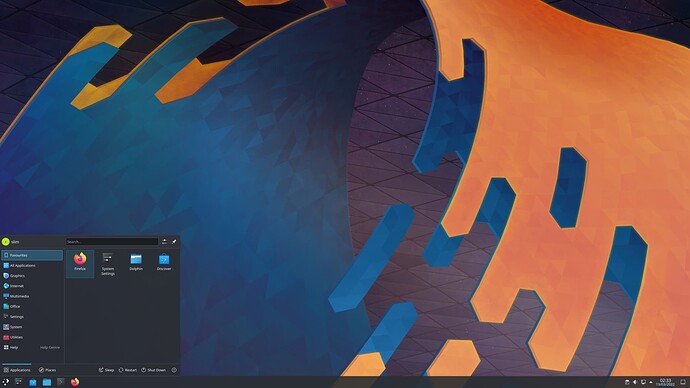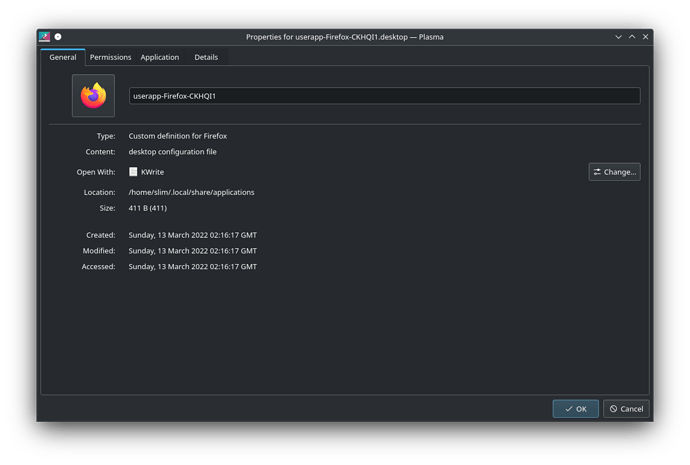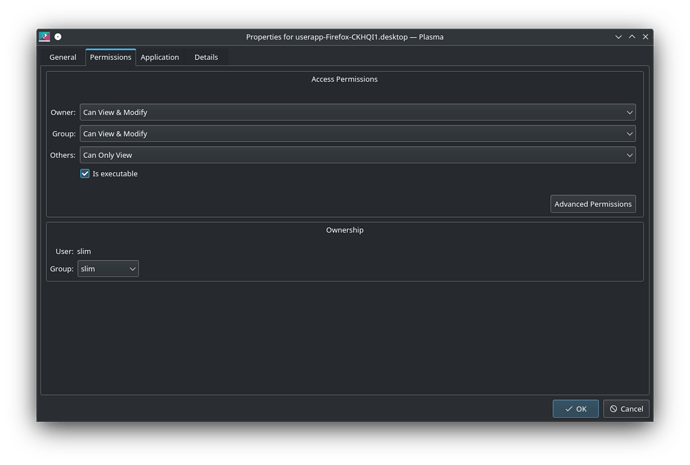First of all right click Firefox in favorites menu
With this version it’s been placed in home/.local/applications folder. This script is still reading the bin file from original installation.
Make it executable then add it to your taskbar and it’ll open without the default sign coming up.
The only problem is, is now we have two Firefox’s running, one when right clicking an option to open with Firefox Browser, which will show the make default sign and this one which will not show the sign.