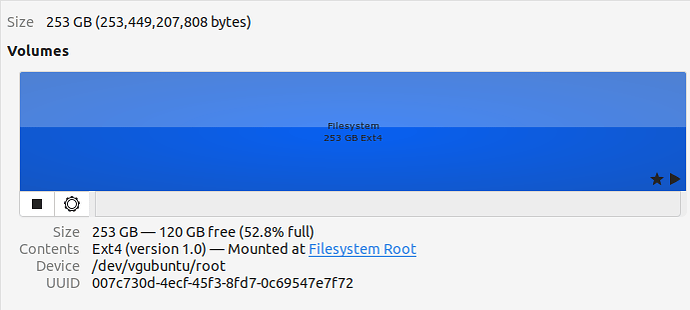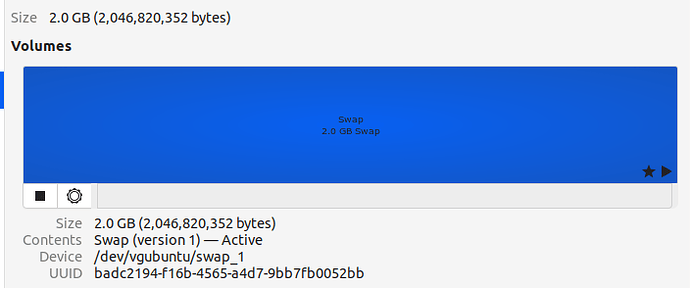The suggestion to deploy in virtual box is a great idea. I still need to manually create file
After some time I have the laptop back to it original state by the following:
reinstalled ubuntu-gnome-desktop sudo apt install ubuntu-gnome-desktop; The desktop was still not quite right and gnome terminal still would not work. I researched some more and find this command sudo update-alternatives --config python3. A screen popped up asking me to select between 3 alternatives and I selected 0 ust/bin/python3.10 110 automode and terminal, plus update notifier, updated as well and now everything is working properly. However I am back where I started. Now to either try vitrual box or a complete reinstallation and figuring out how to manually size filesystems.
There is also virt-manager, which is considered a better
VM performer in Linux than Vbox.
Use gparted from a usb flash drive,
The filesystems need to be unmounted.
I think it’s a good idea in general to use a VM for this type of experimentation.
Python can be tricky to configure. With the latest versions they’ve made a change to help you not shoot yourself in the foot. When you do a pip install, if you don’t have a virtual environment active it assumes the install is for the local user only.
It’s a bit of a pain but it’s best if you always work with virtual environments.
Neville,
Much appreciate the advice and I will update once the benchmarking is done.
Ed
Pdecker,
I am in agreement. Something funky is happening to Ubuntu Pro 22.04.2 LTS presently. Ubuntu-Advantage-Tools I think has been revised and there are bugs. After benchmarking I will update you. Thanks.
Ed