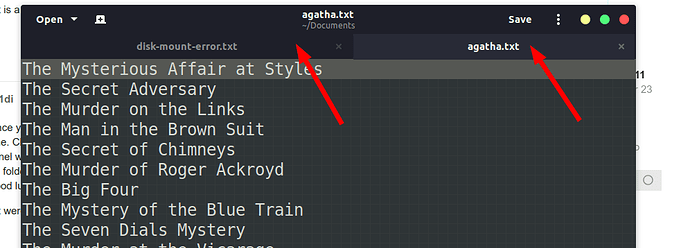I click on one text file and it gets display. I click on a second file and I lose the first file. How do I keep more then one file open to view? Thanks
Provide more information, please.
which text reader /program is being use, what desktop and which linux version?
I was using Mint 19. I’m in my own document file at /home. I suppose I’m using the GUI interface. I click on one file and the I can see the contents of it. I could also change the file and save it. If I have one file open and then click on a second file, the first first file disappears. Kind of using the /home/document file like I would do in windows, for any text file. In Windows, the file wold remind open unit I closed it.
I suspect that you are opening the files in Libre office If you want to open another doc. without closing the first your right click on the document and click on open with libre office it will then open the second doc with closing the first.
Thanks for your input. But no, I am not using Libre office. On my desktop I have a folder called “Home”. I double click on it and get a display of more folders inside Home. Like Desktop, Documents, Download, etc. I then double click Documents and it opens to several text like and text dot files. I then double click on one of these files and it opens up for me to view and/or edit. I then double click on a second file and the first file disappears / replaced by the second file. So it looks like I can only have one file open at a time.
again we need to know what application is opening the files. If it’s the text editor in Mint Cinnamon it would be xed or libre office or are you using some other program?
We really can not tell you what’s happening without that information. If your not sure what app is being used when you open a file click on help and about it should tell you what program and which version is being used.
Yes, it is xred. That’s what the 'Help" said.
Since your using Xed text editor which is a fine editor. and you want to open more than one file at a time. Click on the first file you want to open, When it opens you’ll see a box on the left of the editor’s panel with a + sign click on that and it will open a new tab with empty text , go to the next box which is a file folder and click open and then select the next file you want to open and it will open in the empty tab. Good luck.
If it were me I’d right click each file and open them in Libre office but in linux you have choices.
It’s possible that the other text file is opening in a new tab in the same text editor window.
If I use gedit in Ubuntu, new files are opened in tabs. Maybe it’s the same case with you?
This editor looks nice. Which one is it?
Hi,
I got my answer. Do I close this post? Do you close it?
Can I start another post asking a different question?
Thanks
Next to the reply at the bottom of the screen there are three … if you click on that you will see a box with a tick on if you click on that it will turn it green showing that it has been solved. If you do it on the answer that solved it for you then the whole community will know which solution it was.
What fixed your problem? You’ll have to choose one of the answers as your solution.
And yes, you may open a new topic for a new question.
P.S. Did you check if the xed had multiple tabs opened?
Thanks for the reply. I think I did closed out this question. I placed a check on one of the replies.
It turned out, being still wet behind the ears (meaning still very new at this) I did not know how to open multi taps in Xed.
What I meant was when you double click on multiple text files, do you see the tabs in the xed editor.
Never mind as you problem has been fixed.
Oh, I understand now. No! I didn’t see them. That’s why I open the problem. But, I just went back to look and the tabs are there! Wow, I just didn’t see them and was expecting the files to open like they do in Windows. I am sorry to take up yours and the others time on a ‘non’ problem. But on the good side, I learn how to use this site and met some people.
Howard @easyt50, they say that the hardest part of learning a language is when you go out to try some phrases, and kids run away laughing. I am also a bit new (five years in Ubuntu after leaving Win 7), and have found answers to most of my questions either in this forum or the website askubuntu. The hardest part of getting help for me is trying to figure out how to form a usable question that explains the dilemma.
Hi Cliffsloane,
Yes, that is right! Trying to find out how to disable the touch screen was hard. But rewarding when I found the answer. But how to ask / search makes a big difference. Being so new and knowing what I want to do, but not knowing how to do it is a bit frustrating. Like today, I wanted to mount a partition. Man mount gives way too much info. Just give me some examples and what they do. I need a beginners guide. LOL. I will try to remember the website you mention. Thanks.