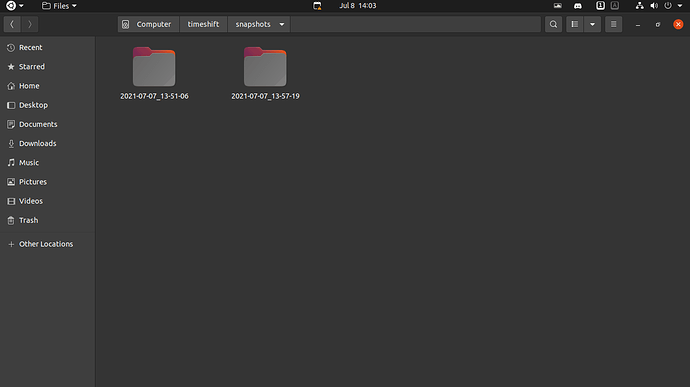hi guyss
i just wanted to see repos in the system but the software sources app is not opening itself
It tells me to give the pass then does nothin
a shhort vid of whats happening
https://drive.google.com/file/d/1bP-Iv8EtJTNY6ZxXmf-46ZzUnHMzDppG/view?usp=sharing
pls help guys
i installed cinnamon using a repository
official repo of linux mint
but now i removed cinnamon and also want to remove the repo of it and many repos which were installed but are not needed
So, you installed Cinnamon, then removed it, and now your system is subtly broken.
The safest and quickest method to get back to normal is that restore the snapshot you took before.
You will learn how to restore…
Less safe other way is to try to fix broken things, you will learn from this a bit more.
However, I can’t provide exact steps to follow.
And at the end, you will still have the snapshot of your perfect system, so if the trial fails, you can still restore it 
A general approach is, that when a desktop launcher icon does not start the app. it supposed to start:
Look up the command it tries to launch in its properties.
Copy it and paste into terminal.
Launch…
Of course it won’t launch, but in the terminal most probably there will be a useful, meaningful error message, which hopefully helps find the cause.
You’re what we call a tinkerer. Used to be one myself, learned the hard way of having to reinstall many times. This is why we always recommend to people to backup their stuff. Cinnamon relies on a lot of things and those things you uninstalled, relied heavily upon. Like I say best thing to do is reinstall, hopefully you backed up a snapshot of your system, as @kovacslt said in his reply? If not then you will have to reinstall from scratch.
how to get the eroor
pls tell
what to reinstall are u talking abt?
Reinstall the whole OS
cant
and the backup tool is not showing the backup
why this 










one more option i think is by updating
i am using 20.04 lts
should i upgrade os to 20.10 then to 21.10?
will it work?
anyone here to help?
I find it very hard to determine the nature of your problem by what you have posted.
Full short sentences and clear descriptions of your problems (as if you were talking to idiots who have no clue) are often helpful in order to get useful responses.
I wonder why you can’t reinstall your operating system. As far as I see it, it is still pretty much usable, so storing your personal files on a different drive should be possible.
Could you possibly elaborate on this issue?
Should you actually be able to get a fully working system, make sure you have a tool like “timeshift” installed. It doesn’t protect you from physical hard drive damages (you should still do regular backups, if you have any data of value), but it is perfect to restore your system to previous states if some update or tinkering messed something up.
PS: Upgrading might indeed help to fix the broken software centre, but there’s also the risk to screw up your system completely.
the software sources itself is not working
how can i upgrade to a non lts version while by setting was upgradation for only lts versions
upgraded to 21.04
still that app not wokrin
anyways
i think i can do all the things in the terminal which i did there in that app
i learnt how to edit that file of the update ( setting promt to normal /lts / never)
i guess we can also do the rest of things like changing the drivers , add /removing repos in the terminal
i will use the terminal from now
just one quick help
can u share me some links where i can learn those commands
Thank you very much