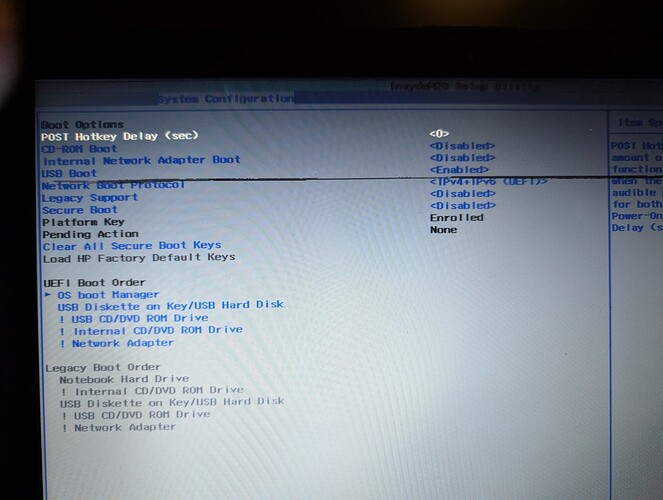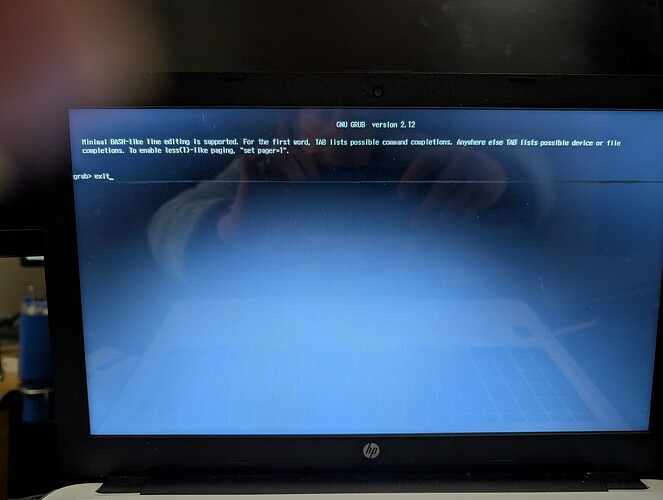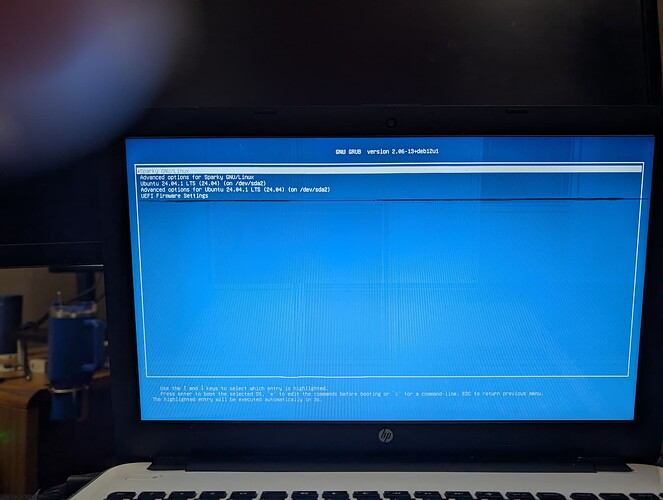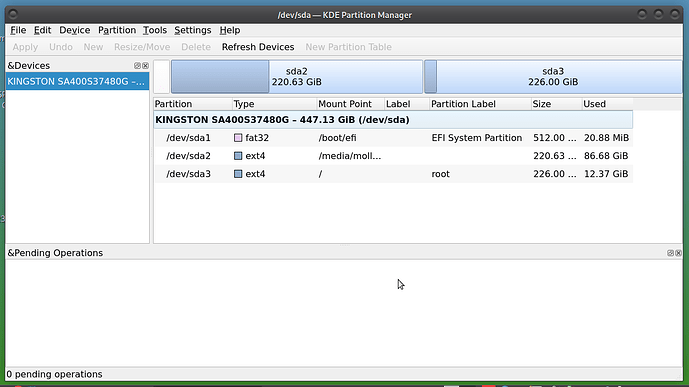Grub was hidden as there was only Kubuntu. I changed that in /etc/default/grub. Then I used gparted, shrunk the drive and made a new partition. Installed Lubuntu first and shared the EFI/Boot partition (512 mb).
Then decided to install Sparky over Lubuntu. Again, shared EFI/Boot. It never booted to GRUB once Sparky installed. With Lubuntu, GRUB appeared with both Kubuntu and Lubuntu listed.
The BIOS has Legacy disabled and is using UEFI. I did turn off Secure Boot as it was on from when Windows 10 was on the laptop at time of purchase. But that didn’t hurt a thing.
I don’t understand why it first goes to shell, but if you type “exit” the correct grub appears, with Sparky 1st and Kubuntu below the recovery options for Sparky. Both of them start from GRUB. I only went into Kubuntu to see if running os-prober and update-grub would fix the issue. When it did not, I went back to Sparky and ran the same so that it continues to control GRUB.
That’s why I am at a loss. Most forums where this had happened, it was a BIOS setting that needed changing.
Here is what you see in BIOS:
Here is what a reboot sees:
And as you can see, “exit” command brings up GRUB:
And here is /etc/default/grub (Sparky):
# If you change this file, run 'update-grub' afterwards to update
# /boot/grub/grub.cfg.
# For full documentation of the options in this file, see:
# info -f grub -n 'Simple configuration'
GRUB_DEFAULT=0
GRUB_TIMEOUT=5
GRUB_DISTRIBUTOR=`lsb_release -i -s 2> /dev/null || echo Debian`
GRUB_CMDLINE_LINUX_DEFAULT="quiet splash"
GRUB_CMDLINE_LINUX=""
# Uncomment to enable BadRAM filtering, modify to suit your needs
# This works with Linux (no patch required) and with any kernel that obtains
# the memory map information from GRUB (GNU Mach, kernel of FreeBSD ...)
#GRUB_BADRAM="0x01234567,0xfefefefe,0x89abcdef,0xefefefef"
# Uncomment to disable graphical terminal (grub-pc only)
#GRUB_TERMINAL=console
# The resolution used on graphical terminal
# note that you can use only modes which your graphic card supports via VBE
# you can see them in real GRUB with the command `vbeinfo'
#GRUB_GFXMODE=640x480
# Uncomment if you don't want GRUB to pass "root=UUID=xxx" parameter to Linux
#GRUB_DISABLE_LINUX_UUID=true
# Uncomment to disable generation of recovery mode menu entries
#GRUB_DISABLE_RECOVERY="true"
# Uncomment to get a beep at grub start
#GRUB_INIT_TUNE="480 440 1"
GRUB_DISABLE_OS_PROBER=false
I will say that I had to add that last line. Could not believe it was not already there to uncomment.
Here is Kubuntu /etc/default/grub:
# If you change this file, run 'update-grub' afterwards to update
# /boot/grub/grub.cfg.
# For full documentation of the options in this file, see:
# info -f grub -n 'Simple configuration'
GRUB_DEFAULT=0
GRUB_TIMEOUT_STYLE=10
GRUB_TIMEOUT=0
GRUB_DISTRIBUTOR=`lsb_release -i -s 2> /dev/null || echo Debian`
GRUB_CMDLINE_LINUX_DEFAULT="quiet splash"
GRUB_CMDLINE_LINUX=""
# Uncomment to enable BadRAM filtering, modify to suit your needs
# This works with Linux (no patch required) and with any kernel that obtains
# the memory map information from GRUB (GNU Mach, kernel of FreeBSD ...)
#GRUB_BADRAM="0x01234567,0xfefefefe,0x89abcdef,0xefefefef"
# Uncomment to disable graphical terminal (grub-pc only)
#GRUB_TERMINAL=console
# The resolution used on graphical terminal
# note that you can use only modes which your graphic card supports via VBE
# you can see them in real GRUB with the command `vbeinfo'
#GRUB_GFXMODE=640x480
# Uncomment if you don't want GRUB to pass "root=UUID=xxx" parameter to Linux
#GRUB_DISABLE_LINUX_UUID=true
# Uncomment to disable generation of recovery mode menu entries
#GRUB_DISABLE_RECOVERY="true"
# Uncomment to get a beep at grub start
#GRUB_INIT_TUNE="480 440 1"
GRUB_DISABLE_OS_PROBER=false
Here is the disk structure:
Drives:
Local Storage: total: 447.13 GiB used: 99.07 GiB (22.2%)
SMART Message: Unable to run smartctl. Root privileges required.
ID-1: /dev/sda maj-min: 8:0 vendor: Kingston model: SA400S37480G
size: 447.13 GiB block-size: physical: 512 B logical: 512 B speed: 6.0 Gb/s
type: SSD serial: <filter> rev: K1B3 scheme: GPT
Partition:
ID-1: / raw-size: 226 GiB size: 221.39 GiB (97.96%) used: 12.38 GiB (5.6%)
fs: ext4 dev: /dev/sda3 maj-min: 8:3
ID-2: /boot/efi raw-size: 512 MiB size: 511 MiB (99.80%)
used: 20.9 MiB (4.1%) fs: vfat dev: /dev/sda1 maj-min: 8:1
Swap:
Alert: No swap data was found.
Let me know if I need to look at anything else. Sure, I can keep typing “exit” to get to GRUB, but there has to be a way to fix this.
Sheila