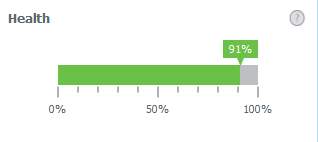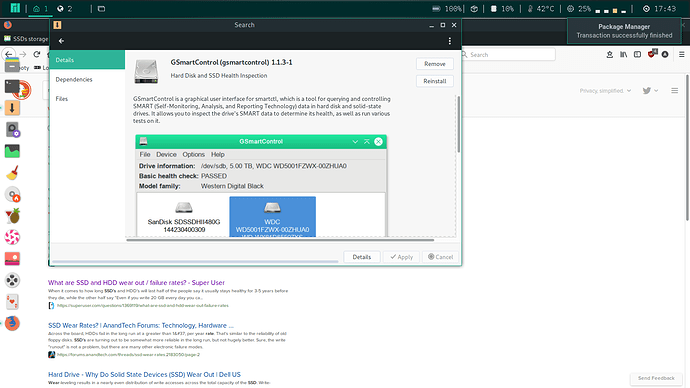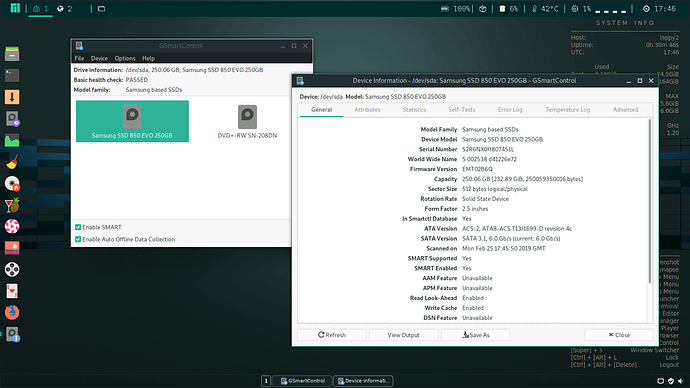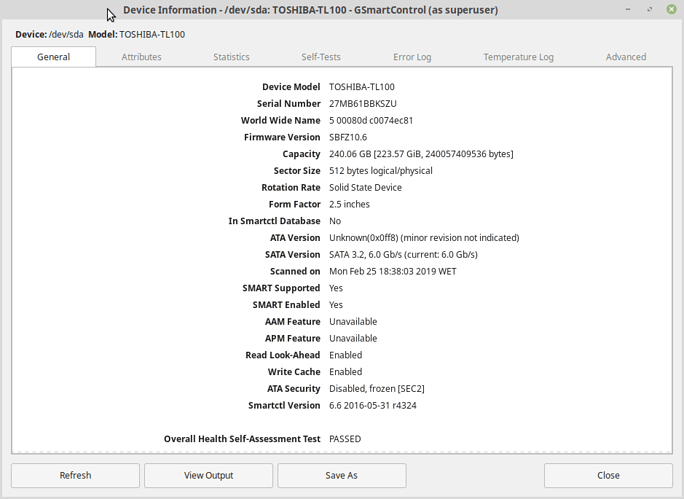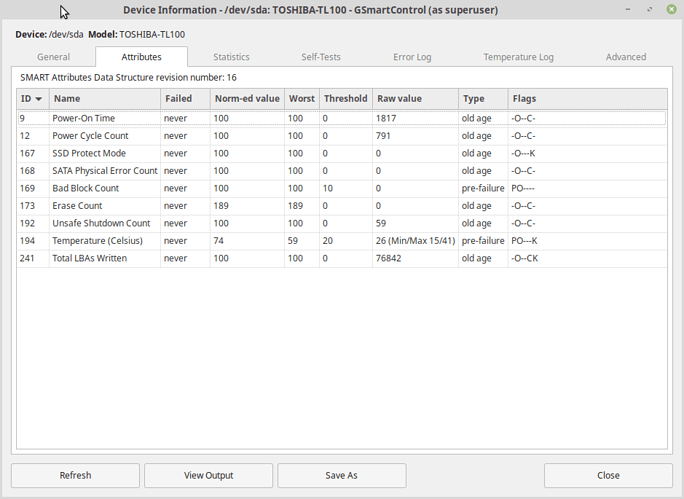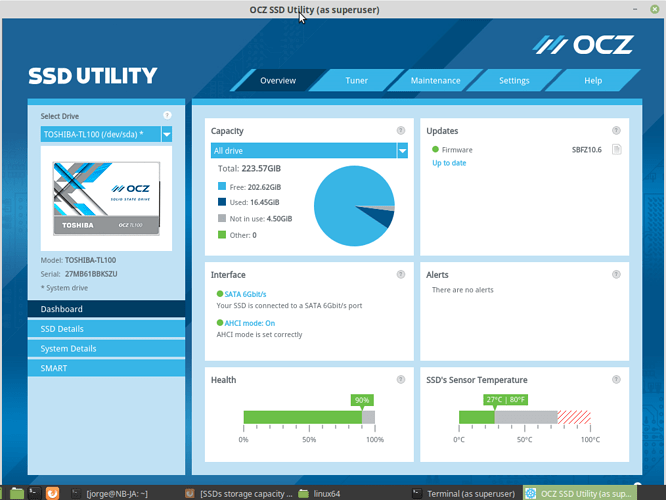@01101111,
now that i am typing it, it seems to me @mack has mentioned it before.
It is known as over-provisioning, where you leave @ 10% of disk space left unformatted.
Essentially this is a Linux practice, M$ do not follow suit and install to the entire disk, and from what I can gather neither does Fruit. They use their version of the hijacked Unix code, they tried to patent and sued Unix. For copying them, go figure.
As with other file-system tweaks such as the scheduler, access time stamp, swap tendency and cache pressure values. Technical reasons I do not entirely comprehend, but appreciate how they speed up my SSD disks “read, write” ability, thus being faster than the older style HDD, with better heat dispersion.
To gain the upper limit of disk capacity, legacy ceiling is 2TB and 60ish logical volume partitions attainable.
UEFI technology is seen as Window’s attempt to restrict Linux aka secure boot, really expands the disk’s data capacity and 128 partitions and freeing up other restrictions of legacy.
I have read peer written articles suggesting the legacy BIOS is far from dead or obsolete. Chicken and egg comes to mind.
Once you have enjoyed the benefits of SSD and UEFI, the benefit of Legacy do pale, but can not be written off as they are still very useful, and do out weight UEFI in some respects, i.e multiple boot machines are far easier to maintain using legacy, as esp and grub can and will get corrupted.
Not all distros follow a common esp method and Red Hat favour 16bit esp partitions, whilst Debian are 32bit. They go hiss, when installed on the same machine, but can just about function together.

Edit missed trim comment 24/02/19 2047hrs
SSD maintenance has important daily tasks that can be done by cron job, the Ubuntu platform of distros are supported with trim being auto-run daily, this help prolong the SSD life, since 18.04.
Debian, Manjaro, Fedora, CentOS, ArcoLinux etc do not have run daily maybe set to run once a month.
I run these commands daily along with apt update etc, fstrim -v / fstrim -v /home
 ) someone who still runs hdd’s, one number that i have run into regarding ssd’s has been of particular interest to me. a couple of times on reddit i have read that there is some sort of rule of thumb that an ssd shouldn’t be filled to absolute capacity. something about there being issues if 10% (if i recall correctly. maybe more?) isn’t left empty? now that i am typing it, it seems to me
) someone who still runs hdd’s, one number that i have run into regarding ssd’s has been of particular interest to me. a couple of times on reddit i have read that there is some sort of rule of thumb that an ssd shouldn’t be filled to absolute capacity. something about there being issues if 10% (if i recall correctly. maybe more?) isn’t left empty? now that i am typing it, it seems to me