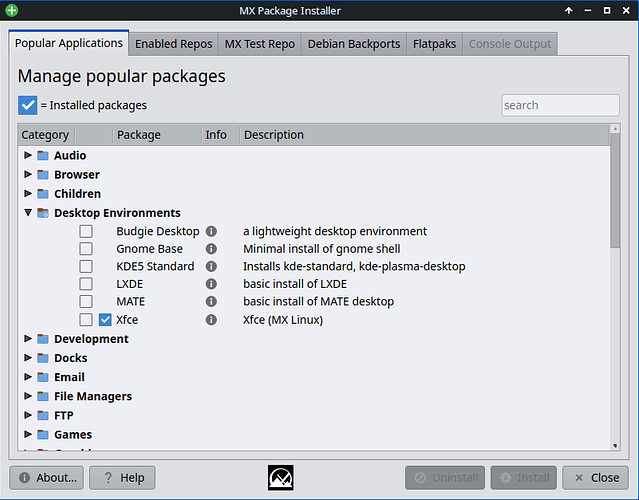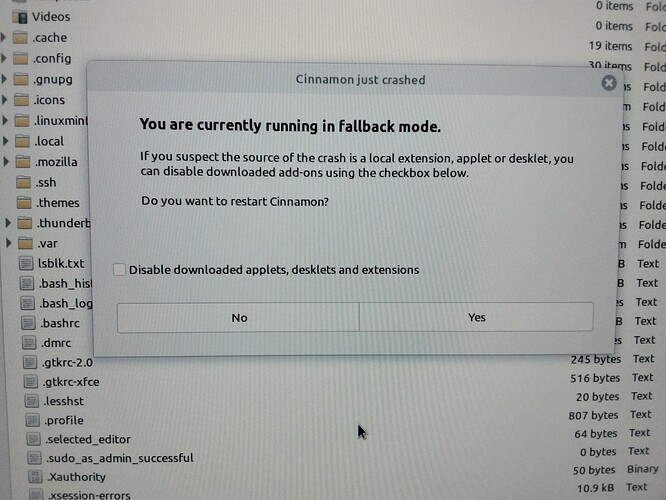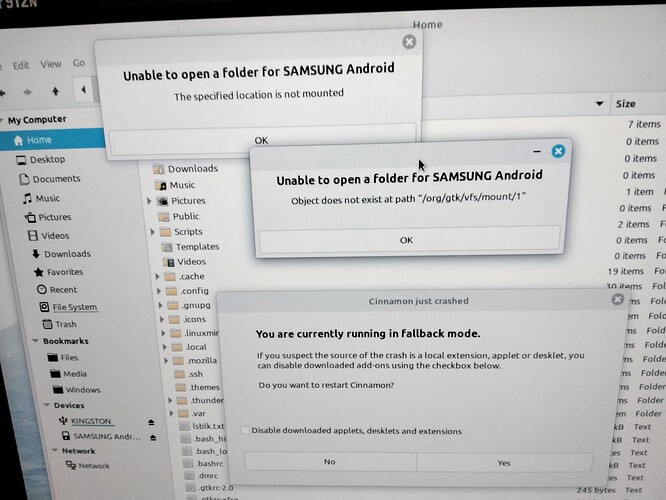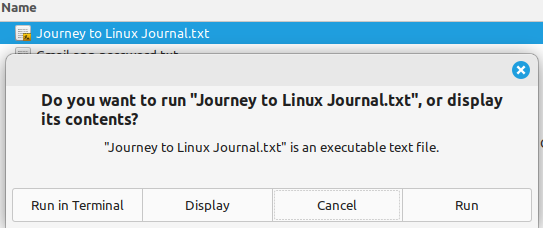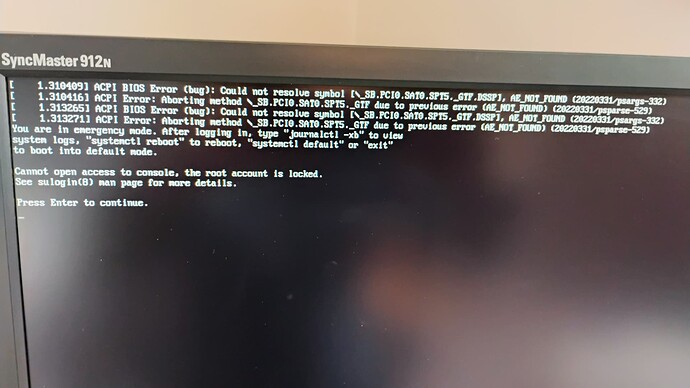It’s basically just apt install task-[mate|xfce]-desktop && apt purge task-cinnamon-desktop && apt autoremove if I remember correctly.
I did such a thing some itme ago, it was not that hard at all.
It was an experimental install of LMDE on a very old laptop, but then I ended up installing pure Debian with XFCE, and customized it a bit.
…and you can have many DEs on your machine. I usually have Hyprland (not a DE but window manager) and Cinnamon. My system boots to tty and after login it starts Hyprland. If I need to use Cinnamon I can go to another tty and write startx to start Cinnamon session.
Antix comes by default with multiple window managers… I think there are eight of them . I always choose IceWM.
Yes happy with that to do… But size more the issue as normally go for xfce to reduce the amount of memory needed to run. Not sure if this would help. I’n theory yes as Ubuntu is on top of Debian
If I get some time and older machine to try will give it a go
If you really want to reduce the memory usage, install IceWM. It looks just like a DE .
In Void LInux you can change DE, but you do it manually by installing the new package and purging the old.
The packages available are … Plasma, Gnome, Xfce, Budgie, Lumina, Enlightenment, Cinnamon, Mate, IceWM, jwm, fvwm, i3,herbstluftwm, and a few others.
In Artix you get to choose at download time. Available isos with builtin DE’s are …
LXDE, XFCE, MATE, Cinnamon and KDE Plasma 5
Some DE’s are available as packages , but not KDE?, so switching is not encouraged.
Well, I now have a dual-boot machine!
Installing LMDE using manual partitioning was a poor experience, because I mistakenly said to install GRUB on sdd instead of sdd1. The install process came to an end OK, but then wouldn’t boot. Powered off/on, and chose the new LMDE drive for the boot device, and it booted to Windows.
Then I tried the install again, didn’t change any partitioning, and chose to put GRUB on sdd1 as I should have done the 1st time. Still wouldn’t boot to LMDE.
Then I thought I’d start all over and just let the installer do what it wanted, but I couldn’t get my machine to boot from the Ventoy USB stick to get started. This took a fair bit of futzing around, but eventually got it to work.
Now it all seems to be OK. I have tested accessing my documents (which are on a separate NTFS HDD), and this works OK. So I can update my docs from either Windows or LMDE.
Next things are to work on:
- Setting up desktop “shortcuts” for things I do a lot (my Windows desktop has a lot of shortcuts on it. I think I’ll pare that down a bit
 )
) - Migrating my email from MS Outlook 2016 to Thunderbird (maybe), and making sure my MS Access databases work OK in Libre Office. I had a bit of trouble with some macros, but I got that figured out (I had stored them in my user macro location instead of within the database itself).
Onward and upward!
Congratulations on switching to Linux!
Also for seamless transition of files between MS Office, you can try OnlyOffice. Has almost the same interface and works really well with .pptx, .xlsx, etc
MX really has some good and powerful tools.
Well done. All it takes is a bit of patience and a few retries…
Thunderbird is a good choice for a mailer in Linux
Another thing you may want to do is set up printers in Linux.
LMDE probably has a tool for that in its Settings menu… or you can use CUPS via your browser .
A word about dual boots.
LMDE will be in charge of grub… that means LMDE keeps the grub settings in its filesystem. If you update either Windows or LMDE you will need to go into LMDE and do update-grub at the command line. That will ensure that the grub menu reflects any changes made by the updates. ( eg there might be a new kernel in LMDE)
Do a full backup now that you have it all working. That means copy everything from all your disks onto and external (eg usb) disk drive. There are several tools for doing full system backups… I use Clonezilla. … You really need to have something you can restore the whole setup from., just to cover you from having a disk fail or an update go wrong.
I am really impressed with the way you persisted until you had success
Regards
Neville
Its just so easy in mint
If printer is on wifi network it will find it automatically, if its on cable even easier
Menu, control, printers, add … usually after a few mins its automatically configured with you doing nothing.
Very very occasionally you have to choose make model. But cannot remember the last time i needed to do this as everything was already done in the 2 or 3 mins of me thinking about whats next.
Mint has got more intelligent with printers over the last few releases.
Well, I’ve been at it for about a month now, and I’m not happy.
Nemo crashes Cinnamon regularly.
I can get a crash by doing almost any folder/directory navigation. My research shows that this problem has been discussed for over 5 years! A kernel problem, or a Nemo problem?
Also, plugging in my Android tablet causes a cascade of error messages.
It seems that this problem has also been discussed for years, without resolution. I want to be able to transfer files to/from the tablet via USB (no wi-fi available).
I have been able to mount my HDDs that Windows uses, like this (in /etc/fstab)
/dev/sdc1 Files (F:\ on Win10)
UUID=7EC4B137C4B0F30F /mnt/Files ntfs defaults 0 2
and can access the contents, but .txt files are recognized as executables, and I get this prompt:
and I don’t have permission to change the file attributes.
Any suggestions on any of the above? Thanks.
Definitely not a kernel problem.
I would be looking to get rid on nemo and try another file mansger eg) Thunar
I think that is an ntfs issue.
Linux does not normally bother trying to recognize file types, unless you explicitely ask it to with the file command.
but
apps like Nemo do try to recognize file types… I assume you are using Nemo when you get that message?
There might be some settings in Nemo that would improve how it behaves with ntfs and file types.
Nemo should get it right with normal Linux files on an ext4 filesystem
I’ll have a look at Thunar.
My next project wll be to move my data from the NTFS partitions to ext4 partitions (which will force my transition to Linux as my primary OS).
Another problem I’m having is a lot of noise in my sound system that doesn’t happen in Windows. Mostly at startup and logoff. Research shows this to be a very old problem, too.
My first reaction is to restart from scratch.
Copy important files images etc to an external drive or cloud (prefer both)
Format the system in linux files system mode
Reinstall a new clean copy of linux mint (perhaps lmde)
Copy files back
Retest the system
You could spend hours trying to identify a problem but still have to do this in the end
I’ve been busy for the last 6 weeks or so, but I now am doing most of my daily work in LMDE.
I took the advice offered above and tried Thunar instead of Nemo. This reduced the number of desktop crashes, but not entirely. Then I tried re-installing from the beginning, using my already-existing partitions. The installer complained that my boot partition (which had no problems) was now not bootable! So I wiped everything for a fresh install. Mostly all good.
BUT…
I have set up my LMDE (via crontab job) to reboot each night into Windows, so my Windows job scheduler backup job can run at the appointed time. Works fine.
That Windows backup job then reboots back to LMDE, (defaulting to the 1st Grub entry which is LMDE). On occasion I get an error which goes into an infinite loop. See this screen shot:
I need to Ctrl-Alt-Del to get past this. If I press Enter to continue, it loops.
Also, whenever I update any software, I get an error. A recent update log follows. I have no idea what it’s all about. See the last 20 lines or so. Apparently this Package linux-image-6.1.0-32-amd64 is not configured yet" error has been reported by many people with no resolution. Any ideas?
installArchives() failed: (Reading database …
(Reading database … 5%%
(Reading database … 10%%
(Reading database … 15%%
(Reading database … 20%%
(Reading database … 25%%
(Reading database … 30%%
(Reading database … 35%%
(Reading database … 40%%
(Reading database … 45%%
(Reading database … 50%%
(Reading database … 55%%
(Reading database … 60%%
(Reading database … 65%%
(Reading database … 70%%
(Reading database … 75%%
(Reading database … 80%%
(Reading database … 85%%
(Reading database … 90%%
(Reading database … 95%%
(Reading database … 100%%
(Reading database … 555694 files and directories currently installed.)
Preparing to unpack …/firefox_137.0~linuxmint1+faye_amd64.deb …
Unpacking firefox (137.0~linuxmint1+faye) over (136.0.4~linuxmint1+faye) …
Preparing to unpack …/thunderbird-l10n-en-gb_1%%3a128.9.0esr-1~deb12u1_all.deb …
Unpacking thunderbird-l10n-en-gb (1:128.9.0esr-1~deb12u1) over (1:128.8.0esr-1~deb12u1) …
Preparing to unpack …/thunderbird_1%%3a128.9.0esr-1~deb12u1_amd64.deb …
Unpacking thunderbird (1:128.9.0esr-1~deb12u1) over (1:128.8.0esr-1~deb12u1) …
Setting up firefox (137.0~linuxmint1+faye) …
Setting up linux-image-6.1.0-32-amd64 (6.1.129-1) …
/etc/kernel/postinst.d/dkms:
dkms: running auto installation service for kernel 6.1.0-32-amd64.
dkms: autoinstall for kernel: 6.1.0-32-amd64.
/etc/kernel/postinst.d/initramfs-tools:
update-initramfs: Generating /boot/initrd.img-6.1.0-32-amd64
I: The initramfs will attempt to resume from /dev/sdd2
I: (UUID=e3747d5c-a8a2-4d5f-ac04-52cd93139b7a)
I: Set the RESUME variable to override this.
/etc/kernel/postinst.d/zz-update-grub:
/usr/sbin/grub-mkconfig: 1: /etc/default/grub: #: not found
run-parts: /etc/kernel/postinst.d/zz-update-grub exited with return code 127
dpkg: error processing package linux-image-6.1.0-32-amd64 (–configure):
installed linux-image-6.1.0-32-amd64 package post-installation script subprocess returned error exit status 1
Setting up thunderbird (1:128.9.0esr-1~deb12u1) …
Skipping profile in /etc/apparmor.d/disable: usr.bin.thunderbird
dpkg: dependency problems prevent configuration of linux-image-amd64:
linux-image-amd64 depends on linux-image-6.1.0-32-amd64 (= 6.1.129-1); however:
Package linux-image-6.1.0-32-amd64 is not configured yet.
dpkg: error processing package linux-image-amd64 (–configure):
dependency problems - leaving unconfigured
Setting up thunderbird-l10n-en-gb (1:128.9.0esr-1~deb12u1) …
Processing triggers for desktop-file-utils (0.26-1) …
Processing triggers for hicolor-icon-theme (0.17-2) …
Processing triggers for gnome-menus (3.36.0-1.1) …
Processing triggers for mate-menus (1.26.0-3) …
Processing triggers for man-db (2.11.2-2) …
Processing triggers for mintsystem (8.6.2) …
Processing triggers for mailcap (3.70+nmu1) …
Errors were encountered while processing:
linux-image-6.1.0-32-amd64
linux-image-amd64
Setting up linux-image-6.1.0-32-amd64 (6.1.129-1) …
/etc/kernel/postinst.d/dkms:
dkms: running auto installation service for kernel 6.1.0-32-amd64.
/usr/sbin/dkms: line 2497: echo: write error: Broken pipe
dkms: autoinstall for kernel: 6.1.0-32-amd64.
/etc/kernel/postinst.d/initramfs-tools:
update-initramfs: Generating /boot/initrd.img-6.1.0-32-amd64
I: The initramfs will attempt to resume from /dev/sdd2
I: (UUID=e3747d5c-a8a2-4d5f-ac04-52cd93139b7a)
I: Set the RESUME variable to override this.
/etc/kernel/postinst.d/zz-update-grub:
/usr/sbin/grub-mkconfig: 1: /etc/default/grub: #: not found
run-parts: /etc/kernel/postinst.d/zz-update-grub exited with return code 127
dpkg: error processing package linux-image-6.1.0-32-amd64 (–configure):
installed linux-image-6.1.0-32-amd64 package post-installation script subprocess returned error exit status 1
dpkg: dependency problems prevent configuration of linux-image-amd64:
linux-image-amd64 depends on linux-image-6.1.0-32-amd64 (= 6.1.129-1); however:
Package linux-image-6.1.0-32-amd64 is not configured yet.
dpkg: error processing package linux-image-amd64 (–configure):
dependency problems - leaving unconfigured
Sorry if I’ve not followed conventions here for citing other posts or including content like above, but I can’t find any tutorials for using this forum correctly. And I don’t know why some of the above is Bold & larger font. I’m not shouting! ![]()
Ken
Check that LMDE is finding the root filesystem properly when booting.
- look at /etc/fstab… are you using UUID’s to identify partitions
- look at /boot/gru/grub.cfg … find the bit where it boots LMDE… what does it have for the root=parameter
or
boot to the grub screen and press ‘e’… you will see an edit screen showing the part of grub.cfg that it is using to boot… again what does the root= parameter say?
If either of the above are wrong, it may occasionally not find the root partition when booting… then it panics and you get messages like you showed.
When you copy into discourse some material that is code or messages you need to put it in a code box so that it does nor interpret special characters as formating for the text.
It is easy to make a codebox… on a new line type three backtick characters ```, then a newline, then copy /paste your code in, then another triple backtick ``` on a new line to end the codebox.
Have a practice, it is easy