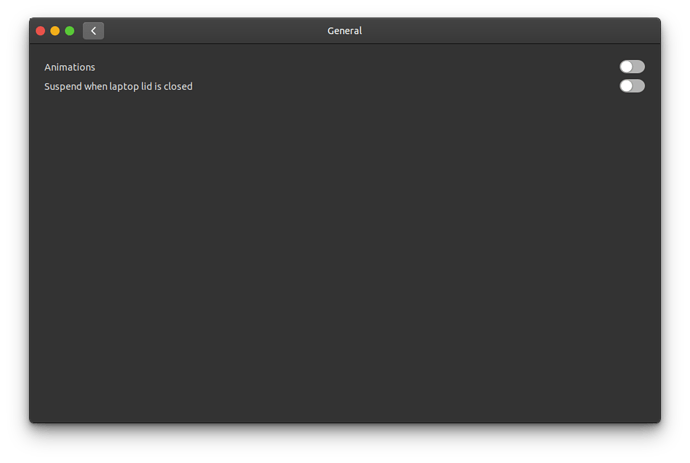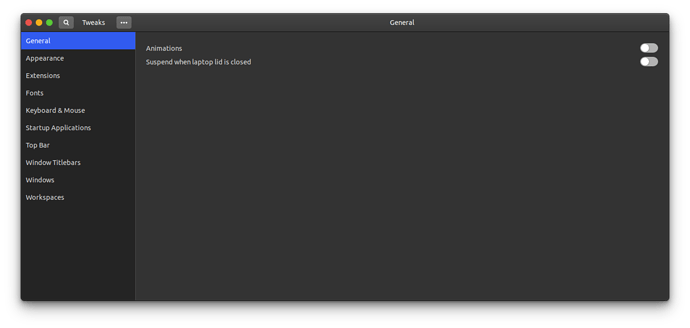20.04 new install. System settings seems to start but the window looks to run off the right side of display and will not show. Selecting activities also does not show the screen.
Thanks for any help
Just to confirm, do you have a multi monitor setup?
There’s a glitch that’s been in gnome tweaks since like forever - you get a black title bar and can’t see anything to configure, if you widen the window a certain “width” - the black title bar goes away and navigation “pane” suddenly appears on the left…
Haven’t seen this behaviour in “Settings”, but it’s there in Gnome Tweaks (and it’s been happening in tweaks since around 18.04 or 18.10 - still happens in 20.04)…
See attached :
Pressing “alt” reappears the title bar too :
then drag resize window ← Left :
Worth trying in Settings?
And I wish they’d install tweaks by default, and at least have a link to it in “Settings” (e.g. “advanced settings” or something)
Sorry for the delay. No i just have a laptop one display.
That did not work. When I lick settings the settings label appears in the top next to Activities. The only option I have is “quit”.
BTW I am completely new to Ubuntu. Do I need to install “tweaks”?
Thanks
If you don’t know what “tweaks” does - you probably don’t need it…
Sorry I can’t be of further help, haven’t experienced your symptoms in “settings” in any version of Ubuntu w/ Gnome since 18.04 (and I still kinda miss Unity ![]()
![]() )
)
Thanks, appreciate your help. I might try another clean install. Any port in a storm.