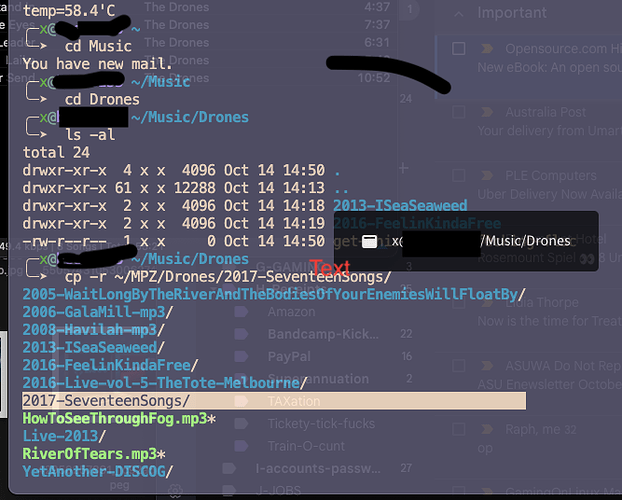Just started using this today…
It’s the Dog’s Bollocks! (That’s a good thing!)
Nearly IDENTICAL usage on MacOS, Windows and Linux…
Runs SWEET on my VirtualBox hosted Windows 10… 100% functional on my MacBook pro… 100% works on my Ubuntu 22.04…
The opacity settings work better on MacOS and Windows 10, than on Linux…
One, MAJOR, issue : it runs “SWEET AS” on my Windows 10 VM - but - it CRASHES on the shared Windows 10 VDI I use for work…
It even has some kinda “sync” feature, to sync your tabby settings - I’m going to give that a test drive and see how it works cross-platform… Has a feature to enable copy on select, and paste on middle click.
But - as of RIGHT NOW - I’m highly impressed - and - may end up sponsoring… This is a serious, potential, replacement for the feature limited “Windows Terminal” from Microsoft, and the flaky, overly epxpensive MobaXterm (it’s just a pre-packaged CygWin for lazy people [like me]).
Hmmm… The Linux version seems somewhat less featured, than on Windows 10 or MacOS… e.g. above “opacity”, and the Window control widgets on gnome default to MS Windows style (like a bunch of other web-apps for Linux from Microsoft)…
I may end up using this ONLY on MacOS and Windows (if I can make it more stable on the shared Windows 10 VDI’s I use for work) - perfectly happy to keep using Gnome Terminal or Gnome Console (kgx) on Ubuntu…
I managed to make it more stable by disabling GPU acceleration (Windows 10 VDI in Azure). I can use GPU acceleration on VirtualBox VM’s 'cause I enable GPU and VRAM on VM’s from VirtualBox…