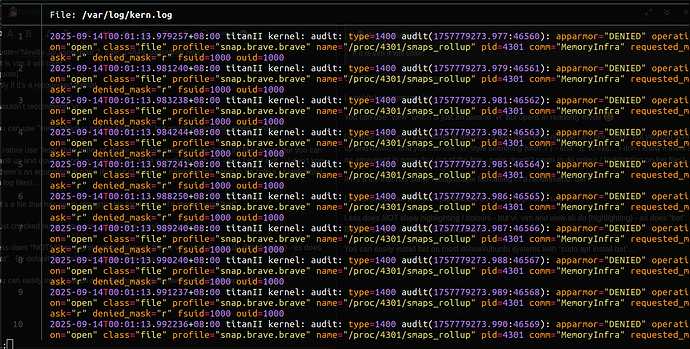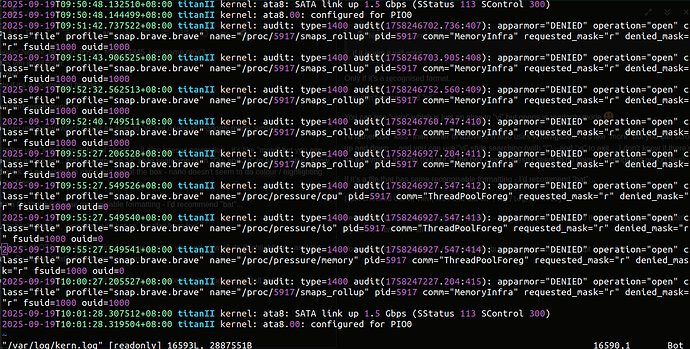I’ve never found a system - even ancient Solaris 8 - that didn’t have an alias (systemwide) to “view” (runs vi in read only mode).
I have VERY occasionally come across systems that didn’t have “vipw” or “vigr” - probably stripped down barebones minimal installs of Solaris (earlier than 10)… Never got around to investigate if they had the alias “view”…
That’s what annoys the crap out of me on Debian (and thus Ubuntu) “visudo” SHOULD launch “vi” that’s why it’s “VIsudo” - but no - they default to nano without even asking you (crontab -e does ask on Debian / Ubuntu). So one of the first things I nearly always do on a new Ubuntu or Debian install “echo "EDITOR=vi" >> /etc/environment” and also “export EDITOR=vi” - before running “visudo”…
Note: just did some digging - “vipw” is not an alias or a symlink - it’s a binary! I never knew that!
╭─x@titanii ~
╰─➤ file /usr/sbin/vipw
/usr/sbin/vipw: ELF 64-bit LSB pie executable, x86-64, version 1 (SYSV), dynamically linked, interpreter /lib64/ld-linux-x86-64.so.2, BuildID[sha1]=e38bcf7c98ddbb35b06e9e4b63b1e066a9b13efb, for GNU/Linux 3.2.0, stripped
learn something new every day 
“vigr” is however - a symlink to vipw…
“view” is a symlink to vim.tiny on Ubuntu, but “vim.basic” on Debian Bookworm…
Further digging - what’s true on Debian / Ubuntu is often false on other distro families… e.g. on Red Hat 9, “view” is a shell script that runs vi in readonly mode :
[x@plangyfanny ~]$ cat /usr/bin/view
#!/usr/bin/sh
# run vim -R if available
if test -f /usr/bin/vim
then
exec /usr/bin/vim -R "$@"
fi
# run vi otherwise
exec /usr/libexec/vi -R "$@"
And on Artix (I assume it inherits this from Arch) - “view” is a symlink to “ex”
cunarstrix:[x]:~$ which view
/usr/bin/view
cunarstrix:[x]:~$ file /usr/bin/view
/usr/bin/view: symbolic link to ex
cunarstrix:[x]:~$
Interesting stuff (to me anyway) hopefully I haven’t derailed OP’s topic  - but I find it easier to apologise later than ask permission
- but I find it easier to apologise later than ask permission  …
…
Did some more digging - “vipw” will use your $EDITOR to edit the file in locked mode… I haven’t tried to run “vipw” on a system where I didn’t have “vi” as the default editor… So I just had a play - on my Ubuntu 24.04 - as root - if I “export EDITOR=nano” then run vipw, it opens /etc/passwd in nano… So I learned something else today