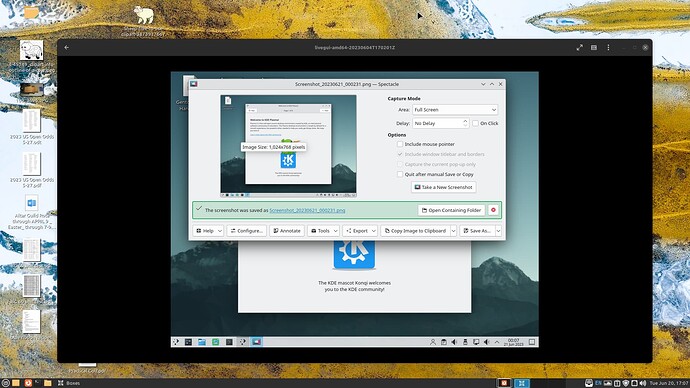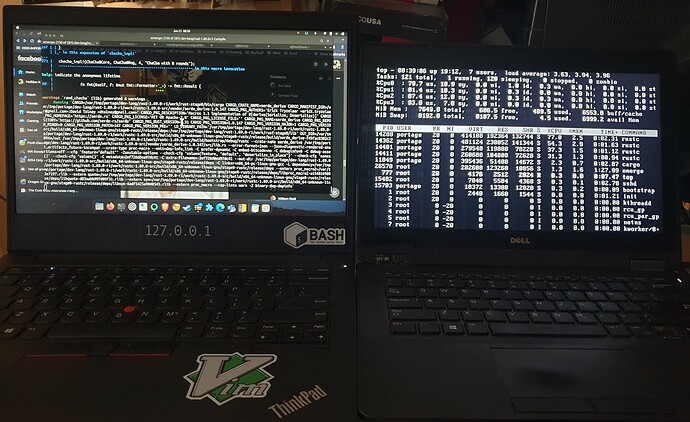It works, but it’s not remarkable.
It is what is under the bonnet that matters, not the paint job.
So there’s a build with a desktop already to go? I thought the idea behind gentoo was compile, compile, compile… Nice work mate, anyway…
But is that a bit like saying “BTW I use Arch”, when you’re actually running Manjaro? ![]() Only kidding…
Only kidding…
Here’s gentoo building (maybe 4th attempt) on my Dell - I’m doing it via SSH from a Thinkpad running Ubuntu 23.04 :
See - I didn’t need the MAKEOPTS=“-j4” - it’s doing that anyway (using all 4 cores)…
@berninghausen
Any Gentoo is remarkable!!! But why KDE??? Congratulations!!! You can now wear the T-shirt BTW I USE Gentoo. All we need to do now is start a ItsFoss Gentoo fan club.
There is also Redcore Linux… Gentoo based but supposedly easier to setup.
I think @4dandl4 did a topic on Redcore. He certainly played with it recently.
This setting is not just about how many cores a cpu has or has not, it is also about how much ram is available. One needs at least 2GB of ram per job, ie -j4, needs at least 8GB of ram. I have 32GB of ram on this PC running a 4 core i5 cpu, I can and I have ran up to -j16, but that can also tax a cpu, so I rarely go beyonf a -j4 settings
Gentoo has changed, since I first entered into the dark world of a sourced-based distro, I can remember when it took all night just to compile rust, let along clang and llvm.
I played with Redcore, for awhile, and really liked it, but it only has the KDE Plasma DE, and I have a hard time liking KDE, I am a Mate man. Redcore also uses precompiled bin packages. Gentoo use USE flags in which one can change the dynamics of the package, a bin package, you get what has been precompiled,
Enough ranting, hope you get Gentoo running!!!
I have 4 cores, and 8 GB RAM… I can hear the fans going full pelt on the Dell too!
I think my earlier statement about it being faster on a virtual Ryzen VM, still holds true… Definitely didn’t take this long in virtualbox with 4 Ryzen cores…
You probably should be running -j2
I believe the Ryzen had 8 cores to work with
A rule of thumb is too run -j half the amount of cores especially with 8GB of ram, Just not enough ram too support all the parallel jobs being thrown at the cpu. It will get better, if the PC survives.
But I only allocated 4 of them to the VM… and I didn’t notice any significant performance impact on the Linux host running VirtualBox…
OK, but you had a MAKEOPTS=“-j4” setting in make.conf. Without a setting, it is like a runaway train nproc sees 4 cores and you barely have enough ram to support -j4. I remember having to open my case and let a fan help keep my cpu cool, but a new non-stock cpu cooler was the fix.
I wasn’t using it for anything else - so I don’t really care ![]()
It’s done… kicked off around 7:00 am, finito @ 2:00 pm, so 7 hours compile time… that was just the 'base" Stage 3 install… Phew - I feel like I accomplished something anyway… that was just @world…
Doing the kernel now…
Hard to believe I used to compile the Linux kernel on a 386DX with 8 Mb of RAM, probably 2-3, maybe 4 hours? *
* and in most cases that included a partial write to floppy - I seem to remember I’d output zimage to floppy so not try to overwrite my on HDD zimage… something like that…
And in addition to 7 hours to build @world, another 2 hours (started 2:30 pm, just finished now at 16:30) to build the 6.1x kernel… So building a kernel to SSD with 4 cores still faster than it was on a 386DX when the kernel (1.2.13) was an exponentially smaller entitiy…
this is kinda cool… I might leave off the next steps until the morning…
I couldn’t resist - I dared continue, after 1.5 glasses of red wine…
Hit a snag - so will wait for the clear light of day before re-embarking upon my perilous adventure… ![]()
![]() - but - I’m having a lot of fun (mainly for the social aspect, help from @nevj and our resident, erstwhile GentooGuru @4dandl4
- but - I’m having a lot of fun (mainly for the social aspect, help from @nevj and our resident, erstwhile GentooGuru @4dandl4 ![]() ).
).
OK fair enough, bot the make,conf is is one of the first steps needed for a successful Gentoo install, about #4. #1 being net-setup and pinging, #2 being drive partitions and mounting and #3 stage3 downloading and installing. One should always run lscpu and lspci and jot down info for the make.conf.
Not too bad!!!
Unless I do a manual build, the sys-kernel/gentoo-kernel-bin works well for me, takes maybe 10 minutes to compile.
Don’t jump the gun! Gentoo is just another fine, workable Linux distro. You make it sound like the best thing since sliced bread.
What I DON’T want is a distro that requires compiling or building or any of that console magic that Dan and Neville and Rosika do. It’s fine for them, but I don’t do my own brake or exhaust work any more nor do I mess around under the hood of my distro.
What I want:
–computer doesn’t lock up or open itself to any hacker that tries.
–software functions to do the tasks I need done.
–recognizes the drivers for my old Canon MF4450 printer (deb or rpm files available). Currently dpkg and deb files seem bulletproof.
–I want a workspace switcher in a panel (top or bottom).
–I’m still looking for a desktop that has an understandable tiling system.
Just simple user stuff. Gentoo might do it, but Mint is proven.
The idea of Gentoo is not to compile everything from source, it’s rather that you can tweak all the parts of your OS exactly to your liking (hence the USE-flags).
Also, I’d suggest -march=native, for best optimization for your processor. -mtune=native would also go a long way into getting performance improvements. Some of the more fragile packages actually strip -march, so a separate -mtune would go a long way.
Source: old Gentoo user, feel free to ignore me as I’m currently on Mint and have been away from Gentoo for a few years.
I have fond memories of Gentoo. Somehow it never had any problems, other than OOM situations when compiling (I have only a measly 8GB of RAM).
That being said, I remember the time when I heard about some glibc improvement that would increase performance. The version of glibc was masked as testing, so I unmasked it and upgraded. Of course it didn’t provide the performance benefit I thought it would (magic) and decided to downgrade to the stable version a few days later. Needless to say, emerge -uvDN @world resulted in an unusable system, so I had to reinstall (yes, things ended up being that painful).
These days I just want something which works out of the box, and so Gentoo has been removed from my computer. Solus, unfortunately, experienced the equivalent to a seizure and is rebuilding everything, so I’m on Mint. Quite like it here, in all actuality.
Everyone works differently, but I have no use for workspace switching. I have two monitors and probably have an average of 1.2 applications running at any given time.
Sorry … Off topic … but my 2 cents.
![]() First cent
First cent
![]() Second cent
Second cent
Another satisfy Mint user.
I don’t use workspace switching on Linux either - my main Pop! desktop has 2 x 32" QHD monitors… However - I do use it quite a bit on MacOS - it’s VERY responsive and intuitive on MacOS - swipe left or right - I just wish Synergy could do gestures to clients - but the touchpads on both MacBooks are only 1’ away from my main central keyboard… I usually run remote Citrix or RDP sessions fullscreen on MacOS, and each has its own workspace…
I guess I should really try and get my head around workspace switching on Ubuntu 23.04 Thinkpad… But - without Wayland, there are no gestures AFAIK, and I have ZERO idea how to navigate to dynamic workspaces… OK, ctrl+alt+ ← or → … but without Wayland, I can’t switch using gestures (trackpad) - I’d probably need that Gnome Extension that puts a workspace switcher in the top bar, as Ubuntu doesn’t seem to add it in Ubuntu 23.04 (I’m sure previous releases showed it by default).