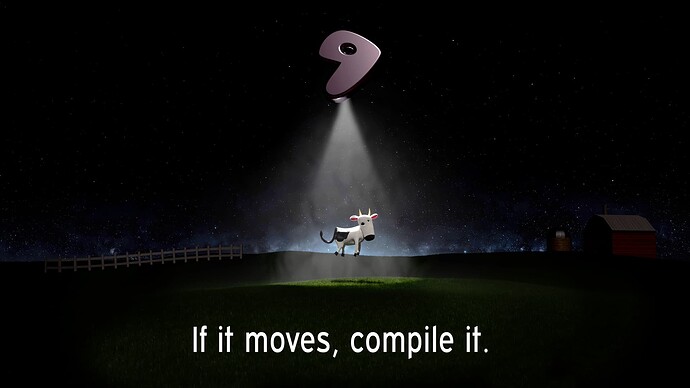Check spelling!!!
I’ve kinda put this “on hold” for the time being… The ethernet connection managed by NetworkManager is dodgy - it keeps disconnecting - and I HATE using the dodgy tiny/miniscule console…
I might boot into Ubuntu 23.04 I’ve got running on there and try and fix using the “chroot” method - at least I can do that remotely over SSH…
Right now I’m chillaxing on the front porch with a cold Guiness Stout (“longneck”) after beer o’clock kicked in… Gardening tomorrow, then a gig Saturday night, I’ll probably be hungover on Sunday - so might look at this again while “slaving away for the man” when I’m WFH again on Monday…
Thanks for all your patience and help up to now guys! Much appreciated… ![]()
It is kinda hard without my modem . You may not get much from me until,Telstra delivers a new one… expected mid week.
Its a great idea having mobile backup in the modem in case NBN fails, but if the modem itself fails you lose both.
Neville and Dan, you need to make videos of this routine, with all the silly made-up words and situations. At least Dan returns to beer before the discussion becomes completely insane. Is it possible the Gentoo people made all these situations to intentionally tie you all up in knots? At any rate, it’s just too funny.
Back to wine (it’s 1600 somewhere)and Mint.
Thanks for the show!
Gentoo is just as easy to install as Mint!!! Just a lot more fun!!!
Portage is the ultimate in freedom. You can do anything compiling Gentoo, even shoot youself in the foot.
Freedom = hazardous
Confined = safe
when it comes to software
There are just a few (hundred) more choices of install path
When I used Gentoo, I absolutely loved portage. I have actually not encountered a better packaged manager yet. It was even helpful in nuking my system when I was stupid. ![]()
Portage is still quite safe, it only becomes unsafe when you do stupid things (like downgrade glibc and leave the system to update after that). I have intimate experience with what happens when you do that. ![]()
But, I chose Linux Mint because I simply want a system to use, instead of a system to tweak into oblivion. It’s the best I have found. It simply works, which was what I was looking for in the end. I got Gentoo to work too (with KDE/Plasma) in the past, but it always managed to distract me to look at one configuration file or the other. Don’t misunderstand me, I had loads of fun. These days I just want to do different things.
I still hope a special place in hell is reserved for the developers of qtwebengine, gcc, llvm, and rust (luckily, there’s rust-bin available these days). I cringed when those updates showed up, as they would take over 24 hours on my machine. Especially qtwebengine I have a solid hatred for. Luckily, everything gets delivered to me in binary form to me these days, so no more heart-attacks when something huge shows up.
Nothing wrong with using Mint, I used Mint for years until I delved into the world of Gentoo, about 5yrs ago. Some packages do take awhile too compile!!! I am compiling sys-devel/llvm, on another machine, as we speak, firefox now pulls in both clang and llvm. Yes their is www-clien/firefox-bin but you will be hit for llvm in updating Gentoo. Gentoo is not for everyone, but I could say that about Linux itself, since I rely on W11 on my main machine, and it will never see Linux.
If one wants too use Gentoo, without all the compiling, then I would suggest Redcore Linux. Redcore is set up too use mostly bin packages and even has it’s own updater. The only problem I find with Redcore is the use of KDE Plasma, which I really do not like.
I’ve kinda shelved this for a bit… Had to kinda kill my Gentoo VBox instance (I needed to run a couple of Amazon Linux instances to test some stuff)… And my install on Dell Laptop hardware is stalled…
I’ve just downloaded the most recent Gentoo build (boot and stage3) and may try that again early next week, or wait yet further for the July build of Gentoo…
The Gentoo install guide could do with some SERIOUS indentation - i.e. do this, but ONLY do this “if” et cetera… Scrolling down the instructions, it’s hard to figure out what is 100% necessary, and what is “only do this IF” it’s hard to pickout what’s conditional, and what’s mandatory…
And I don’t remember Patrick Vokerding’s Slackware install guide being this unforgiving ![]()
Yep, plus it is seriously deficient in the make.conf section.
@daniel.m.tripp
daniel, I hardly ever have the Gentoo Handbook opened when I install Gentoo. I do have my printed commands that I follow and use for my Gentoo installs, would be glad to share my notes, if I just knew how? I guess I could try and adjust the commands to fit your install and copy and paste to a comment reply.
I will say, I have did a laptop install of Gentoo, booting from a minimal install CD, with the laptop tethered to a ethernet cable, wifi was configured after Gentoo was up and running.
I still have the laptop, but it is running Windows now. When you get ready to tackle Gentoo again, I would pop out the Windows drive and install a blank SSD and follow along with a Gentoo install.
As for as downloading the Gentoo ISO, I have some minimal CD’s that are over 3yrs old, that still installs Gentoo, as long as they are x86_64.
For myself Gentoo is a lot easier than Slackware!!!
@nevj
I saw this on Reddit and thought it was funny.
@pdecker ,
I might steal that for my Gentoo background image.
The Corollary is:
“If it runs, reverse engineer it”
I already stole it for my blog. I usually insert some kind of image that relates to what I’m writing about, and that seemed like a fitting topic for what I was writing about today.