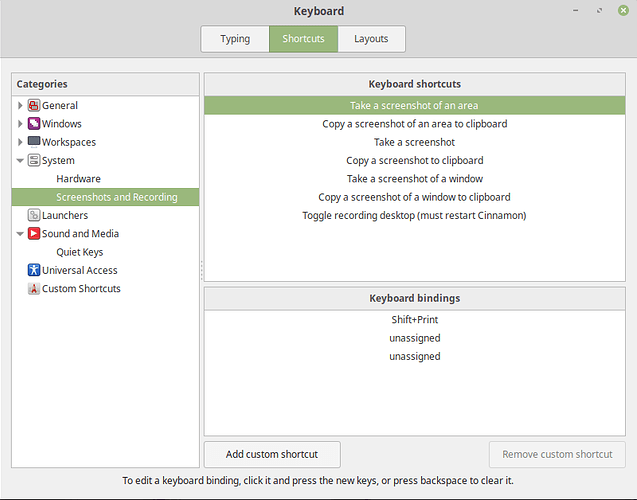This will sound silly to some, but I’ve not been able to take a screen shot, until today. Now there is a hard way to do that is going into Applications and finding it in there and then doing it that way.
However, the easy way to do it is: Left Alt key + the Print Screen button. This will then bring up screen shot for you and all you have to do is select what you want to take the shot of and that is that. You can then upload or do what you want with it.
Just thought I’d share this with everyone as I can’t be the only one who didn’t know how to do it.