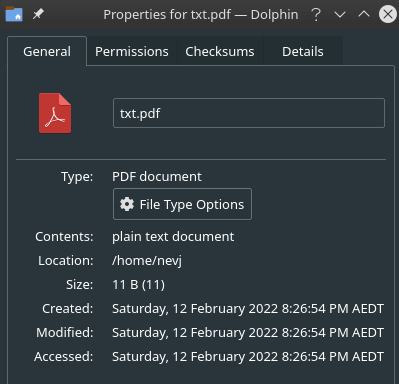There seem to be some issues with filetype identification and choosing the right application to display a file in the Dolphin File Manager
Try this:
Find or make a small text file, eg
vi txt.txt
copy it as follows
cp txt.txt txt.jpg
cp txt.txt txt.pdf
cp txt.txt txt.orig
View these with Dolphin
Dolphin seems to think txt.pdf is a pdf fileand
txt.jpg is an image fileSo lets try and display them
It gets
txt.txt and txt.orig correctly displayed with KWriteit tries to display
txt.jpg as an image file with Gwenview and fails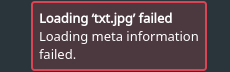
it tries to display
txt.pdf as a pdf file with Okular and succeeds because okular can display text files.
So what is going on here. We can use Properties to see what Dolphin is doing, for example with txt.pdf it gets
So Dolphin knows the file Contents are plain text document but it sets the Type to PDF document.
Same for txt.jpg. It gets the other two correct.
So where is Dolphin getting its information from?
Go to command line and do
$ file txt* txt.jpg: ASCII text txt.orig: ASCII text txt.pdf: ASCII text txt.txt: ASCII text
So Linux file command gets it right.
Now do
nevj@trinity:~ $ xdg-mime query filetype txt.txt text/plain nevj@trinity:~ $ xdg-mime query filetype txt.pdf application/pdf nevj@trinity:~ $ xdg-mime query filetype txt.jpg image/jpeg nevj@trinity:~ $ xdg-mime query filetype txt.orig text/plain
but xdg-mime gets it wrong
So now we know. Dolphin uses file to determine the Content but xdg-mime to determine the Type of each file.
and
Dolphin then decides on a display application using the xdg-mime result, and ignores the Content.
Note this is not peculiar to Dolphin. I found the same in Thunar and Files(Gnome)
Now some questions:
-
Is this the way you would like your File Manager to behave? My preference would be to have it work on the file
Content, or at least offer a choice in its configuration. -
Can we find out how general this is? What does your File Manager do?
-
Can anyone come up with a File Manager that displays a file according to
Content?
Final note:
There is a good article in file types here
https://www.baeldung.com/linux/file-mime-types
and a wiki on using MIME here
and also consult the Unix man pages for file and xdg-mime