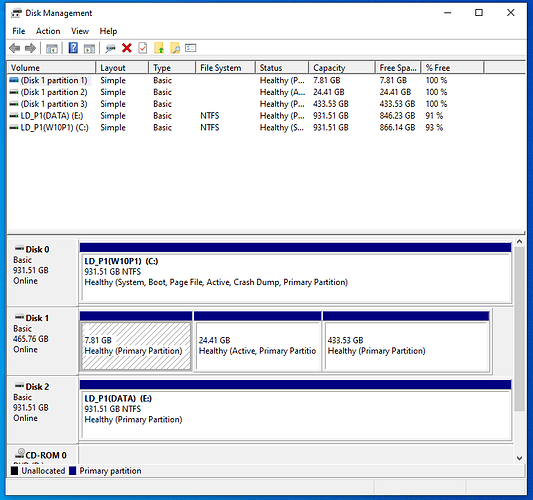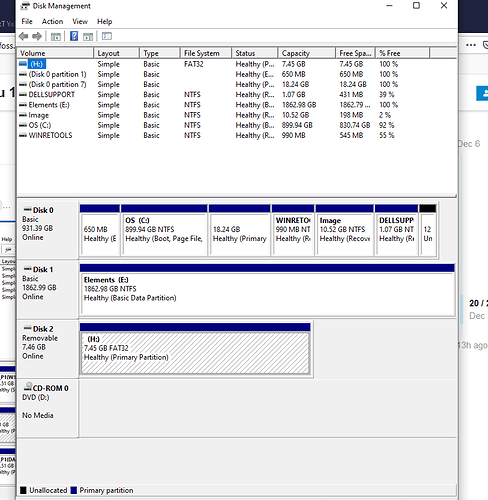I have three drives in my desktop pc, all are MBR.
Disk 0 is Windows 10, with a Windows bootloader.
Disk 1 is Linux Mint Mate 20 with Grub installed to the MBR of this drive. Disk 1 is set to
boot first by setting the drive order in the bios. Windows 10 is booted by choice from the Grub menu
when the pc boots up.
Disk 2 is just a Data drive for data storage.
Other than a Linux VM, this is the best way to run Linux and Windows, and to keep both from
harming each other.
If you have a desktop pc and it has room for another drive, it is well worth the effort and cost.
With all the 500GB HDD drives I have laying around I would even donate you one.
The choice is yours own how you proceed.
If you pay attention you will see the boot flag is on W10, because that is what I am using. If I
were running Mint, then the boot flag would be on the second or / partition of Disk 1.
I have made a screen shot, a snip, of my disk management, but, how do I put it in a reply or attach it to a reply. I’m afraid I’m stumped.
Pat
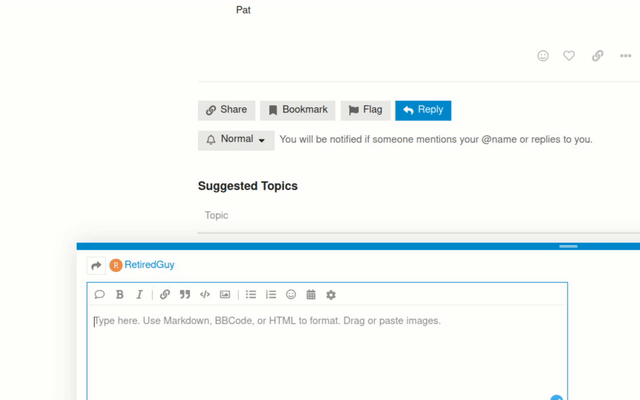
I’ve put the disk manager snap below the reply from Mina.
There are already a lot of experts dealing with the boot issue, so I shall skip to the other issue you mentioned.
Which email client are you using? I guess, with Thunderbird it’ll be a piece of cake.
I can’t see Partitions any chance reposting please?
Hi Mina,
I have AT&T Yahoo email and I was sync to Thunderbird until my Ubuntu got trashed when I made Win 10 the first in the boot selection screen of Ubuntu 18.4. When that happened, I could not use the trash can icon to delete emails in the spam and trash folders. I have to make the emails and then use the Delete key in the menu at the top of the screen.
Pat
I’m getting confused with everyone else’s screenshots. Anyway it seems the two drives Disk 0 Partition 1 and Disk 0 Partition ? are your Linux drives, as Windows cannot read those drives properly to determine what file format.
I was thinking that, but wasn’t sure and I don’t know what to do about it other than to just go ahead and perform another load and set up of Ubuntu as if nothing was there.
Any other ideas?
Yes, doing a clean new install might not only be the easiest way but also the fastest way to fix your problem. Forgive me for repeating myself, but you should learn how to perform a backup & restore.
Computers (PC’s) are really very forgiving if you have a backup. You can makes mistakes, learn, restore, and everything is back the way it was. And repeat as much as you want to.
If you have no use for Windows, it’s easy to do a totally clean install. Back up your stuff, download a fresh Ubuntu 20.10 (or maybe something else that strikes your fancy). Use it to format the whole disk to a Linux format (like ext4). Hasta la vista, Microsoft!
Note that if you install Windows again, it will destroy your Ubuntu. Updating does similar things. Windows is very jealous.
Yes even to the point that if you have Windows on the same drive in another partition it will eventually overwrite your Linux. I have Windblows installed on separate hard drive. The rate that gaming is improving for Linux I won’t need Windows for gaming no longer. The only other tool I use in Windows is Blue-Stacks, which is a fantastic Android Emulator, enabling me to use KineMaster on the Desktop, rather than going blind looking at a Phone Screen. ![]()
I would not say that, but the Windows bootloader and Linux grub are not real compatible with
each other. I bet @RetiredGuy could install EasyBCD in Windows and create a boot menu
to get back into Ubuntu.
A Big Thank You to all who responded to me on this.
Yesterday my Daughter and I did a reinstall of Ubuntu 18.4 and it was as easy as could be:
For the first time and for this time we used a software package called BalenaEtcher, BE and followed instructions on a YouTube video just for installing 18.4.
This time was even faster than the first time since I had both the above software plus I had the downloaded Ubuntu file. I don’t remember if we were prompted to also put a copy of the unpacked Ubuntu on a thumb drive, but we were this time so BE put a complete copy on my hard drive and on a big thumb drive. This was really easy and fast.
When we booted into Ubuntu, I still had my login password, my email link to Win10 email and all of my software packages! This was a real treat for me. I now have all of my previous Ubuntu back and working.
Thanks to all for your help and support and suggestions.
Pat
Fantastic news, so glad you got it back. ![]()