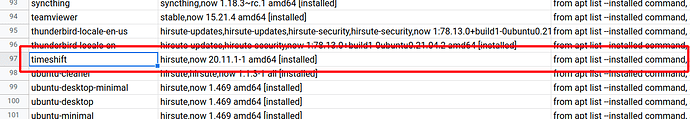I’ve got Timeshift 20.11.1 installed. The latest version of Timeshift is 21.09.1. How do I update Timeshift to the latest version? Seems my Timeshift is not updated as part of Ubuntu Software Center updates.
I went to the Timeshift github GitHub - teejee2008/timeshift: System restore tool for Linux. Creates filesystem snapshots using rsync+hardlinks, or BTRFS snapshots. Supports scheduled snapshots, multiple backup levels, and exclude filters. Snapshots can be restored while system is running or from Live CD/USB. but don’t see any deb files for 21.09.1; I only see source code files. How to update my Timeshift to 21.09.1? Thanks.
Per the instructions, I posted the template. See below.
## Specifications
<!-- Run the following lines AS THE ROOT USER and post the output into this section: -->
<!-- inxi -Fxmz -->
<!-- dmesg --time-format iso > dmesg_$(date +"%Y%m%d%H%M%S").log -->
<!-- dmesg --time-format iso -l err,crit,alert,emerg > dmesg-err_$(date +"%Y%m%d%H%M%S").log -->
-> Add the output of `inxi -Fxmz` command here!
-> Add the output of `for f in $(find . -maxdepth 1 -type f -name 'dmesg*.log'); do echo "${f}"; printf '%s\n\n' "$(<"${f}")"; done` command here!
<!-- If you experience connection/internet issues, also do the following: -->
First, install dependencies:
-> apt update
-> apt install -y dnsutils traceroute hping3 netcat tcpdump
<!-- If you are experiencing connection issues when connected to a VPN -->
<!-- Execute the following commands -->
<!-- 1. When you are connected to the VPN. -->
<!-- 2. When you are not connected to VPN. -->
-> ip a
-> ip route
-> traceroute 8.8.8.8
-> nslookup example.com
<!-- Post the output here for both iterations, if having problems with a VPN connection. -->
#### Additional Information (if applicable)
- Software title | (E.g. Nextcloud)
- Software version | (E.g. softwarename -V)
- Was the software title installed freshly or updated/migrated?
#### Steps to reproduce
<!-- Explain how to reproduce the issue -->
1.
2.
#### Expected behaviour
<!-- What SHOULD be happening? -->
-
#### Actual behaviour
<!-- What IS happening? -->
-
Summary
This text will be hidden