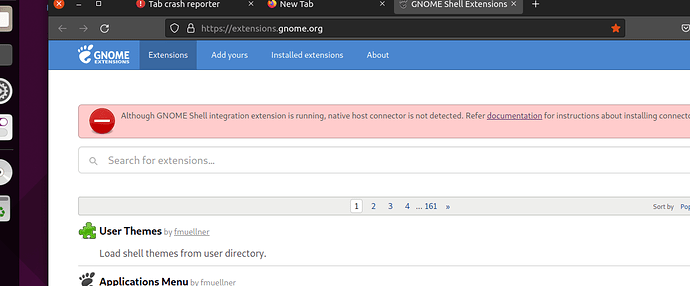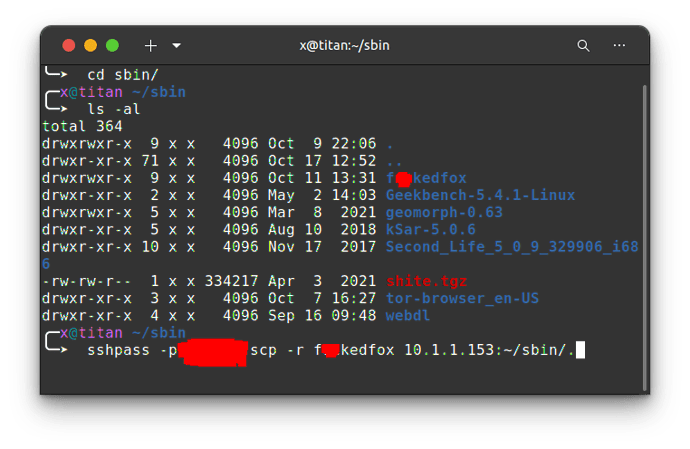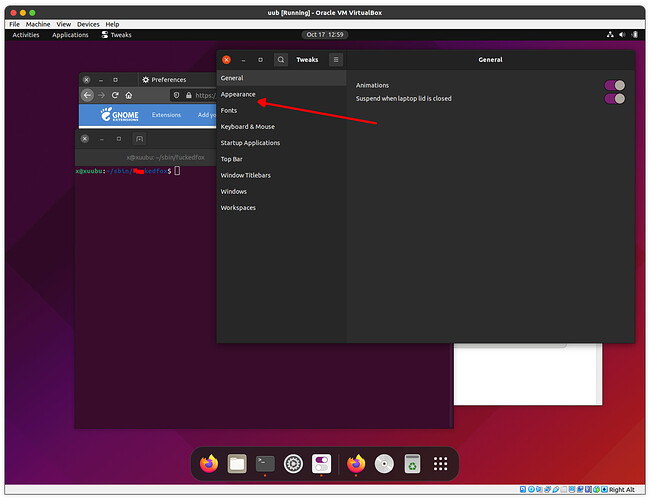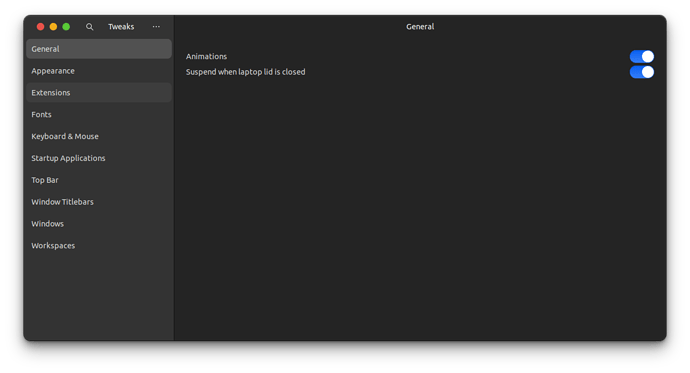My fix :
(enable floating dock in 21.10)
enable sshd (sudo apt install openssh-server - why CAN’T THEY JUST LET THIS THING RUN ??? it’s my biggest gripe with desktop Linux, it’s still a server OS, why not by default enable SSH ??? )
From another Linux machine :
That version of Firefox ESR has the plugin / extension working an enabled…
I tried doing it manually by unzipping the content of the floating dock.zip file into a folder, and then copying that folder to ~/.local/share/gnome-shell/extensions/. , but it never showed up in the extensions app (note - they’ve now REMOVED the “extensions” tab/page from the gnome tweak tool).
I couldn’t remove/disable ubuntu dock until I’d installed the floating dock (by “couldn’t” I mean, I didn’t want to, I like having a dock with my favourite shit plastered all over it).
21.10 cooking with gas :
Where “extensions” tab used to be on gnome tweaks on Ubuntu 20.04 :
That tab is dead going forward, may it RIP…
Easy enough to just run “extensions”, a standalone app…
Upgrading to 21.10 on my RPi4 right now…
I’ll probably regret it… fingers crossed I don’t 
Prophetic or what? 'course I regret it!!!
IT’s f–ked… that’s what it is… I f–ked up a perfectly good Pi… that’s what I did… as we might say in Austallia, it’s ROOTED! (and in this context, “root” doesn’t bear any link to root on UNIX, or “rooting” Android - in Australia, this is another term for “F–KED”!).
Synergy 1.14.1 for arm64 makes it freeze / lockup (i.e. not only does Synergy “not work” it causes the whole desktop to freeze / lock up)… those nongs over at Symless compiled the arm64 version specifically for Debian on arm64, not Ubuntu…
I was kinda hoping the barrier client might talk to a Synergy server… But no… I don’t really wanna go “the whole hog” and move everything over to barrier, because I think there’s probably a slightly better chance of Synergy running on Wayland, than Barrier…