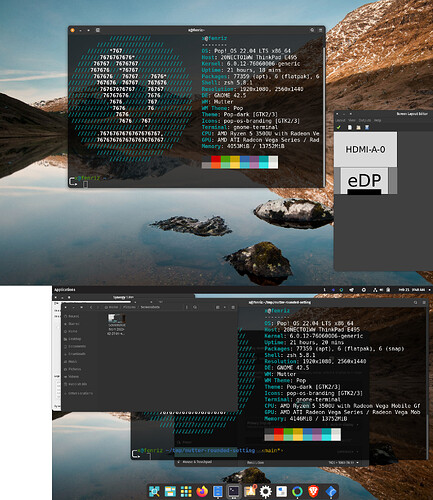You need a more up to date distro than Kali.
Try Solus, or Arch(if you can handle it), or maybe Void ( if you are prepared for a learning curve)
Unless @najkarika has cli knowledge and cli confidence stay well away from Rolling distros they sound so inviting yeahup and not always are but can be lots of work,
Even OpenSuse Tumbleweed is not trouble free.
To suggest one or two disros is fine when including AHS as Neville has, to suggest other distros is futile unless you have the same machine and hardware !
When looking at static distro I rumaged through the docs/articles and comments and reviews on Distrowatch,
but only for one long day
Download and verify any disro that looks fit the tasks needed, have a good break away,
Go back to the machine a day or more later
Test the distros,
Very IMPORTANT = on paper make a list of
Distro - what works - what doesn’t = and on each one went to their forum and got an idea of what the user help forum is it good bad unfriendly or don’t bother answering question promptly.
Also notarized on paper.
Yes that’s two full days so how much time have you (cough umm) fixing this ?
I went and did those things mentioned above
When I bought this i9 desktop they had only been on market less than three months,
I never knew about kernel compatibility, Soon learn’t. ![]()
Distros change, disappear and the only thing I can say for sure is just focus on getting a distro that matches your hardware not popularity.
Research !
The software is all too easy to sort out for the average person.
Are you ready to explore search and then be rewarded with an awesome machine and distro that work properly out of the box,
I did and learnt so much and it’s rewarding.
Fair enough comment.
By far the easiest rolling release is Solus. Thats why I suggested it. It has never given me trouble over about 3 years of updates. It coped with my new graphics card recently.
Doesnt mean it will fix @najkarika 's issue, but it is worth a try.
There is no i915.conf in Kali ![]()
Thank you gays for your help. I think we tried everything.
Today I’m going to try Solus, and I think that’s it. No more Distros, for now.
But I think, it’s not going to work, because what I saw till now, that’s HDMI is working with older Kernel, not with new ones.
I need Monitor because of Coding. I need to learn Coding in Lazarus IDE. ![]()
![]() Thank you gays for your help.
Thank you gays for your help. ![]()
That may be because the older releases of Mx and Ubuntu use X11, while the new releases use Wayland.
You could install the older release, and try to fix the WiFi., or get an ethernet dongle.
With what looks to be a bit of a situation
New hardware, older kernel works, X11, WiFi works or HDMI works not together ![]()
Have an idea if mixing and matching all different components is the way to go _ then_try >
DistroWatch - Bedrock review
This is a one man distro, they say he really tries to resolve computer issues on his distro
and instead of trying different distro (frustrating) that don’t work, use the technology,
read the review, goto Bedrock’s homepage and see what he can do.
Thats what I would look at and not only could you get his help also get suggestions from here at It’sFoss since we know the background story to your machine.
Read it. Fascinating.
I wonder how one would go installing 2 releases of the same distro in Bedrock.
For example @najkarika could have Ubuntu20 as the primary stratum, and Ubuntu22 as a secondary stratum… then could have hdmi and wifi together. It might be complicated.
It might be resource hungry. How does it handle updates?
Having read the review and earlier had visited the site today
Having a distro with diff versions could not see that being a problem
Would have to double check and ask at Bedrock user forum.
Can’t see that as complicated, it can run Debian and Arch together
Now that is an achievement
Resource hungry it isn’t, because all it installs is the bare bones of the distro so in this case I was reading (not distrowatch) he had four or five different distros installed and the overall size of the combined comparable to something like Manjaro,
Manjaro by the way won’t work properly on Bedrock this bloke was writing but Arch will, go figure that one out.
also there are some problems with some, only some not all systemD apps work 100%
If I had a spare machine I would definitely have it installed, for serious play um work.
I might try putting it in my multiboot machine when I get time.
I dont think it is the solution for @najkarika … too complicated
Best bet for @najkarika is use Ubuntu20 to get the hdmi working and fix the wifi with an ethernet dongle.
While you are doing all this reading and research, can you report back to us on how Bedrock achieves this mixing of distros?
I cant see it mixing filesystems. It must put each distro in a sandbox or a VM or a Docker container or something similar.
How does it do it?
Might be best as a new topic
End of 3rd paragraph from the above
Edit :
If anyone needs more info on Bedrock apart from the good Homepage and links,
Browser search = Duck it -Reviews for Bedrock _ turns up soon interesting articles.
Before you do, does this article be of any use or help
I’m running PopOS 22.04 (ubuntu 22.04) and it’s on Kernel 6.x and it DOES NOT use Wayland - the default is still X11… Did you try PopOS?
I’ll dig out a HDMI cable sometime (when I can be arsed) and see how it goes - I expect it will “JUST WORK”… The hardware is a Thinkpad E495 with Ryzen 5 CPU (not Intel) and Vega 8 graphics (i.e. Radeon GPU on the CPU die, i.e. an “APU”).
BTW - I’m not gay, but my boyfriend is ![]()
Screenshot of all my desktops / monitors - Thinkpad E495 running PopOS 22.04 external HDMI monitor connected (laptop screen is FHD 1920x1080, HDMI monitor is QHD 2560x1440) - Radeon opensource and X11 (NOT WAYLAND) :
╭─x@fenriz ~
╰─➤ xrandr
Screen 0: minimum 320 x 200, current 2560 x 2520, maximum 16384 x 16384
eDP connected primary 1920x1080+275+1440 (normal left inverted right x axis y axis) 309mm x 173mm
1920x1080 60.01*+
1680x1050 60.01
1280x1024 60.01
1440x900 60.01
1280x800 60.01
1280x720 60.01
1024x768 60.01
800x600 60.01
640x480 60.01
HDMI-A-0 connected 2560x1440+0+0 (normal left inverted right x axis y axis) 698mm x 393mm
2560x1440 59.95*+ 74.78
1920x1200 59.95
1920x1080 60.00 60.00 50.00 59.94
1600x1200 59.95
1680x1050 59.88
1280x1024 75.02 60.02
1440x900 59.90
1280x800 59.95
1152x864 75.00
1280x720 60.00 50.00 59.94
1024x768 75.03 70.07 60.00
800x600 72.19 75.00 60.32
720x576 50.00
720x480 60.00 59.94
640x480 75.00 72.81 66.67 60.00 59.94
720x400 70.08
DisplayPort-0 disconnected (normal left inverted right x axis y axis)
DisplayPort-1 disconnected (normal left inverted right x axis y axis)
Sick Aussie Humour :Love It:
I’m sure you will be forgiven…
Maybe. A new kernel means a new i915.ko module.
That may help, but the only way to know is to test it.
More work. Not today. I can do it tomorrow.