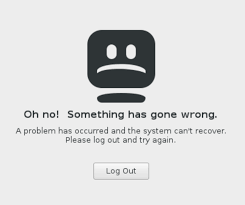Is anyone else having trouble with Ubuntu 22.04 and the Unity desktop ? I have installed Unity twice and also installed the Unity / Jellyfish ISO and in each case it goes into a loop after I enter my password.
Greetings 
Could you please provide more information on your problem?
The best thing that helps are also screenshots. Could you please provide screenshots of what if happening?
Ubuntu boots normally to the password screen. I enter my password and get the “Something went wrong” screen (at which point I can’t get a screen shot). I click “continue” and return to the login screen and so on and on and on …
My guess is the login daemon is not running.
How did this happen? What changes did you make just before it happened? Things dont just occur randomly. Something must have caused it?
Neville
It did this from first installation. If I install 22.04 Unity I am stuck there. If I install 22.04 / gnome it works fine but if I install the Unity desktop it goes to “something has gone wrong”.
Sounds like a serious deficiency in the Unity package.
I thought Unity was dead? ie Ubuntu no longer supported it?
If so, it might not be worth proceeding with.
If you want to investigate, try and see if you can login in single user mode. That should boot to a terminal login prompt.
You need to login to do any investigation.
If you can get a login, look to see if the login daemon is running, and if not, start it. If you dont know how to do this, dont bother to try, it is too much for an inexperienced user.
Neville
Hmmmm. I just put the Unity flavour on to a VM… And it does EXACTLY the same thing 
Proves the fault is internal.
What do you know about Unity? Is it defunct or not? What display manager does it use … xdm, sddm, lxdm, lightdm, gdm ?
It seems the display manager is either not installing or not activating the login daemon.
Found this