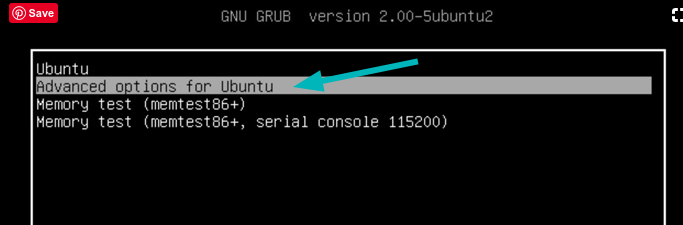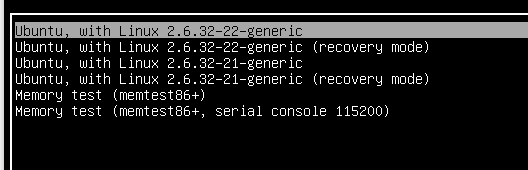Hello,
I have been using Ubuntu 16.04 software since one year. Recently I updated the software but after that when I rebooted the GNU GRUB came up and after I clicked on the Ubuntu option it freezes only showing a purple colour screen.
I am very frustated please help. 


From the grub screen, could you please try logging into an older kernel version and see if you still have the problem?
How can I log in into an older Kernel version??
There is no option here
if you don’t see the grub menu when you boot, you may need to press the shift key (or possibly esc) to see it and choose a different kernel from there:
I can see the grub menu.
But how can I choose a different KERNEL version from there.
Sir how can I log in to an older KERNEL version from the GRUB menu
if you have an additional kernel installed, the second choice in the grub menu should be something like “advanced options for ubuntu”. if you highlight that choice and press enter, there should be an option to choose an older kernel.
On the grub screen, you should see the advanced options:
Use arrows to select this option and press enter.
You should normally see 2-3 kernel versions here like this:
Select an older kernel 9 but NOT the recovery mode).
Boot into it and see if things are better for you.
Yeah I was able to log in and it worked.
But eveytime I start my laptop the GRUB menu appears. How can I permanently fix this problem?
since you can log in and your system works, what do you consider a permanent fix? what are you interested in changing?
Did you mean that every time you have to log into the older kernel by going to Advanced option from Grub?