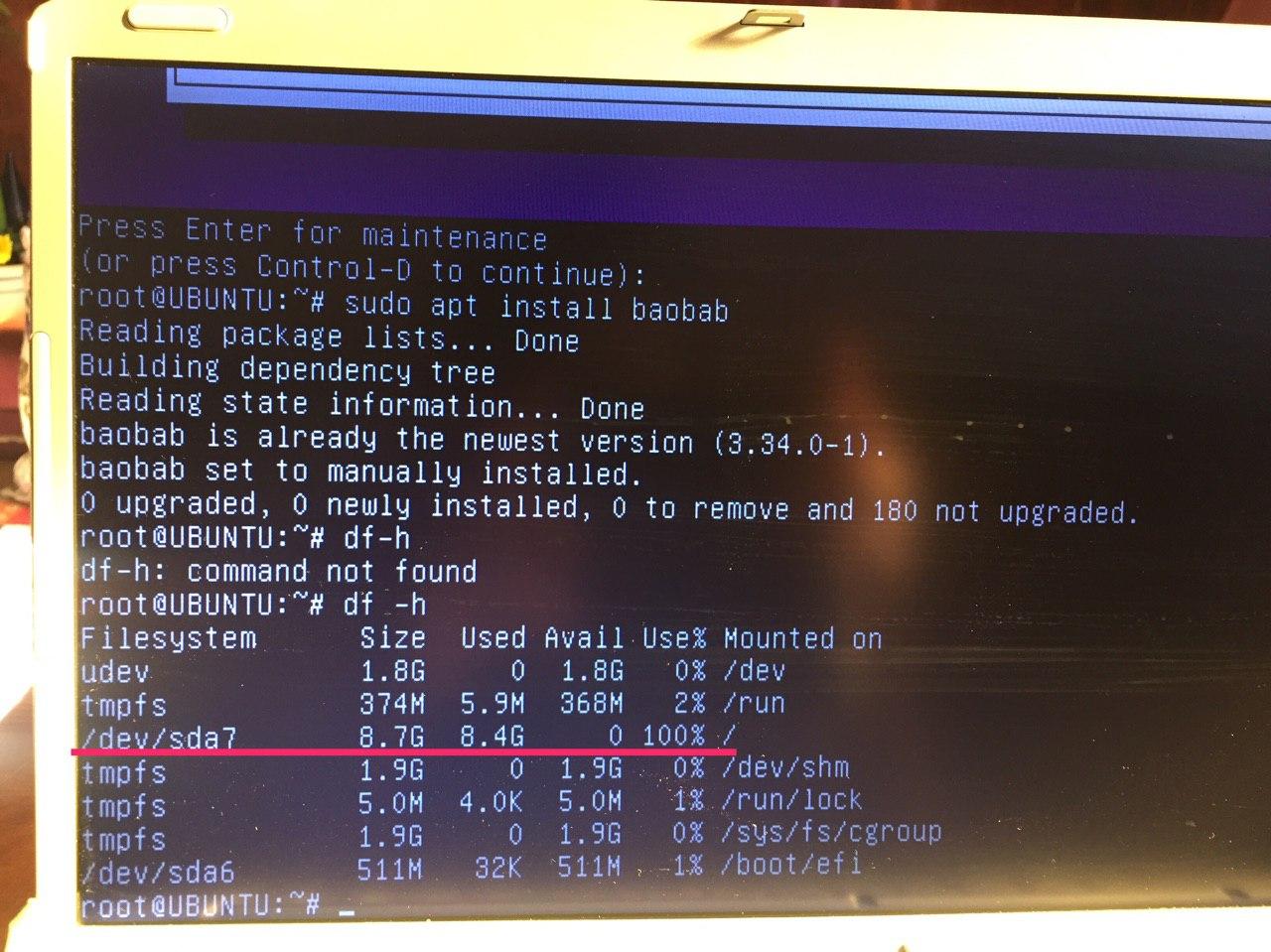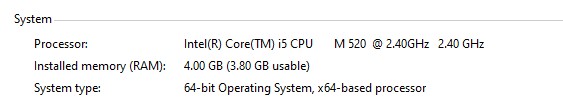i am a big fan of knowing what broke so hopefully it doesn’t happen again or if it does i can have a better idea of how to make it right. lots of new users (maybe old users too  ) want ubuntu (or whatever their first linux distro is) to “just work” and that is a reasonable desire, but most systems were tested to work “well” with windows and getting optimal performance from linux requires learning things (like what a partition is and how big it should be) lots of windows users never have to worry or even think about.
) want ubuntu (or whatever their first linux distro is) to “just work” and that is a reasonable desire, but most systems were tested to work “well” with windows and getting optimal performance from linux requires learning things (like what a partition is and how big it should be) lots of windows users never have to worry or even think about.
That’s fine when you are just learning and experimenting with something new. When I first started learning Linux Mint I must have installed Linux a dozen times between my laptop & desktop. I even wiped out the boot pointer to Windows a couple times learning about dual boot and had to restore my Windows partition. As part of your learning, remember to include a backup and restore procedure. I use two methods. Timeshift for quick / automatic snap shots of my system and Clonezilla for stand alone backups. I would also suggest to backup your OS and data separately. This would mean as you learn more about Ubuntu, you will want to allocate a separate home partition. Good Luck on your new adventure.
@Hanna, one of the best things I learned while playing with Linux and every Distro I have tried has it. It is an option called “Something else”. During the install procedure, you are asked where to place the installation. The last item is “Something Else”. Learn how to use it and you will learn a lot about disk partitions.You will be able to place Linux back onto it self, allocate home and swap partitions as well as the root (/) partitions. You can also delete and create partitions. So be Careful! And have a backup of anything important to you.
Thank you for your note about that. very helpful. (if I’m not wrong) the problem was because of having no free space on Ubuntu drive to boot.
you are very out of space. are you interested in trying to clear some space to boot that install or were you more interested in just seeing if that was the problem?
First, I was interested to figure out what was the problem. then I realized it’s because of not having enough space.
from the screen in your photo, you should be able to run sudo apt autoclean followed by sudo apt autoremove to get rid of some stuff you won’t need anymore (especially if you reinstall). that might get you enough space. of course if there are personal files in your /home that you don’t need you could also try those. there are plenty of logs in /var/log that aren’t super necessary, but even on my >6 month old system they only take up about 350 mb of space (du -h /var/log) and i would only erase the older ones that end in .1 or .2(+).gz.
Thank you very much. very helpful!!!
Hope you’ve got enough from the above guys to get you going. I would like to add another couple of options for you to consider. I’ve used Ubuntu for years and have been down the same path as you before. A couple of years ago Ubuntu abandoned a desktop called "Unity"in favour of the more widely used Gnome. I always felt this was a shame as while both are good I really liked the Unity experience. Then ‘out of the blue’ a few months ago I came across the UnUbuntu distribution which has resurrected Unity with the base Ubuntu 20.04. I downloaded and installed a copy and have not looked back. UnUbuntu is now my 2nd favourite daily system [Ubuntu being 3rd] - my favourite being Cloudready [from Neverware] which is an implementation of ChromeOS for older kit. I would suggest you do a little research into both of these systems as they have a lot to offer and are really easy to use and run a lot faster on lower spec kit. I’m not familiar with your computer model but if does not use an SSD [not HDD] I would strongly recommend fitting an SSD, if your budget allows, as everything will run up to ten times faster. Good luck ! Phil