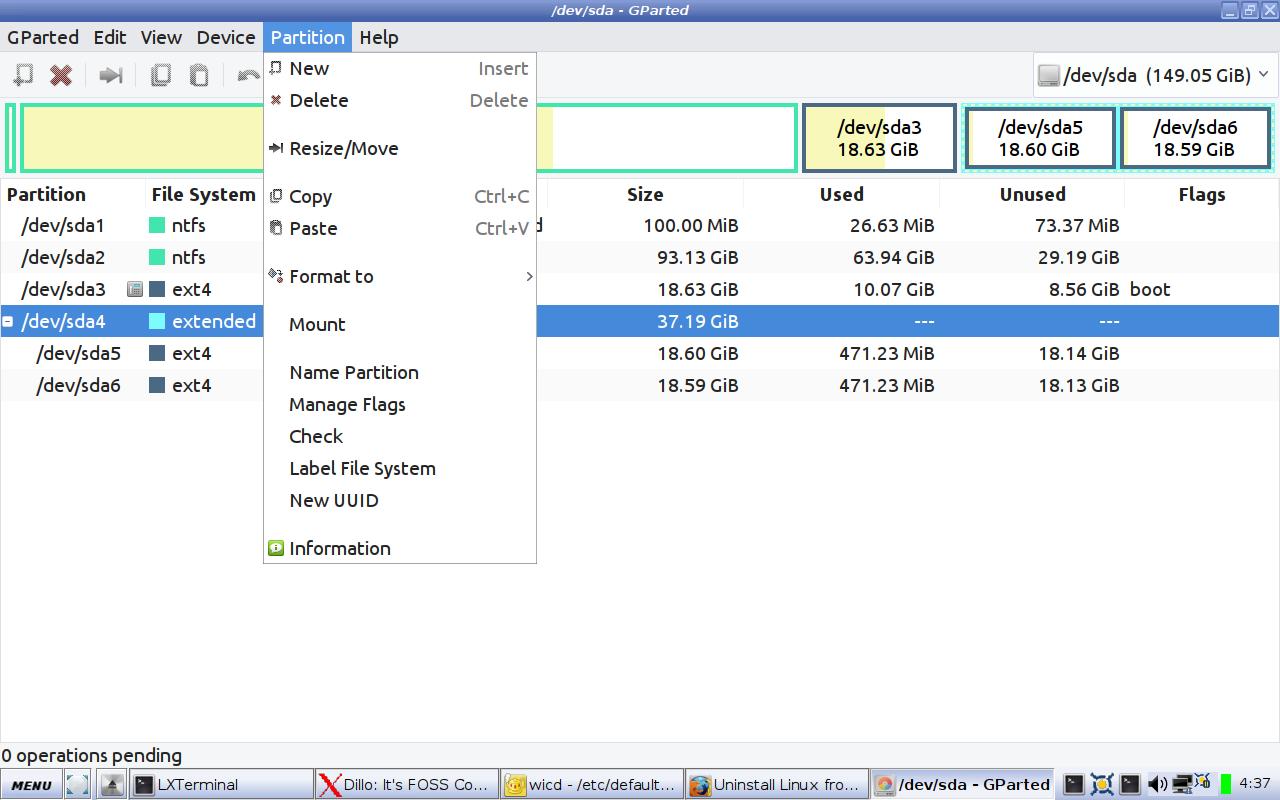Not very clever. GParted does not allow deletion of the extended partition and does not offer extension of the Windows partition.
It does do that. Have done that like a million times.
Please read the post. I am not getting rid of Linux, I have moved Linux to my desktoop because i am staying with Linux, I am just trying to remove it from my laptop to make more space for my remaining Windows apps.
You can make a video of how you try to delete and resize partitions. Don’t forget to unmount the partitions you are trying to operate on, as I said earlier.
You will have to provide more details. I can only go with what is offered when I click on the partition = there is no deletion and there is no extend.
Please make a video of how you try to operate on the partitions and post it here. This will clear up everything.
1 - Did you download Easeus and load it? It has the same option as gparted in that it does not perform the operation until you click apply. But it is a Windows program.
2 - Do you have a good backup to restore if re-partition fails or makes your system not bootable?
3 - The purpose of Easeus is to define, delete, expand, format, or change type of partition. Did you try it in simulation mode? Until you click apply, nothing is changed on your system!
4 - If your backup / restore procedure is solid and if what you try either under Linux or Windows fails, you can restore your system and try again.
PS: Not good to admit on a Linux forum, but in my early days of Linux when I had troubles with gparted I would boot Windows and perform the partition operation I wanted to do.
did you right-click on the partition or select it by clicking on it and then choose “Partition” in the menu for a list of options?
Sorry error on my part
This should work on 7 similar
Well the problem is finally solved. I firstly ran GParted as root in case this was blocking the menu choice but that made no difference. I switched to the terminal with sudo fdisk /dev/sda and found the same partitions as shown on GParted. I then tried ‘d /dev/sda2’ for the extended portion and ‘d /dev/sda5’ for the swap file followed by ‘write’ and both were deleted.
Back in Windows Disk Management I found only a single partition C:\ and clicking on Extend offered me all the available space which I accepted. I now am back to a normal C:\ drive with 54GB used and 178GB free.
I am not sure how to mark this topic as solved.
Basically would’ve worked with gParted, as well. Additionally, this program only works with root permissions. It won’t run without.