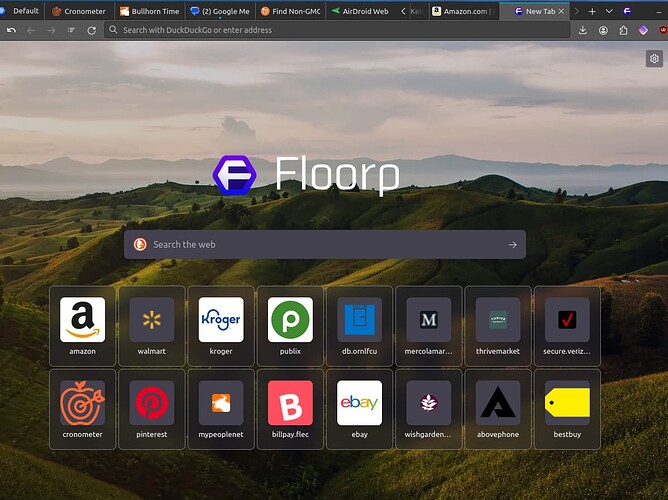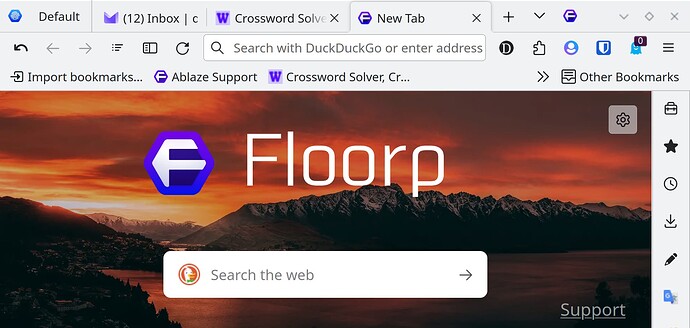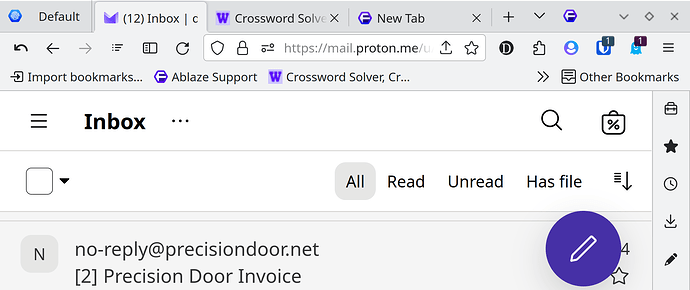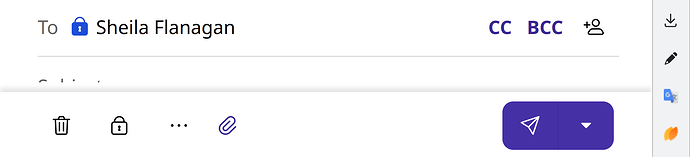Thank you, Bill. I have her on my phone plan since I am on the Verizon senior plan with unlimited data, talk & text and since I found out how to make all of her buttons big, she is doing better with using the smart phone.
I tried to get her to use a bigger tablet so she could see, but she does not get the “touch” thing. At first, she kept pressing so hard I thought she’d break the glass. I told her it was not about pressure, but the heat from her finger, so she only needed a light touch. But once I got her reading on it, she would swipe and go 50 pages forward and then could not figure out how to get back to where she was. She gave up.
She is able to call me, even when she doesn’t mean to…lol. And I gave her a stylus to help with texting as she can’t seem to remember to use the microphone and speak her words. Nor can she remember to turn her phone around in landscape mode and get a bigger keypad. So she was getting frustrated with typos.
I did find some settings in the Floorp browser (fork of Firefox so I am sure other browsers might have them) where you can set the width of the tabs and center the label and even keep the label on pinned tabs. I was surprised at seeing those. If I pin the tab, it be default only shows the icon and she does not recognize them. But now I found how to make the tabs and labels stand out–that will help tremendously.
I read the article by @abhishek on the few Linux distros for vision disabilities and have downloaded them to test out and see how they run, etc. But I also found an article on setting up Linux Mint for the visually impaired. So I intend to test that out with her this weekend.
All of you are so helpful and I am so grateful. I will keep you updated as I continue the journey to find what will work best for all of this.
Thanks,
Sheila