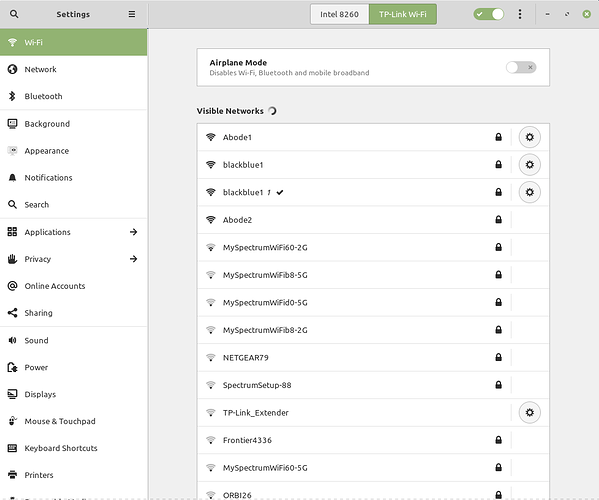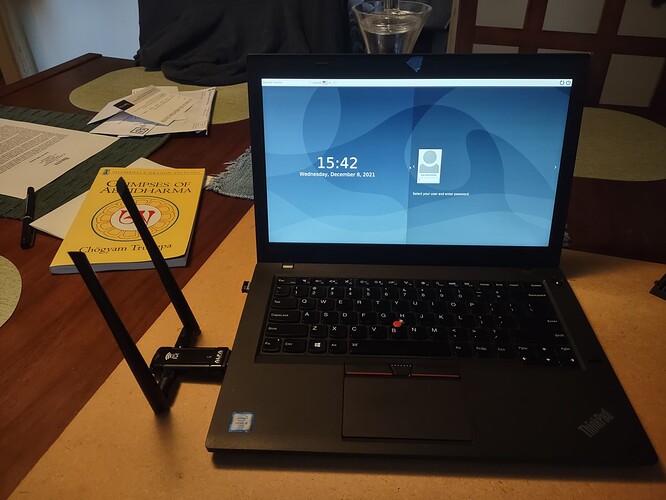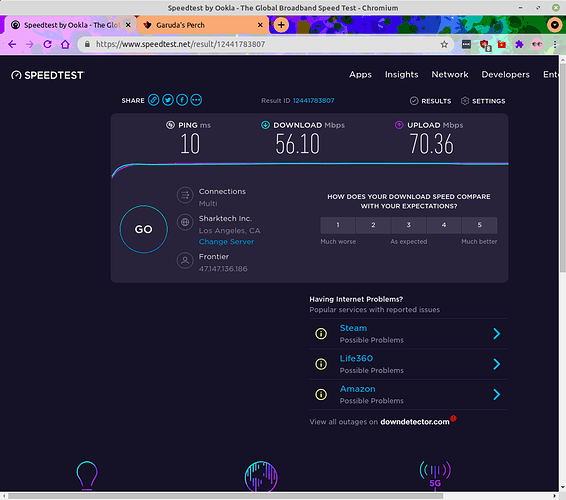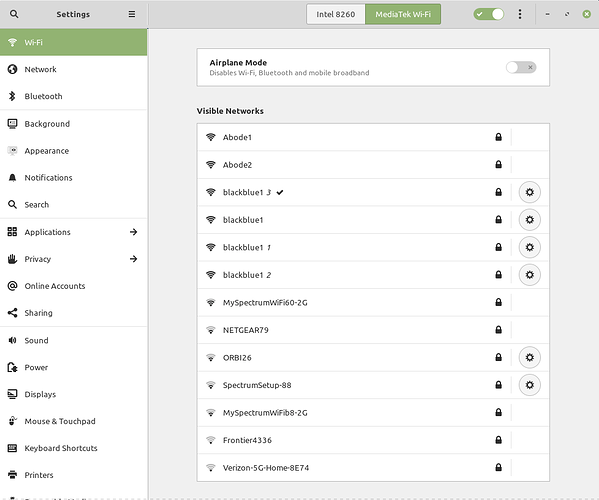Is there a wifi dongle with ac protocol, faster than n, or g, that work in ubuntu?
I use the Edimax EW7811. You need to install the alternative open source drivers.
TP-Link AC1300 USB WiFi Adapter(Archer T3U)- 2.4G/5G Dual Band Wireless Network Adapter for PC Desktop, MU-MIMO WiFi Dongle, USB 3.0 – $18 on (gasp) Amazon.
Works right out of the box!
Works even on the latest kernel?
If so, Im ordering 20! 
Reading thru Amazon, some forums, etc - this has issues with any kernel beyond 4.11, and that was on posts after April 21 of this year.
I’m using it on my Thinkpad w/Linux Mint 5.4.0-90-generic without issue.
What throughput are you getting with that?
I’ve just downloaded
vnstat
and it needs to build statistics with actual use. I’ll report when I get some useful info.
This is what needs to be done:
git clone https://github.com/cilynx/rtl88x2bu.git
cd rtl88x2bu
VER=$(sed -n 's/\PACKAGE_VERSION="\(.*\)"/\1/p' dkms.conf)
sudo rsync -rvhP ./ /usr/src/rtl88x2bu-${VER}
sudo dkms add -m rtl88x2bu -v ${VER}
sudo dkms build -m rtl88x2bu -v ${VER}
sudo dkms install -m rtl88x2bu -v ${VER}
sudo modprobe 88x2bu
Then restart NetworkManager, and connect to a wifi network. Not actually “out of the box,” but then you will see the flickering blue light on the usb dongle!
A primer on vnstat:
https://www.howtoforge.com/tutorial/vnstat-network-monitoring-ubuntu/
So… … yea, not out of the box. You did what I did with a similar file.
On my older ThinkPad Im running the edimax and while my wireless speed tops out around 65mb down and 21mb up - Im ok with that considering it is running on a older device on a older wrt1900 router and a older laptop.
Using the (simple) speedtest apps, this morning gave these results for wifi:
Ping: 19ms
Download: 43mbs/5.3Mb per second
Upload: 68mbs/8.5Mb per second
For comparison, the desktop, using the ethernet interface, got these results:
Ping: 6ms
Download: 56mbs/7Mb per second
Upload: 70.5mbs/8.8Mb per second
This is in the L.A. coastal area, using Frontier FIOS coaxial line. I’m using a Linksys 32x running DDWRT behind the ISP’s router (older Verizon Quantum).
I just picked up a free ThinkPad E525 that someone was getting rid of.
I installed Kubuntu 20.04 and got my edimax drivers installed. Get this…
To my router: 5Ghz, 36 ping, 40 down and 19 up.
To my router: 5Ghz (different placement), 35 ping, 46 down, 20 up
To my router: 2.4 Ghz, 35 ping, 24 down and 20 up.
To my tplink ext: 5Ghz, 40 ping, 15 down and 20 up.
To my tplink ext: 2.4Ghz, 39 ping, 31 down and 18 up
What sucks is - on Windows 7 before I wiped it - I was running
14 ping, 71 down 21 up.
My package here is 200/20 and I average 3-5ms ping on my desktop.
We are coax here. Ive read about tweaking ddwrt wireless settings but
it seems its all in the dongle for now. Linux need access to better AC drivers.
Well, the powers that be are diddling with an “infrastructure” bill… 
Uh… thats either a guip or you dont realize that opensource code is created by everyday people.
Im reading some of the posts on github about some different drivers. Some are seeing better speeds.
 , no I was actually referring having a well-built infrastructure like, say, Korea.
, no I was actually referring having a well-built infrastructure like, say, Korea.
What you are talking about is, of course, a good thing. Share these particular github sites, if you would be so kind 
Just wanted to show a genuine plug/play a/c usb dongle:
Alfa AWUS036ACM
Here’s a speedtest.com screenshot:
And, what the network panel shows:
Any kernel >= 4.19 is plug/play.
That dongle looks very small and compact. 
The Dongle of dongles… 
Your dongle ate two others