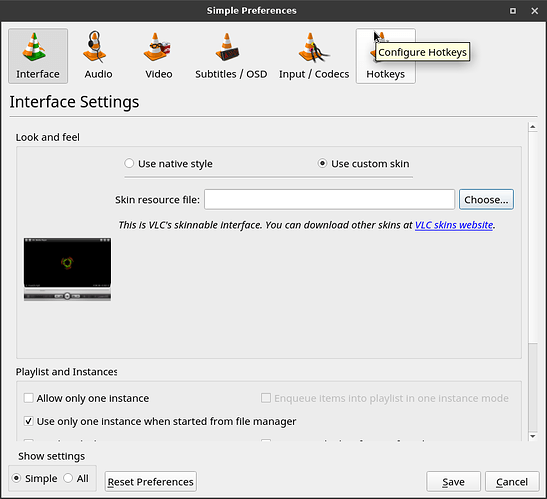Rosika
29 January 2023 16:11
1
Hi all,
I was just trying to use a custom skin in vlc player (3.0.16 Vetinari). For this I placed e.g. JVC-VLC3.vlt/home/rosika/.local/share/vlc/skins2 .vlc.
The problem is: I cannot open (not even choose) the respective folder from within vlc:
vlc ---> Tools ---> Preferences ---> Interface --- > use custom skin ---> Choose.
It´s the last point “Choose” which seems to fail. Clicking on it doesn´t do anything.
Does anyone have any ideas about what might be wrong here
Thanks a lot in advance and any greetings.
nevj
29 January 2023 23:07
2
Hi Rosika,
Regards
1 Like
Rosika
30 January 2023 11:57
3
Hi Neville,
thanks for your answer.
No, it´s not that.
…absolutely nothing happens . I cannot access any folder as no window for selecting anything opens up.
Many greetings from Rosika
nevj
30 January 2023 12:02
4
Is the Choose button active, or is it greyed out?
Rosika
30 January 2023 12:29
5
Hi Neville,
thanks for your views on the matter.
O.K., it seems to be a bug then.
The “Choose” button is not greyed out and upon clicking on it I even get an optical feedback. But no effect is triggered off.
Opening additional windows for selecting a file is not a general problem though.
E.g.:
vlc ---> Tools ---> Preferences ---> Video ---> Video Snapshots ---> Directory ---> Browse
It´s just the customs skins path which is problematic.vlc on it.
Well, it seems there´s not much that can be done right now. Thanks a lot, Neville, for providing your opinion.
Many greetings
nevj
30 January 2023 13:12
6
Unless you can find another version of VLC you are stuck
It is a bit unusual… VLC has been around for years. Do you get anything googling for VLC errors?
1 Like
Rosika
30 January 2023 14:06
7
Hi Neville,
Couldn´t find anything.
They say on Report bugs - VideoLAN Wiki :
If you find any bugs, or if you experience any crashes, then we would very much like to hear about the issue.
I´ll have to create an account first though.
But thanks a lot, Neville.
Many greetings
JoelA
31 January 2023 17:01
8
Just out of curiosity, Is it a snap package?
Rosika
31 January 2023 17:06
9
Hi @JoelA ,
no, I´m glad to say it isn´t a snap package.
Linux Lite comes with no snaps and snapd isn´t even installed.
Many greetings from Rosika
Rosika
2 February 2023 17:38
10
Hi all,
I could finally solve the problem.
Rémi Denis-Courmont
Did you install the skin engine module at all?
That was it. LL came with vlc preinstalled but without the skins2-plugin.
Here I saw another user once had the same problem.
sudo apt-get install vlc-plugin-skins2
and after the installation I get:
vlc --list | grep skins2
VLC media player 3.0.16 Vetinari (revision 3.0.13-8-g41878ff4f2)
skins2 Skinnable Interface
skins2 Skinnable Interface
(vlc --list: print a list of available modules )
Now the respective folder can be opened and the .vlt file selected via GUI.
O.K., that´s it.
Thanks so much to all of you and many greetings.
Rosika
1 Like
nevj
3 February 2023 11:55
11
Hi Rosika
Regards
1 Like
Rosika
3 February 2023 13:54
12
Hi Neville,
You´re perfectly right, Neville.
Not only was it not greyed out before the installation of the plugin but it also gave an optical feedback when clicking on it. Apart from that feedback nothing happened of course.
Thanks for your comment.
Many greetings from Rosika
2 Likes
![]()
![]()
![]()
![]()
![]()