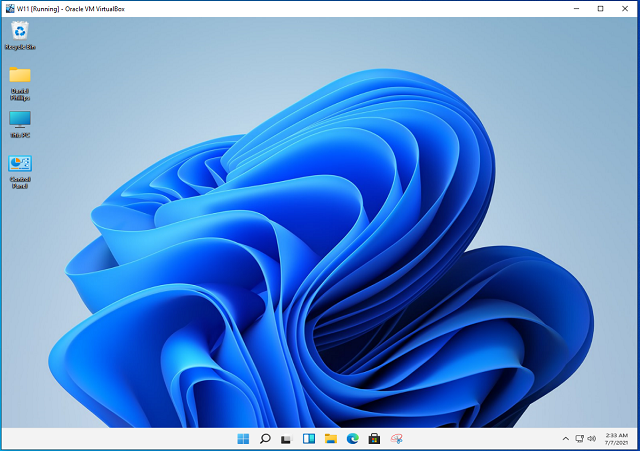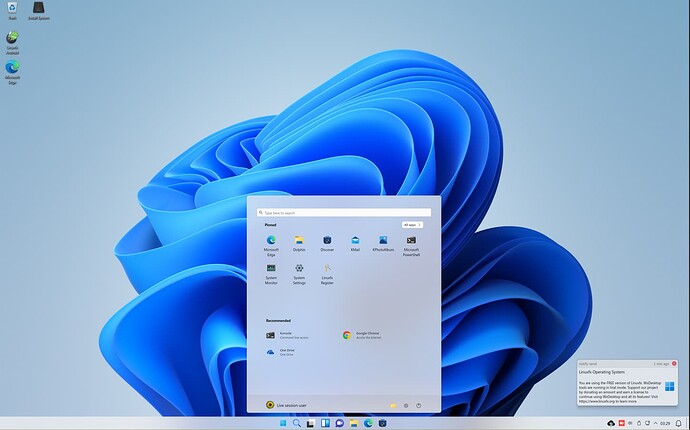I know this is Linux but just had to post this W11 desktop.
Did the Win 11 install process on a VM check for system requirements like TPM and which generation of CPU you have?
Our Linux PC has a 4th-generation i5 CPU, but I read somewhere that if you install Win 11 to a VM, it doesn’t check your hardware. Since I plan to install Win 11 to a VM on this PC, I’m curious to know ahead of time whether it will work.
The PC in question is running Linux Mint 20.2. I already have Windows 10 Home running in a VirtualBox VM on it.
As far as I know this W11 build had every thing disabled, pretaining to the CPU and TPM. Be aware,
this is a Windows Insider build and who knows what the final W11 build will look like. This is the link
where I downloaded the ISO.
I checked the link in another browser.
Thanks. I have no intention of installing it until it’s released to the public. I just wanted to know ahead of time if I was going to run into any problems with a hardware check during installation.
I did read that MS might change the CPU requirement before final release but only down to 7th-generation CPUs.
I read that on a VM it doesn’t require all the security whistles and bells, as on bare metal.
Have to dig where I got it from…
Oh, yeah:
Chapter 5:
"Windows 11does not apply the hardware-compliance check for virtualized instances either during setup or upgrade. "
@kovacslt
That may be true for a Windows Insider build but the final release may be different. Since one is
installing Windows into a different environment, a compatible product key will have to be used
for activation.
Weird isn’t it how many people want to try Windows 11? The only reason why it’s faster is because they have gotten rid of Cortana, if you’re upgrading through their upgrade tool? For years now Windows 10 has been free to download as a ISO and I literally thought that Microsoft were heading to just be streaming Windows to Desktops, Laptops only? Maybe that’ll be something they’ll do, or push for in 2030, five years after support ends for Windows 10? For me I am hoping that Proton Steam in 2030 or earlier will be successful in running every Windows released game, without the need to muck around with code?
No, but in my case, more than likely, will be a Windows version my PC’s
will never be able to tun, unless I upgrade my hardware, which for me is
not likely.
Just for fun, compare this screenshot of Linuxfx:
file:///home/bill/Desktop/DeepinScreenshot_select-area_20220213084454.png
Not a bad distribution, benefits from being a little cheeky.
Yeah, this “thing” flows around since some time, surfaces on many YT channels and blogs.
I personally think this is a disgrace to GNU/Linux and the community.
If someone wants to/must use proprietary software as Egde, AnyDesk or the whole MS Office universe, go ahead and buy, install and use Windows.
Just my 2 €-cents, don’t want to start a discussion about fundamental “beliefs” or such.
I find it very unfair to count in this software. There is no free alternative to AnyDesk, that I know of. So, if you want reliable desktop sharing, without constant issues with usability and connectivity, you have no choice but to use TeamViewer or AnyDesk or another proprietary alternative.
OK, as I am no expert at all with this topic, I would suggest Remmina as an alternative without knowing exactly if AnyDesk/TeamViewer have more features.
But as stated, don’t know if Remmina has constant issues or the same functionality as the proprietary counterparts, so I appreciate your interjection.
Didn’t know about this one, before.
It seems like it only supports direct connections, just as all other free alternatives, as well.
At least, it has definitely more features than the usual alternatives, like VNC, etc.
Though, it also does not seem to have a Windows client. Windows is apparently only supported via RDP.
The reason why none of the free alternatives are actual, same-leveled, alternatives is the fact, that all free alternatives I know of do not use a server. They always use direct connections. That’s a huge issue with a livestream, which is supposed to lag less than 1 second behind the remote side. Additionally, you can get into trouble with connectivity, as direct connections are harder to establish, than a connection between two clients, which both connect to the same server.
So, to have a real actual alternative to AnyDesk, there needs to be a free desktop sharing software, which provides a server for all clients to connect to, of course self-hosted, plus the clients need to be stable and rather featureful, plus none of the features should be locked behind a paywall of any kind. No premium features.
If such a free alternative would arise, then, and only then, we would have a truly free alternative to AnyDesk/TeamViewer. As it is now, I don’t know of any such alternative, neither does anyone I know.
@berninghausen
I have tried LinuxFX, nothing their I would care to buy, all I see is another Linux/Windows
want-a-be. I do have W11 running on my machine, and not in a VM.
I wouldn’t install it either. It offers nothing much more than a clever graphic. My working computer will never see Windows at all. I keep another box to use as a game console, that being the ONLY thing Windows is good for.
@berninghausen
And I am still searching for that elusive Linux Distros, that can do what Windows can!!!
Windows can do a lot more than just games!!! PCLinuxOS is the only LInux I have found
that can be setup to run anything like Windows, and I broke it trying to run Wine and Windows games.
Shall we agree to disagree? Linux can do anything I want it to do, without telling me what to do. Can’t say that about Windows. Yes, PCLinuxOS is a terrific distro, but I imagine Texstar would be less than impressed that your standard for comparison is Windows. Despite the market share difference, Windows is not the pinnacle of OS achievement, nor is IOS.