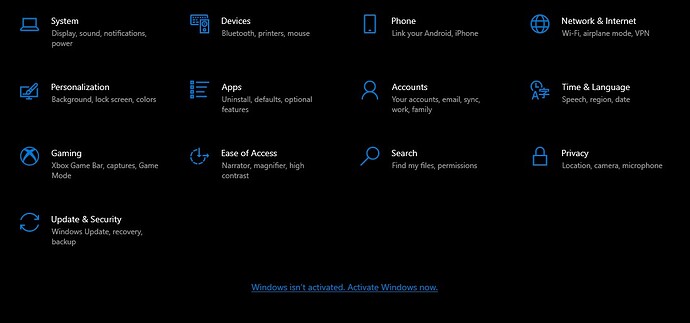@Akito
What are you talking about? Have you ever heard of phone activation?
No, not in the context of operating systems.
Still, my point is even valid with phone activation. It requires a service from the company that provided you with the product at hand, that means you are dependent on the company serving that service. Which in turn means, you are neither technically nor lawfully entitled to anything regarding that software. As soon as the service providing the phone activation possibility goes down, there’s no way for you to activate the software without using any tricks.
Why should one need to activate software more than once?. Can you not just copy the activated system around?
No. It saves hardware details. If you change the computer or sometimes even only parts of it, you have to authenticate it again.
WINE vs VM vs DUAL BOOTING: Here’s what I’ve learned.
First, though, I’ll share two guides that I’ve found:
GNOME BOXES (VM):
WINE:
All three of these methods are good, but it depends on what the user needs. WINE uses less space than the other two methods. So, for someone with little room to spare and who just wants to run one or two Windows programs, WINE is the answer. However, WINE cannot run all Windows programs. VM/GNOME BOXES might then be the answer. This program also has the advantage of running other OS’s (not just Windows).
In my own case, when I first switched to Ubuntu, my SSD (125 GB) was empty. So, space was not a problem. Even after putting my old movie collection on my HDD (1 T), I still had over 400 GB of free space on it. So, DUAL BOOTING was a good solution. I now can run my Windows programs when I want. My Windows program is not activated since activation is not necessary to run old software. Windows works fine even without a license or activation. So, I have no worry about updates from Windows; and I only use Windows offline anyway. And now my SSD drive has a purpose. But Ubuntu is the OS I use on a daily basis.
Am I missing anything?
@Akito
OK, phone activation of Microsoft software is used when no internet access is available for activation.
I just recently activated XP, using the phone activation, Microsoft supplies the phone # and a activation
that has to be read or entered via keypad, to the Microsoft operator. A # is then read out to the one that is activating the Microsoft product, in my case XP, I entered the # into different blocks, and when I
think it is right I hit enter and hope for no errors.
Microsoft retail software has a product key that is entered when the OS is install, it is good for one license, on that one machine, the license and software can be transferred and reactivated, to another
machine only after uninstalling the software. This is all checked when doing the activation.
Why was this? XP uses IE8 and IE8 will not connect to anything.
Great summary, thank you.
This conflicts with what @Akito said in reply to my question about copying Windiws around
[quote="nevj, post:63, topic:8954"] Can you not just copy the activated system around? [/quote] No. It saves hardware details. If you change the computer or sometimes even only parts of it, you have to authenticate it again.
Can you resolve this?
Maybe the answer is you can copy around any old Windows that does not require authentication, but not a new version?
Regards
Neville
@bobalb99
Baloney!!!
Take it up with Randy:
Not activating windows will not cripple your ability to use the software. In fact, the only difference between an activated and unactivated Windows operating system is the ability to customize the look and feel of your user interface.
PS I have been using unactivated Windows for a short time. My software runs fine on it. Will it self-destruct later? I’ll let you know.
@bobalb99
I know all about this, it is still b/s, 99.9% of all W10 are activated through a digital license.
Do you think “Randy” disclosed that little tibit of info?
@bobalb99
W10 may already be activated!!!
Read it for yourself: in black and blue.
My Windows 10 isn’t activated.
I have a feeling, though, you are going to believe whatever you want to believe.
@bobalb99
OK, and what does that make you and anyone else running non activated Microsoft software?
You are jumping to an erroneous conclusion. I did (past tense) have an activated (and paid for) version of Windows 10 on my computer. But problems occurred, and MS support was not responsive. That’s why I am using Ubuntu now.
So, what does that make me? Resourceful! I found a way to continue using all of that other Windows software that I paid for over the years.
As I already explained, this does not matter. What I said earlier applies to any form of authentication or verification, which depends on a third party having a service available. What I said earlier is still correct.
P.S.:
Having to give away your phone number like that is not an option for a lot of users, including myself. I would not use software at all, if it required me to activate via phone number.
I think there is a lot of miscommunication here.
First of all, I understood “copying Windows around” as cloning the Windows installation from one storage medium onto a storage medium on an entirely different computer and then expect it to just work, without re-activation, or at all.
Just cloning Windows to another machine, without re-installation, will not work. You have to re-activate that Windows. Most of the time you would need to re-install it, anyway. So, no, just cloning and then expecting it to work without doing anything else does not work.
Second of all, I do not see where @bobalb99 said, that transferring Windows from one PC to another, without re-installation, is possible without re-activating the license associated with it.
Third of all, I was in the mindset of being realistic and talking about relatively recent operating systems. Speaking Windows 10 and up. Or maybe still including Windows 8.1, but definitely not going lower than that. Thinking about Windows 7 or any lower Windows operating system is literally a waste of time. You don’t need Windows 7, XP or 2000 for anything, but perhaps for very specific applications, as already explained in this thread, before. Though, even then you probably would want to set up a VM, instead of actually running it on your computer. It wouldn’t make sense.
Additionally, if you need to run Windows 3.1 or DOS, you can just run it as an .exe on your Windows. No need for a VirtualBox VM or even installing it on your computer (wouldn’t work anyway, by the way).
Therefore, when I said anything, I wasn’t talking about any obsolete Windows operating system, because it is literally a waste of time to talk about them even for a minute. It’s a waste of time. Just use Windows 10 or 11, if you are talking about Windows.
Now, let’s look at what @bobalb99 said.
This does not make much sense.
Yes, if using Windows offline, there are no worries about updates. That’s natural.
That said, it does not “work fine” without activation. A lot of options are restricted and the personalisation options (which are very broadly defined…) are just the most obvious ones, that are restricted.
Now, the big bomb which destroys the claim, that Windows “works fine even without a license or activation”:
There is a big fat watermark in the lower right corner of the screen.
The only way to get rid of it, is to activate Windows. That watermark goes above all. So, if you are watching a video in full screen, the watermark is visible. If you are using a program in full screen, the watermark is still visible. If you are playing a game, where corners are used for important information, the watermark is still visible.
So, no it does not work fine, when the watermark problem kicks in.
Just to emphasize, so I do not get misquoted again:
I am strictly speaking about modern Windows operating systems. I literally don’t care if it works on Windows below version 10 (Yes, I don’t even care about Windows 8.1. I just had included it earlier out of generosity. Technically, Windows 8.1 shouldn’t even be talked about, anymore.). Literally a waste of time to even think about it. Just use Windows 10 or up.
OK, I misread you, and @bobalb99 as well
Attach a lead from your phone to computer instead and Linux will transfer pics in no time.
If you have a modern phone you might have to go into the options of it and choose file transfer, instead of charging. Also make sure the lead carries data. It’s what I do with mine in Linux. I find things like this safer in Linux than Windows.
@Akito
Where are you getting a third party? Activation is a program within Windows, and nowhere
do I give out my phone number, I call Microsoft and respond accordingly.