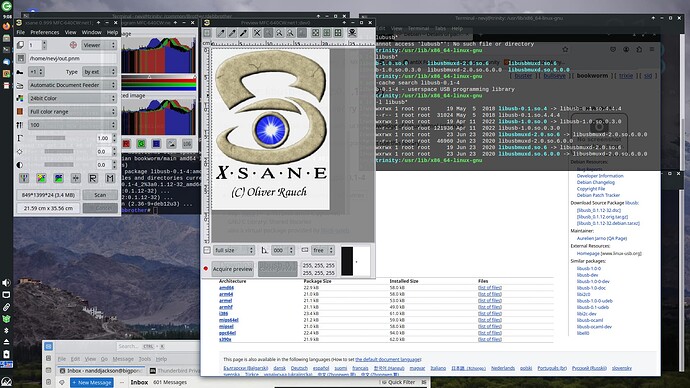I have a SOLUTION !!!
One of the brother libraries /usr/lib64/sane/libsane-brother2.so.1.0.7
requires a version of libusb.so that is not present in my MX23
$ ldd /usr/lib64/sane/libsane-brother2.so.1.0.7 |more
linux-vdso.so.1 (0x00007ffdf95f6000)
libpthread.so.0 => /lib/x86_64-linux-gnu/libpthread.so.0 (0x00007f7e7247f000)
libnsl.so.1 => /lib/x86_64-linux-gnu/libnsl.so.1 (0x00007f7e72465000)
libusb-0.1.so.4 => not found
libm.so.6 => /lib/x86_64-linux-gnu/libm.so.6 (0x00007f7e72221000)
libdl.so.2 => /lib/x86_64-linux-gnu/libdl.so.2 (0x00007f7e72460000)
libc.so.6 => /lib/x86_64-linux-gnu/libc.so.6 (0x00007f7e72040000)
/lib64/ld-linux-x86-64.so.2 (0x00007f7e7249a000)
Notice that libusb-0.1.so.4 is NOT FOUND.
What I have is an earlier version
nevj@trinity:/usr/lib/x86_64-linux-gnu
$ ls libusb*
libusb-1.0.so.0 libusbmuxd-2.0.so.6 libusbmuxd.so.6
libusb-1.0.so.0.3.0 libusbmuxd-2.0.so.6.0.0 libusbmuxd.so.6.0.0
So how do I get a later version?
Turns out there is a package
So lets install it
root@trinity:/common/Brother/debbrother# apt-get install libusb-0.1-4
Reading package lists... Done
Building dependency tree... Done
Reading state information... Done
The following NEW packages will be installed:
libusb-0.1-4
0 upgraded, 1 newly installed, 0 to remove and 12 not upgraded.
Need to get 23.4 kB of archives.
After this operation, 59.4 kB of additional disk space will be used.
Get:1 http://deb.debian.org/debian bookworm/main amd64 libusb-0.1-4 amd64 2:0.1.12-32 [23.4 kB]
Fetched 23.4 kB in 0s (96.0 kB/s)
Selecting previously unselected package libusb-0.1-4:amd64.
(Reading database ... 423937 files and directories currently installed.)
Preparing to unpack .../libusb-0.1-4_2%3a0.1.12-32_amd64.deb ...
Unpacking libusb-0.1-4:amd64 (2:0.1.12-32) ...
Setting up libusb-0.1-4:amd64 (2:0.1.12-32) ...
Processing triggers for libc-bin (2.36-9+deb12u3) ...
So now I have 2 versions of libusb
nevj@trinity:/usr/lib/x86_64-linux-gnu
$ ls -l libusb*
lrwxrwxrwx 1 root root 19 May 5 2018 libusb-0.1.so.4 -> libusb-0.1.so.4.4.4
-rw-r--r-- 1 root root 31024 May 5 2018 libusb-0.1.so.4.4.4
lrwxrwxrwx 1 root root 19 Apr 11 2022 libusb-1.0.so.0 -> libusb-1.0.so.0.3.0
-rw-r--r-- 1 root root 121936 Apr 11 2022 libusb-1.0.so.0.3.0
That should be OK.
Now try xsane ( for the umpteenth time)
and it works
There is my xsane gui… just like in MX21.
End of issue… well not quite.
In the course of researching this, I found and followed the following Ubuntu discussion
One of the hints I tried (unsuccessfuly) was to add a udev rule for the brother scanner
I did this…
cd /lib/udev/rules.d
$ cat > /lib/udev/rules.d/60-libsane-brother.rules
ATTRS{idVendor}=="04f9", ENV{libsane_matched}="yes"
CTRL D
then reboot, and purge and reinstall the brother drivers.
It did nothing useful.
It is still there… I need to cleanup and check if it is necessary to have this as well as the missing library.
Thank you to those who made suggestions.
PS I checked back to MX21… it has the library libusb-0.1.so.4
So it looks to me like Debian has left behind that library, when it moved from Debian 11 to Debian 12. MX simply reflects the Debian situation.
I wonder what would have happened had I done an inline upgrade rather than a fresh install of the latest release?