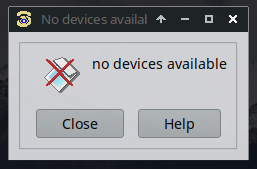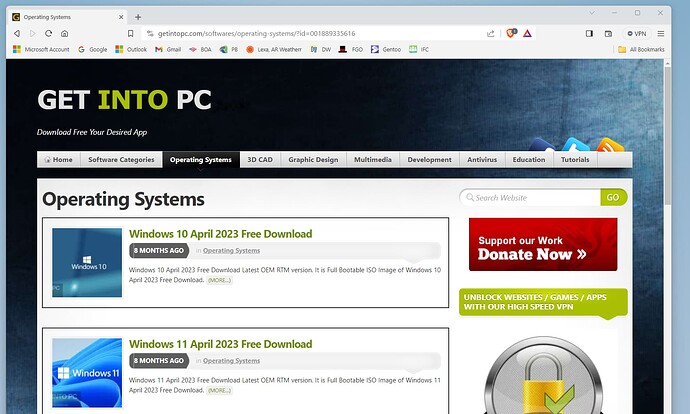Over the Christmas/New Year break I put a new SSD in my computer , and decided to
install MX23 on it as the grub-controlling Linux. I chose mx23.1-ahs-x64.iso because it has kernel 6.5 while the standard edition has kernel 6.1 , which I wanted to avoid.
Everything went smoothly, I installed grub, setup networks, installed lots of software, and setup my 2 printers with no hassle.
but
Then I tried to setup the scanner which is part of my Brother MFC640CW multifunction printer. The Brother MFC is a network printer, it has IP-192.168.32.98, I can ping it, and I can print to it.
The Brother scanner drivers are a simple install
1. dpkg -i --force-all brscan2-0.2.5-1.amd64.deb
dpkg -l | grep Brother
2.
brsaneconfig2 -a name=brscan2 model="MFC-640CW" ip=192.168.32.98
3.
cd /usr/lib64
cp -r sane /usr/lib
cp libbrcolm* /usr/lib
cp libbrscandec* /usr/lib
4.
scanimage -L
5.
apt-get install xsane
xsane
I can see the installed software
$ dpkg -l | grep Brother
ii brscan2 0.2.5-1 amd64 Brother Scanner Driver
ii cupswrappermfc210c:i386 1.0.2-3 i386 Brother MFC210C CUPS wrapper driver
ii mfc210clpr:i386 1.0.2-1 i386 Brother lpr Inkjet Printer Definitions
The scanner driver is the first line above, the others are for printer.
Sane can see the device
$ brsaneconfig2 -q
0 "MFC-9450CDN"
.....
68 "MFC-640CW"
.....
Devices on network
0 brscan2 "MFC-640CW" I:192.168.32.98
and my printer is no68 in its list.
but scanimage fails
$ scanimage -L
No scanners were identified. If you were expecting something different,
check that the scanner is plugged in, turned on and detected by the
sane-find-scanner tool (if appropriate). Please read the documentation
which came with this software (README, FAQ, manpages).
and xsane gives the familiar ‘no devices found’ popup
OK, maybe I made a mistake. Check everything, make sure inetd is present ( I dont think it needs it anyway because it uses saned -l), check the daemon (saned ) is running
$ ps ax | grep sane
3172 ? Ss 0:00 /usr/sbin/saned -a saned
3173 ? S 0:00 /usr/sbin/saned -a saned
Dont know why there are two, but that always happens. … No luck there.
I also have MX21 , on my HDD. I was planning to replace it with this new install of MX23.
MX21 runs my scanner perfectly.
A tedious compare of the 2 installations ( MX23 and MX21) shown they are identical,
except the software versions are different
This is MX23 and MX21 versions
MX23 MX21
ii libsane-common 1.2.1-2 1.0.31-4
ii libsane-hpaio:amd64 3.22.10+dfsg0-2
ii libsane1:amd64 1.2.1-2 1.0.31-4
ii sane-utils 1.2.1-2 1.0.31-4
ii xsane 0.999-12+b1 0.999-10
ii xsane-common 0.999-12 0.999-10
Two possibilities
- it may be a version issue
- it may be that the newer 1.2.1-2 version requires systemd ( I run my MX’s with sysVinit)
To dispense with the latter possibility, I installed the Brother scanner drivers in Debian 12
(in a VM) , and they fail to work there . Debian12 has systemd, so that removes the systemd possibility. Debian 12 has the same versions as MX23, so it looks like a version problem.
To be totally sure, I installed the Brother scanner drivers in Devuan5… same story … xsane fails to find the device. Devuan 5 has the same versions as MX23.
That is fairly conclusive. … the new sane software versions in Debian12 and derivatives
are faulty.
What I want to do now in MX23 is uninstall those six sane software packages , and install older versions. MX23 is not missing something, the problem is in all Debian 12 distros.
I have never done that using apt before. How do I do a windback of specific packages with apt?