Getting started with Obarun and s6 with 66
The only official released distro which has S6 with the 66
Service Manager is Obarun. The init diversity spins
( Antix, MX, Devuan) have it but they are spins, ie trial systems not official releases. Void has S6 and 66 available as packages but the versions are old.
The name ‘Obarun’ comes from ‘OpenBox Arch RUNit’. ‘66’ was originally developed for Runit, then changed to S6.
Obarun is based on Arch. There are two downloads available here
https://web.obarun.org/index.php?id=74
obarun-2024.05.04-x86_64.iso 875Mb
obarun-JWM-2024.05.04-x86_64.iso 1.4Gb
Install
I took the JWM release, and installed it in a qemu/KVM VM under virt-manager.
On loading the .iso into the VM, it boots into a live system with the JWM window manager.
You see a boot screen
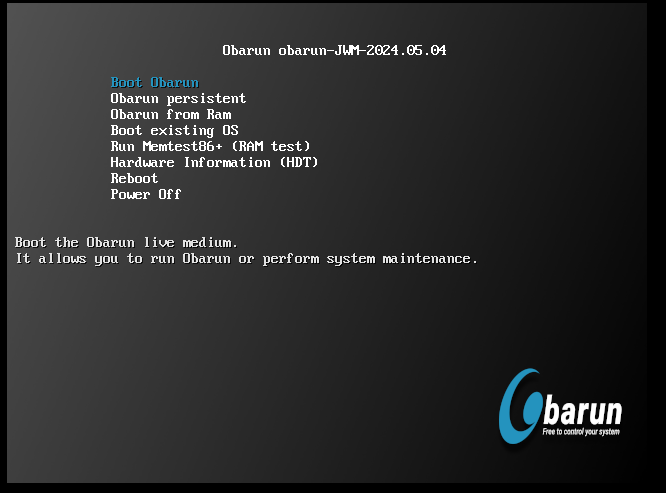
then when you boot, you get a console login prompt
p align=“center”>


So it finds an internet connection, and it has an icon ‘Obarun
installer’, which the guidelines tell you to ignore. …
For some complicated reason the way to start an install is to
- open a terminal ( the choice is Xterm or Terminator )
sudo /usr/bin/obarun-install
The installer will start. The install documentation is here
This install document shows every menu. I will just emphasize 2 points
- if you do not choose a Desktop Environment in the Main Menu, you will get the default which is no DE at all, just a minimal install with a console
- at the end, if you do not get the reboot message, do not try
to go back or reboot. Start agian from the .iso file. Some modern installers allow you to backtrack , but the Obarun installer does not allow this.
Whan you reboot you will get a grub menu ( assuming you chose grub as the bootloader) and obarun will boot. Login this time as the user you defined in the install ( not as root) . startx will bring up the JWM DE.
JWM has xterm as its default terminal. Unless you supply a .Xresources file, xterm has no scrollbar. It is easier to install Terminator
pacman -S terminator
It will be added to the menu, and it gets an icon on the lower panel ( great - first thing I ever want is a terminal). Terminator has a scrollbar, but it is the same (black) color as the background, so is invisible, but it works.
It is a good idea to do an update
pacman -Syu
I actually did a second install, chose the minimum DE, then added IceWM . It is more work doing it that way, but IceWM is nicer, for example Terminator in IceWM has a visible scrollbar. I start IceWM with startx instead of a login screen.
The default shell in Obarun is zsh. Zsh is derived from ‘sh’.It has some of the features of bash and csh. It is used in MacOS. The config file for zsh is .zshrc. Obarun also has bash and sh , I presume because they are needed for scripts.
We are now ready to start looking at 66.
What services are present in an Obarun install
The first thing you notice about 66 in Obarun is that there is
nothing in /etc/66/service. No frontends at all!
Nothing in ~/.66.service either.
This is different to the init-diversity spins … they provide
some example frontends.
But, there are some services running. In the JWM install there
is
% ps ax | grep s6
1 ? S 0:00 s6-svscan -t 0 -L 256 /run/66/scandir/0
214 ? S 0:00 s6-supervise scandir-log
215 ? S 0:00 s6-supervise 66-shutdownd
216 ? S 0:00 s6-supervise fdholder
217 ? S 0:00 s6-supervise oneshotd
218 ? S 0:00 s6-supervise boot@system:tty-earlier@tty12
219 ? Ss 0:00 s6-log -bpd3 -- 1 T /run/66/log/0
220 ? Ss 0:00 s6-ipcserverd -1 -- s6-ipcserver-access -v0 -E -l0 -i data/rules -- s6-sudod -t 30000 -- /usr/libexec/66-oneshot --
245 ? S 0:00 s6-supervise boot@system:udevd-log
246 ? S 0:00 s6-supervise boot@system:udevd
247 ? S 0:00 s6-supervise boot@system:tty-rc@tty1
248 ? S 0:00 s6-supervise boot@system:tty-rc@tty2
307 ? Ss 0:00 s6-log -d3 n3 s1000000 /run/66/log/udevd
743 ? S 0:00 s6-supervise dbus
744 ? S 0:00 s6-supervise dbus-log
745 ? S 0:00 s6-supervise consolekit
746 ? S 0:00 s6-supervise consolekit-log
747 ? S 0:00 s6-supervise openntpd
748 ? S 0:00 s6-supervise openntpd-log
749 ? S 0:00 s6-supervise connmand
750 ? S 0:00 s6-supervise connmand-log
751 ? S 0:00 s6-supervise wpa_supplicant
752 ? S 0:00 s6-supervise wpa_supplicant-log
773 ? Ss 0:00 s6-log -d3 n3 s1000000 /var/log/66/consolekit
777 ? Ss 0:00 s6-log -d3 n3 s1000000 /var/log/66/dbus
781 ? Ss 0:00 s6-log -d3 n3 s1000000 /var/log/66/connmand
782 ? Ss 0:00 s6-log -d3 n3 s1000000 /var/log/66/openntpd
817 ? Ss 0:00 s6-fdholderd -1 -i data/rules
824 ? S 0:00 s6-supervise scandir@nevj:svscan@nevj-log
825 ? S 0:00 s6-supervise scandir@nevj:svscan@nevj
834 ? Ss 0:00 s6-log -d3 n3 s1000000 /var/log/66/scandir@nevj:svscan@nevj
837 ? Ss 0:00 s6-log -d3 n3 s1000000 /var/log/66/wpa_supplicant
861 ? Ss 0:00 s6-svscan -d 3 -t 0 -L 256 /run/66/scandir/1000
863 ? S 0:00 s6-supervise fdholder
864 ? S 0:00 s6-supervise oneshotd
866 ? Ss 0:00 s6-ipcserverd -1 -- s6-ipcserver-access -v0 -E -l0 -i data/rules -- s6-sudod -t 30000 -- /usr/libexec/66-oneshot --
957 ? Ss 0:00 s6-fdholderd -1 -i data/rules
964 ? S 0:00 s6-supervise dbus@nevj
965 ? S 0:00 s6-supervise dbus@nevj-log
976 ? Ss 0:00 s6-log -d3 n3 s1000000 /home/nevj/.66/log/dbus@nevj
the system services plus dbus, concolekit, openntpd, connmand, wpa_supplicant, and
user services are supported for user ‘nevj’.
In my Minimal install with IceWM there is
% ps ax | grep s6
1 ? S 0:00 s6-svscan -t 0 -L 256 /run/66/scandir/0
243 ? S 0:00 s6-supervise scandir-log
244 ? S 0:00 s6-supervise 66-shutdownd
245 ? S 0:00 s6-supervise fdholder
246 ? S 0:00 s6-supervise oneshotd
247 ? Ss 0:00 s6-log -bpd3 -- 1 T /run/66/log/0
250 ? Ss 0:00 s6-ipcserverd -1 -- s6-ipcserver-access -v0 -E -l0 -i data/rules -- s6-sudod -t 30000 -- /usr/libexec/66-oneshot --
251 ? S 0:00 s6-supervise boot@system:tty-earlier@tty12
274 ? S 0:00 s6-supervise boot@system:udevd-log
275 ? S 0:00 s6-supervise boot@system:udevd
276 ? S 0:00 s6-supervise boot@system:tty-rc@tty1
277 ? S 0:00 s6-supervise boot@system:tty-rc@tty2
334 ? Ss 0:00 s6-log -d3 n3 s1000000 /run/66/log/udevd
744 ? Ss 0:00 s6-fdholderd -1 -i data/rules
751 ? S 0:00 s6-supervise dhcpcd
752 ? S 0:00 s6-supervise dhcpcd-log
759 ? Ss 0:00 s6-log -d3 n3 s1000000 /var/log/66/dhcpcd
just the system services and dhcpcd.
So where is ‘66’ getting its frontends for all these services?
It would seem Obarun is using the immutable reference frontends
in /usr/share/66/service
% ls /usr/share/66/service
boot/ connmand dhcpcd 'wpa_supplicant-wired@'
boot-user/ consolekit openntpd 'wpa_supplicant@'
scandir/ cupsd wpa_supplicant
user/ dbus 'wpa_supplicant-nl80211@'
those are in the JWM install, and
% ls /usr/share/66/service
boot/ dhcpcd 'wpa_supplicant-nl80211@' 'wpa_supplicant@'
user/ wpa_supplicant 'wpa_supplicant-wired@'
the Minimal install has only dhcpcd and wpa-supplicant, plus the system services in the ‘boot’ subdirectory.
So Obarun comes with some services. If you wanted to modify these , you would add overriding frontends in /etc/66/service. If you wanted extra services you would also add frontends to /etc/66/service or for user services ~/.66/service.
A small services project
In order to get a feel for some of the things ‘66’ can do, we shall try to setup
a system in which various groups of services can be switched on and off as required. The idea is that not all daemons need to be running all the time… that is inefficient and slows the system.
So lets imagine a small home Linux system in which the user
sometimes uses ssh or ftp network connections, and sometimes
uses bluetooth. We want to be able to activate or deactivate
these in any combination.
Packages and frontends
The first step is to install packages and write frontends for the required services. We will use the JWM install.
The reguired packages are …
For connections:
- openssh
- sshd-66serv
- vsftpd
- sshfs
For Bluetooth:
- bluez
- bluez-mesh
- pulseaudio-bluetooth
- pulseaudio
The required frontends are …
For connections:
- sshd
- vsftpd
For Bluetooth:
- bluetoothd
- bluetooth-meshd
Get the packages.
The connection packages:
openssh is already there.
pacman -S sshd-66serv
adds sshd to /usr/share/66/service, so Obarun has an
official 66-aware package for sshd and it installs in
the system area.
pacman -S vsftpd , on the other hand, installs /usr/bin/vsftpd
, but does not make a frontend in either /usr/share/66/service or /etc/66/service.
So we need to make a frontend, I can steal the one from my work
on Antix-init-diversity-spin
[main]
@type=classic
@description="vsftpd daemon"
@version=0.0.1
@user=(root)
[start]
@execute=(
/usr/sbin/vsftpd
)
just need to change /usr/sbin/vsftpd to /usr/bin/vsftpd for Obarun.
pacman -S sshfs
installs /usr/bin/sshfs… it has no daemon of its own, it uses sshd, so no frontend needed.
The bluetooth packages:
pacman -S bluez
does not install any binary in /usr/bin? It has a daemon called bluetoothd, which seems to be in /lib/bluetooth/bluetoothd? (what a strange place?)
Bluetoothd has config files in /etc/bluetooth.
So we setup a frontend for bluetoothd
[main]
@type=classic
@description="bluetoothd daemon"
@version=0.0.1
@user=(root)
[start]
@execute=(
/usr/lib/bluetooth/bluetoothd
)
Now we install the other bluetooth package
pacman -S bluez-mesh
It also has a config file in /etc/bluetooth and its binary for the daemon is also in /lib/bluetooth.
So we setup another frontend for bluetooth-meshd
[main]
@type=classic
@description="bluetooth-meshd daemon"
@version=0.0.1
@user=(root)
@depends = (bluetoothd)
[start]
@execute=(
/usr/lib/bluetooth/bluetooth-meshd
)
Setup services in trees using 66
We want to make 2 trees called connect and blue, each
containing the relevant daemons
66 -t connect enable sshd
66 -t connect enable vsftpd
66 -t blue enable bluetoothd
66 -t blue enable bluetooth-meshd
That is all, now we hav a tree structure like this
Ob66jwm# 66 tree status
Name : boot
Current : no
Enabled : no
Allowed : root
Groups : boot
Depends : None
Required by : None
Contents : boot@system:system-hostname boot@system:mount-run
boot@system:populate-run boot@system:mount-tmp
boot@system:populate-tmp boot@system:mount-proc
boot@system:mount-sys boot@system:populate-sys
boot@system:mount-dev boot@system:mount-pts
boot@system:mount-shm boot@system:populate-dev
boot@system:mount-cgroups boot@system:mount-branch
boot@system:system-hwclock boot@system:modules-kernel
boot@system:system-random boot@system:modules-system
boot@system:system-sysctl boot@system:udevd-log
boot@system:udevd boot@system:udevadm
boot@system:system-fontnkey boot@system:system-fsck
boot@system:mount-fstab boot@system:system-branch
boot@system:mount-rw boot@system:local-time
boot@system:local-authfiles boot@system:local-sethostname
boot@system:local-loop boot@system:local-tmpfiles
boot@system:local-dmesg boot@system:tty-earlier@tty12
boot@system:mount-netfs boot@system:local-branch
boot@system:runtime-branch boot@system:canopy
boot@system:tty-rc@tty1 boot@system:tty-rc@tty2 boot@system
Name : blue
Current : no
Enabled : no
Allowed : root
Groups : admin
Depends : None
Required by : None
Contents : bluetoothd bluetoothd-log bluetooth-meshd bluetooth-meshd-log
Name : global
Current : no
Enabled : yes
Allowed : root
Groups : admin
Depends : None
Required by : session
Contents : dbus-log dbus consolekit-log consolekit openntpd-log
openntpd connmand-log connmand wpa_supplicant-log
wpa_supplicant
Name : connect
Current : no
Enabled : no
Allowed : root
Groups : admin
Depends : None
Required by : None
Contents : sshd sshd-log vsftpd vsftpd-log
Name : session
Current : no
Enabled : yes
Allowed : root
Groups : admin
Depends : global
Required by : None
Contents : scandir@nevj:setenv@nevj scandir@nevj:svscan@nevj
scandir@nevj:svscan@nevj-log scandir@nevj
boot-user@nevj:mount-run@nevj boot-user@nevj
That all looks OK… every daemon is in the correct tree.
Now, before we boot and allow the enable to have effect, we
had better start them , to test if the frontends are
functional
66 -t connect start sshd
66 -t connect start vsftpd
66 -t blue start bluetoothd
66 -t blue start bluetooth-meshd
Yes , they all start without error.
So time to boot and test
What our project can do
When we reboot we see that neither the ‘connect’ or ‘blue’ trees are enabled, and none of their daemons are running.
Now. lets say we want some connectivity. We can start the
‘connect’ tree
66 tree start connect
Now both sshd and vsftpd are running, so the system will accept incoming ssh or sftp or sshfs or ftp connections.
I tested it, the VM will accept an ssh login from the host system.
There is some issue with ftp
$ ftp 192.168.122.36
Connected to 192.168.122.36.
500 OOPS: vsftpd: both local and anonymous access disabled!
We shall look into that. ftp is defined in /etc/services.
What I need is to enable local users in /etc/vsftpd.conf.
Then
tree stop connect
tree start connect
That makes the daemon read the new config file, then from the
host
[nevj@trinity ~]$ ftp 192.168.122.36
Connected to 192.168.122.36.
220 (vsFTPd 3.0.5)
Name (192.168.122.36:nevj):
331 Please specify the password.
Password:
230 Login successful.
.....
So that is OK too.
Now we may want to stop that and start the bluetooth service
66 tree stop connect
66 tree start blue
Now sshd and vsftpd are not running, but bluetoothd and
bluetooth-meshd are running, so we can use bluetooth connections. Not sure how to test that in a VM.
That is enough demonstration. Obviously we can start both the connect and blue trees, so that all daemons are running, or we can go back to none at all.
So what we have is a system that is really 4 different combinations of services, which are switchable. It is a bit like runlevels in sysVinit, but much simpler to implement. I believe systemd can be configured to do this, but I do not know how? S6-rc can do it with bundles but it is more difficult to setup. Runit and Dinit can not do it.
User services
Everything above was done as root.
Obarun has the facility to allow userd to manage services.
What Obarun provides is a system tree called `session’
Ob66jwm# 66 tree status
Name : session
Current : no
Enabled : yes
Allowed : root
Groups : admin
Depends : global
Required by : None
Contents : scandir@nevj:setenv@nevj scandir@nevj:svscan@nevj
scandir@nevj:svscan@nevj-log scandir@nevj
boot-user@nevj:mount-run@nevj boot-user@nevj
The tree session contains various services that are needed for user ‘nevj’ to be able to manage user services. This tree is enabled so it sets up the user environment for user nevj at boot time.
o
If you look at the trees available to nevj
nevj@Ob66jwm ~ % 66 tree status
Name : global
Current : no
Enabled : yes
Allowed : nevj
Groups : user
Depends : None
Required by : None
Contents : xdg-user-dirs dbus@nevj-log dbus@nevj
you see only nevj’s global tree ( which is different from the system global tree).
Nevj can add services to that tree , or can start other trees.
For example I tried to shift all of the work done above by root with the connect and bluez trees to nevj’s control.
This involved copying the required frontends from
/etc/66/service to ~nevj/.66./service , and then
redefining the connect' and blue` trees for nevj’s
environment
nevj@Ob66jwm ~ % ls /home/nevj/.66/service
bluetooth-meshd bluetoothd vsftpd
and editing then to change the user from root to nevj.
Now setup the connect and blue trees again under nevj
66 -t connect enable sshd
parse: fatal: unable to find service frontend file of: sshd
OK, user nevj can not utilize the frontend for sshd that is
found in /usr/share/66/service, the way root could.
We will have to make a user copy
cp /usr/share/66/service/sshd /home/nevj/.66/service
and we need to edit the frontend to change the user name.
Now, try again to enable sshd
66 -t connect enable sshd
it works, and now nevj has a tree called connect with sshd in it. Note this is totally separate from root’s connect tree, we perhaps should have used a different name.
Now enable the other services
66 -t connect enable vsftpd
66 -t blue enable bluetoothd
66 -t blue enable bluetooth-meshd
Nevj now has both connect and blue trees, with appropriate services.
Lets reboot, and see if we can make it work for nevj
66 tree start connect
Both sshd and vsftpd are now running.
But I can not ssh or ftp into the VM? That may be something to do with the fact that these two services should be run as system services? I think they were a bad choice for a user service?
Try bluetooth
66 tree start blue
Both bluetoothd and bluetooth-meshd are running.
I probably cant test that in a VM either.
That is enough to demonstrate user services in 66 ,
but it was a poor choice of services.
Some final notes on Obarun
To halt Obarun you must use
66 halt
No other method, will work. You cant use the GUI (Exit and Shutdown) , you cant become root and do shutdown -h now or halt, you cant use the Shutdown or Reboot buttons on the VM. That is because 66 controls the startup and shutdown processes, like any init system should, but the normal shutdown methods listed above are not mapped to 66 halt , so they do not work.
After doing 66 halt the VM does not stop running. You have to use Force Off on the VM Menu.
No doubt this behaviour can be tidied up.
Obarun is fast. It boots in about 10 sec to a login prompt. When you login it automatically runs startx which brings up JWM. No Login Manager, no need for it, just a waste of time.
One can obviously use any DE that is available in the Arch repository with Obarun. I used JWM because it is default and simple. I did test setting up IceWM, it works. This is not about DE’s.
The writing of frontends to setup a service will disappear as `66 is adopted
by regular distros. It will eventually work like sysVinit or systemd in Debian, where you just install a package, and all the work configuring and starting a daemon is done for you. Then you would hardly notice which init system is being used, unless you wanted to stop some service.
One might get the impression from my topics on the init-diversity-spins
that using S6 with 66 is difficult. That is true while learning, but we have seen here that, once learnt, 66 is simple to use. There is no doublt that 66 could replace systemd. It has all the same functionality, a better intellectual basis, and is not tied to Linux or glibc ( it can work with BSD or musl ). I hope it gets a foothold somewhere.
Obarun is obviously setup to demonstrate 66. It is a fine Arch based distro . The init-diversity-spins have extended 66 to the Debian family. There is an unofficial port of 66 to Void Linux. It would be nice to see a port to BSD next.
Acknowledgement
I appreciate the assistance given by @Obarun and @ProwlerGR in learning to use `66’.
Links
(this link is dated 2022)
https://www.antixforum.com/forums/topic/antix-s6-66-sysv-runit/
(this link is dated 2019)