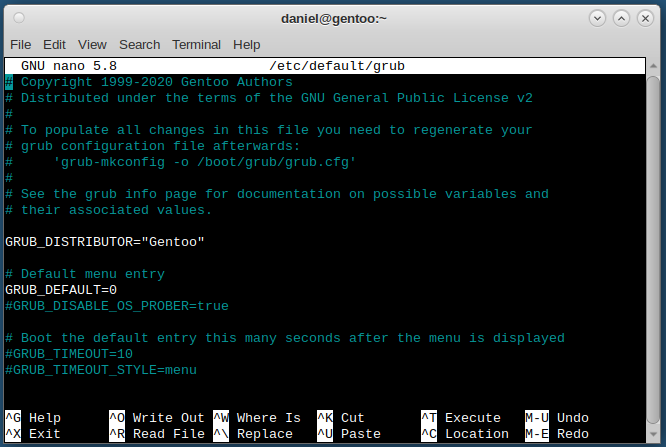both
I am afraid of both
- Backup.
- Backup.
- Backup.
- Think of what you did not backup.
- Backup it too.
- Repeat from step 4 at least 3 times

- Go on, and do it!

When backing up, I mean copying data to an external drive, which is not attached during “unsafe” movements.
Download the windows.zip, if windows is still working, this will format the usb to fat32. After
the usb has been prepared, you can then open
the usb and drag any iso to the usb. Not all iso’s
will boot. I use a 16GB usb, the max is 32GB,
because of fat32 format.
If you use rescuetux, the best way is to burn the cd, and boot the pc with the cd. Nothing to flash,
and the cd can be used again, mine is over a year
old and still runs well.
The only way to stay the safest is to create a backup, before shit hits the fan. ALWAYS backup.
On my servers, where my important stuff runs on, I back up before every single APT upgrade!
Oh, so this where freckles come from.
![]()
hello everyone
yesterday i tried to do a fresh installtion of mint
it did install but boot menu was not visible
so then i installed ubuntu
now i can use all the three
thnx very much
just mor qs
i setted up auto login
now i want to turn it off
bc sometimes it says that not completely unlocked
on ubuntu
so pls help me woth that
THANK YOU VERY VERY MUCH
oh i got it how to turn off autologin
turned it off
thnx veryverymuchhh
now i can use triple os

So Windows was not erased accidentally… 
OK, now you have Grub in Ubuntu booting you PC. How do you think Ubuntu found
Linux Mint and Windows OS? Ubuntu grub overwrote mint grub and Mint is being
booted from the the mint vmlinuz.img, nothing magical here, Rescuetux would have
did the same thing without having to install another OS. If you want Windows to boot
first, you can count the # of grub entries, starting with 0 down to the Windows entry.
You can then boot into Ubuntu and use " sudo nano /etc/default/grub " and edit the
GRUB_DEFAULT=0 and change the 0 to the # to what Windows was. save and close
and run " sudo nano update-grub " . The next boot and Windows should be default.
Be aware, the Linux Mint os-prober should be disabled by editing the /etc/default/grub
in Mint, by writing this line " GRUB_DISABLE_OS_PROBER=true " You then need to
comment that line out by adding a # mark at the start and set GRUB_DEFAULT=0.
This will keep Mint from adding another grub boot menu.
This is Gentoo that is in triple boot with W10 and MInt, Mint grub is booting the PC.
y but i didnt use rescutex
thnx
ill mark @kovacslt post of startx the solution
OK, but that does not address the issue of having two linux distros booting.
Thanks, but it wasn’t intended to be a solution, but finding the cause what prevents to start X server upon boot of your Mint installation.
That’s why I have put there questions, which never got answered 


hmm ya lol btw thbx to u and @4dandl4