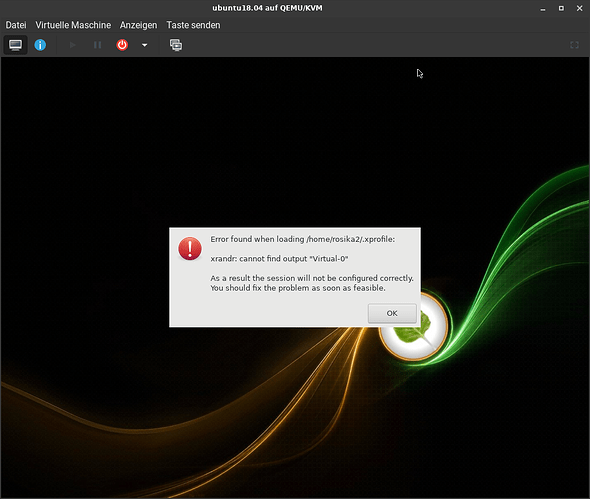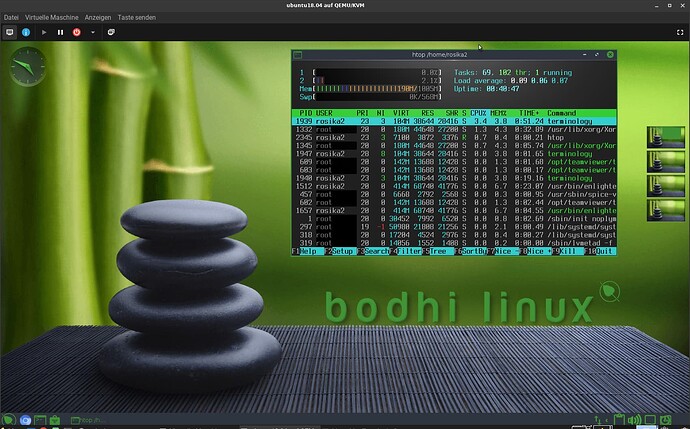Hi all, ![]()
I ran into some weird problem as of late.
For my second virtual machine - Bodhi Linux - I now opted for the command-line approach in order to get rid of the permission error virt-manager threw at me with my debian vm.
So according to kvm virtualization - Permission error in virtual machine manager - Ask Ubuntu I also can do it thus:
sudo chown libvirt-qemu:libvirt-qemu <image-file>
That I did and thus could easily import the existing img-file for Bodhi. ![]()
The vm starts alright but when logging in I´m presented with an error message:
Error found when loading /home/rosika2/.xprofile:
xrandr: cannot find output “Virtual-0”
Hmm…![]()
I then started Bodhi using the i3 tiling window manager and thus at least could get a smaller window in which I could make use of the terminal.
xrandr -q informed me about Virtual-0 being used. So I changed into /home/rosika2/ and looked at .xprofile:
cat .xprofile
#!/bin/sh
xrandr --newmode "1696x953_60.00" 133.75 1696 1800 1976 2256 953 956 966 989 -hsync +vsync
xrandr --addmode Virtual-0 1696x953_60.00
Hmm… xrandr -q said “Virtual-0 connected primary […]”.
So I changed the config file to use “Virtual-1”.
I rebooted and indeed everything´s o.k. now ![]() …
…
… as long as I make use of the i3 tiling window manager.
However the problem remains when trying to use the Moksha DE. Still I´m presented with a popup. It says:
Display output is not active
I guess there´s a dedicated config file for Moksha which needs changing but I don´t know where to start here. ![]()
Does anybody have a clue and can help me ![]()
Thanks a lot in advance.
Many greetings from Rosika ![]()