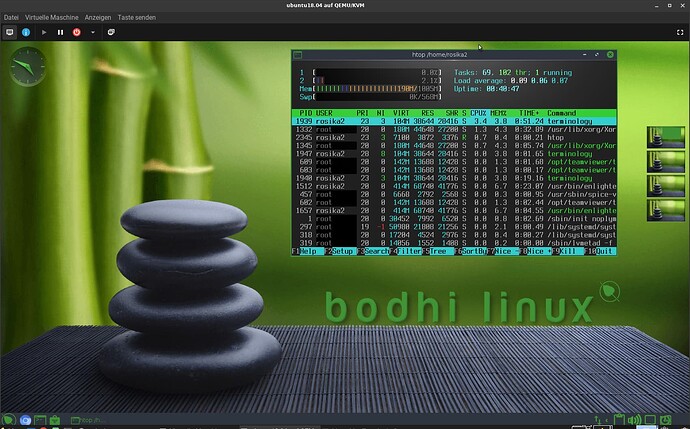UPDATE:
Hi all, ![]()
Hi @nevj ![]()
believe it or not: I finally could solve the problem regarding Bodhi´s display error in the VM. This resulted in no GUI desktop environment being available.
My research finally led me to moksha resetting. Here I found the right clue:
If you’d like to get back to the “default first boot moksha profile” you can do so by removing / renaming your ~/.e directory.
So I booted into an xfce session (xfce and i3 sessions work very well in my Bodhi setup) and from here I renamed the folder /home/rosika2/.e to /home/rosika2/.e.bak and restarted Bodhi, this time choosing the Moksha session.
During boot (or at login) the folder .e was rebuilt from scratch and was now using its default settings.
Now everything works as expected as per default. Here´s a screenshot:
As you can see Bodhi uses just 190 MB of RAM after a cold start. ![]()
Very well suited for use in a VM.
Many greetings from Rosika ![]()