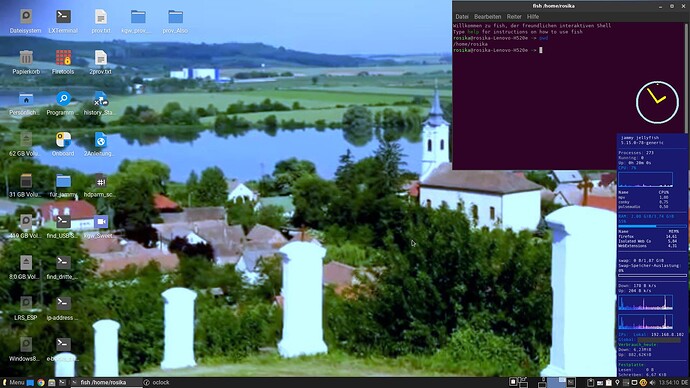Yes, it is new technology. They will iron out the wrinkles.
Have you found a real use for a plasmid yet?
Not yet: I just took a precursory look at what was available.
Here´s a list of what kind of widgets are available by default:
- Analog Clock
- Backlight (# no idea what that is)
- Batman (# judging by the icon this seems to refer to the charging state of a laptop´s battery)
- CpuClock
- CpuMonitor
- Digital Clock
- Launcher Bar
- Launcher Grid
- MemUsage
- Mixer
- NetStatus
- Pager
- Start
- SysInfo
- Thermal
- Wireless
- xbswitch (# seems for keyboard language setting?)
To me at least an (analog) clock for the desktop is imperial. Cannot do without it. ![]()
On my daily driver (Linux Lite 6.2) I have conky running at all times, so a few of the widgets on offer (like MemUsage, CpuMonitor) are already covered.
I guess it´s more or less a matter of personal taste…
Cheers from Rosika ![]()
Most of those widgets are available by other means eg conky
Xfce has them in a panel, instead of on background
Yes its a matter of taste, I dont like my desktop cluttered.
I thought this comment was interesting as I use KDE Plasma - I am more like you Neville so I prefer nothing on my desktop at all (except temp files that I delete after I am done with this). But I have put plasmoids/widgets on my desktop before on accident. I just tried now with a clock and I have no problems with adding it, moving it around and removing it. However, that doesn’t mean no one has ever had that problem.
KDE Plasma has two modes relevant to this piece: edit node and normal (non-edit) mode. In non-edit mode, you cannot move, remove or add any plasmoids, even the ones on the icons-only task manager (bottom bar for me). In edit mode, you can do all of those things.
I hope this wasn’t too off topic - it is possible this issue has been fixed in KDE Plasma and not Enlightenment so I wanted to bring it up.
@Rosika It is always interesting to hear about a new DE, thank you for the write up!
Hi Neville, ![]()
Me neither. I saw to it that cluttering remains at a minimum:
Here I have just a terminal running.
Conky takes up minimal space and still provides me with an overview of all I need to know about my running system. ![]()
Cheers from Rosika ![]()
Hi Jimmy, ![]()
You´re very welcome. I´m glad the (sub) topic has sparked some interest with you.
Thanks for providing the info about KDE Plasma and how it handles widgets.
That´s good to know.
Many greetings from Rosika ![]()
I have used KDE Plasma… it was a 3 month trial in MX, not extensive use.
I dont think I mastered the above.
I was interested in seeing if I could use plasmids to report on progress of long numerical calculations… ie taking half a day or more. I ended up concluding there was no advantage over just using a floating window with a graph or a log in it.
No it is not off topic… we need to understand objects fixed on background versus objects in floating windows. There are subtle differences. All DE’s may not follow the same rules.
KDE is ahead of everyone else here, but even they may not have it totally sorted.
Love the background scene.
Thanks, Neville.
If you´re interested: it shows a part of the very small village of Alsómocsolád in Hungary to which I have a personal connection.
The chuch in the background is St. Andrew Church (Szent András-templom).
Many greetings from Rosika ![]()
Hi Rosika,
There are a number of St Andrews, but I assume it is the Apostle Andrew.
That Church is iconic.
I followed your link. It is near the Danube and the Alps. Beautiful.
Thanks
Neville
Hi Neville, ![]()
Yes, you´re perfectly right. I checked on the Hungarian wiki page (Alsómocsolád – Wikipédia ).
Thanks for your interest. ![]()
Many greetings from Rosika ![]()
Hi all, ![]()
nothing new to report, just a small note.
Some of you might have noticed I could finally solve the display-error message when trying to run my Bodhi VM using its native Moksha DE
(Display error in virtual machine - #12 by Rosika ).
That gave me the opprtunity to check anydesk behaviour with Moksha…
… which should be interesting as Moksha is a fork of enlightenment:
As per the official developers, Moksha desktop is a window manager with most of the
functionalities that you’d expect from a desktop environment.So, it’s a mixed package of being a window manager and a desktop environment.
Furthermore, it is a successor to the Enlightenment 17 desktop environment as a fork of it, existing since 2014.
Moksha desktop can be seen with Ubuntu-based Bodhi Linux, a project originally made around Enlightenment DE.
(from: Moksha Desktop: Here's What You Need to Know)
Interestingly enough I didn´t run into any diffculties at all.
anydesk ran well and it didn´t produce any freezing effects.
My Bodhi installation is 32 bit, but I cannot imagine this has anything to do with it.
O.K., I´m not any wiser now but just wanted to let you know of this interesting comparison . ![]()
Many greetings from Rosika ![]()