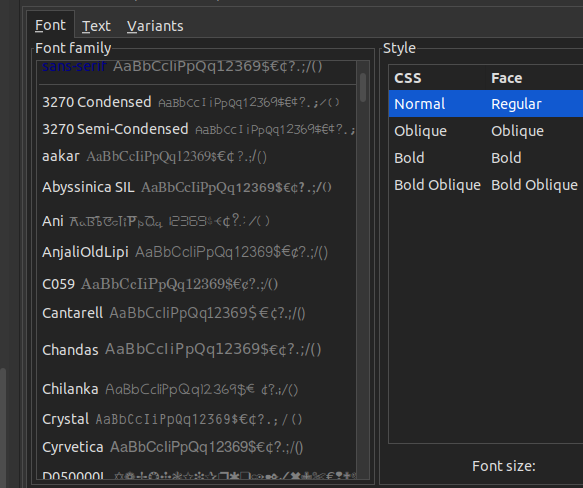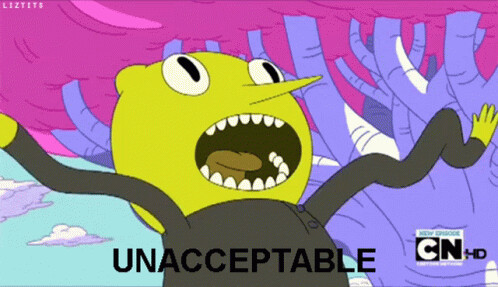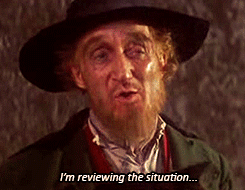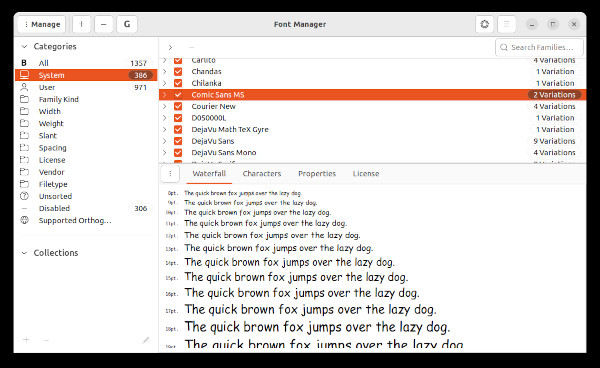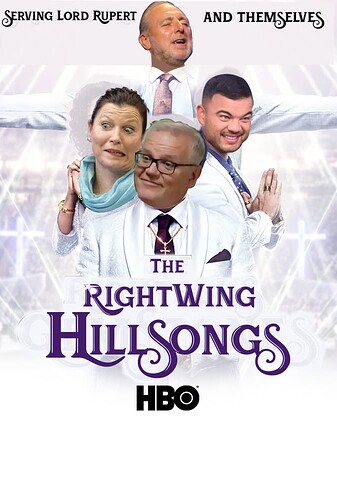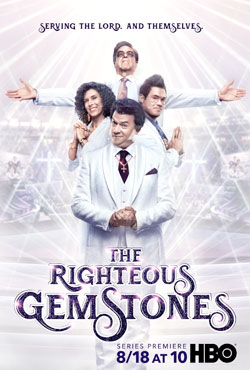I spend a fair bit of time in and out of Inkscape - it’s one of my favourite OSS apps - it’s about 80% as powerful as CorelDraw (that other 80% is Corel’s mulptiple page document support, and unparalled bitmap tracing to vector), and I can do just about everything I used to do in Corel, in Inkscape…
So much so - I probably won’t bother even trying to find a CorelDraw that might work on OS X (probably haven’t done an OS X port since the PowerPC era), and I won’t bother with Adobe Illustrator’s massive learning curve. I’ll just use Inkscape on Mac :
I’ve taken delivery of a M1 8Gb Mac Mini today.
installed Inkscape and Rosetta and it flies.
so much quicker than my 2012 i5 Mac Mini with 16Gb of ram.
looking forward to working with it now.
But what I HATE - is the all the fonts that show up - none of the names are much of hint about what families they belong to - are they Times or Palatino related, or like Helvetica / Arial, seriphed or not (some have sans in the name - which is a hint) and many of them just have names that indicate which non-Latin character set they also support. I’m something of a typeface “fanboi” - entertained thoughts of being a signwriter when I was a teenager (until I failed the colour blindness test when a career guidance counsellor took me and my mate to a technical college), did a “ticket writing” course at night school when I was out of work as 17 / 18 year old. When I was a juvenile delinquent in inner city Melbourne, I used to “tag” graffiti using Old English characters ![]() (mid / late 1970’s) - one of my tags lasted 10 years!
(mid / late 1970’s) - one of my tags lasted 10 years!
I mean what the F are “aakar” or “Chandas”?
Yeah - I guess I can just try and remember where Ubuntu installs its fonts, and maybe just delete them?
I’ve got archives of TTF font files dating back 20+ years (including about 4 fonts I made myself using CorelDraw [yeah way back when on Windows 3.11 with CorelDraw 3.0 - you could make your own TTF fonts!] and then Fontographer) - so I could just plonk them on my Ubuntu instead… and most of them only support US and UK English subset of the Latin character set - but - that’s all I need…
I think there’s even a Ubuntu package you can install with a simple “apt get” that will install all the “default” Microsoft fonts…
That’s my plan for the evening anyway - figure out how to get rid of ALL the useless fonts I’ll never use (mental note : keep : “Purisa” I actually use that one!). Then install the stock Microsoft truetype fonts as a package, then hunt through my archive and install the ones I think I’ll use…
It’s not a huge complaint, but it’s an annoying niggle, and it bugs me in applications like Libre Office and Inkscape - all those seemingly hundreds of fonts I will never use with (to me) meaningless names, getting in the way of fonts I’ll be more likely to use (mental note : don’t delete powerline or the ubuntu / gnome fonts used by gnome terminal ![]() )…
)…