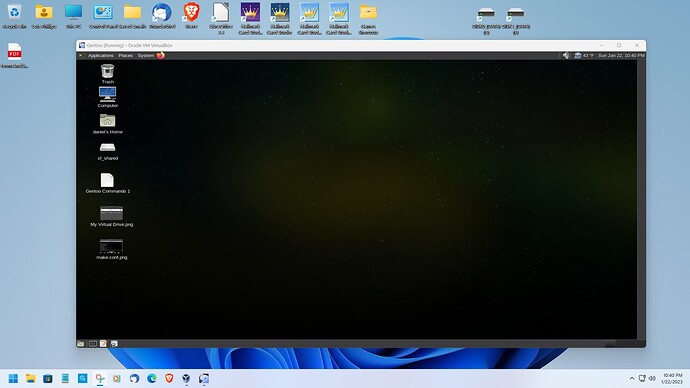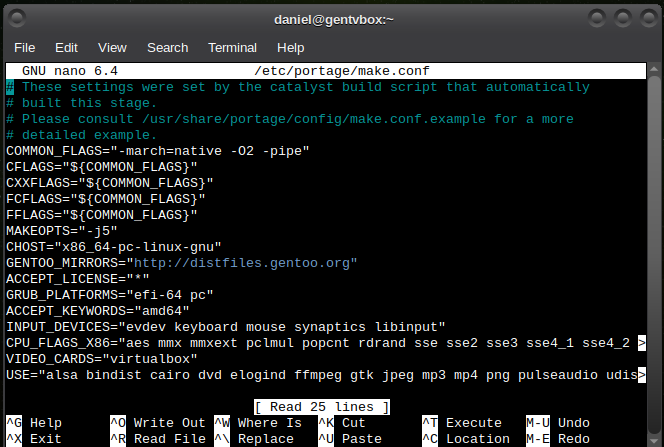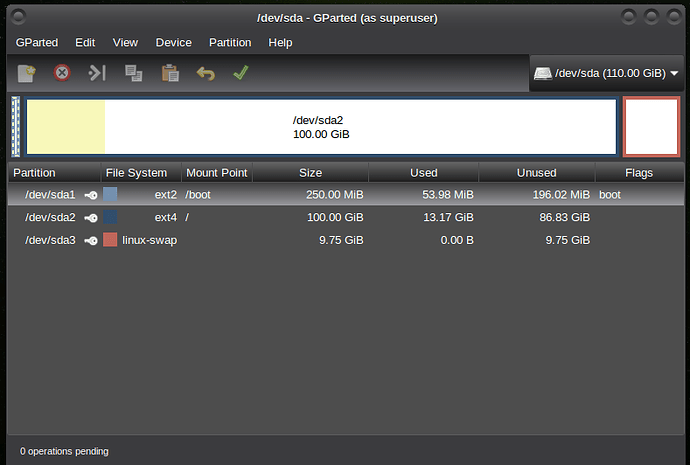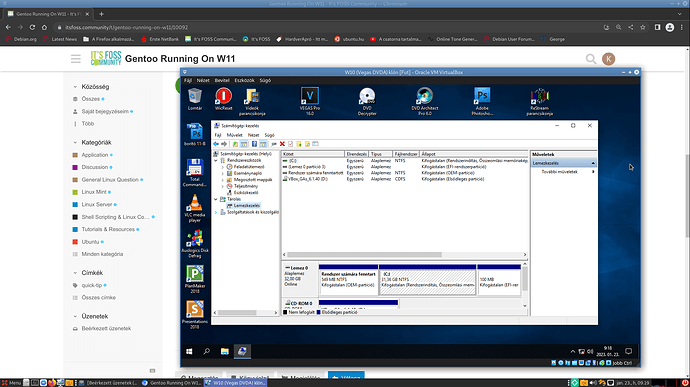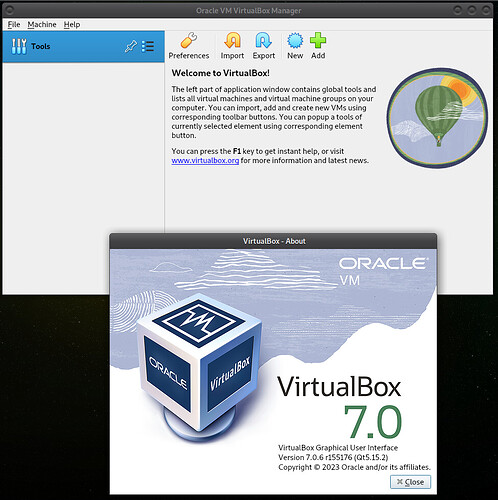After several tries, I finally got Gentoo running in VirtualBox on my wife’s W11 machine. Do not think she liked it, but I did it anyway!!!
The important setting here is the “-march=native -02 -pipe”, you can either use this setting or just the "-02 -pipe"setting. My cpu setting, which is “-march=skylake” just will not work.
W11 is using gpt/uefi boot, but virtualbox is using dos/mbr legacy boot.
The other way around ![]()
Windows 10 running in Virtualbox on my Debian host. The VM boots up in EFI mode.
I went to full-time Linux in april 2019, and I kept this old install as a fallback VM just in case I get an urgent job for which I need some of my Windows-only programs. I have used this VM approx 5..6 times during the years, and then I always needed the DVD Architect (unfortunately that doesn’t work well in WINE).
I did that once with W10, but I was using Mint. Just not much I can do with Windows in a VM. Maybe you need to try Gentoo? I keep waiting for the @abhishek Gentoo how-to?
Well, it doesn’t perform as good as on bare metal, that’s true. ![]()
But on my desktop I assigned 5 cores, 6GB RAM, still not a gaming experience, however it’s capable to run Vegas pro 16 at a speed, that basic editing without hardware acceleration is possible, Photoshop runs just as fine as on real machine, DVD Architect (ancient software - without HW accel. initially) performs very similar as on the real machine. So I can do with it basically anything I could on real machine. Of course video editing is much less comfortable, becasue of missing horsepower. On the other hand, a real Windows would take up at least 64GB partition, plus data partitions. My VM is narrowed to approx 32GB virtual disk, all data goes to VBox shared folders, Windows in the VM is totally sandboxed, no updates, no network, the only connection to the outside is via the shared folders. It’s just a safety reserve conserved for the uncertain future, in case I need to do something with an old project, which was prepared before ditching Windows.
Ah! You still remember the promised Gentoo tutorial series

Only if you have the time and I might could give you a tip or two.
I plan to do so. Perhaps in 2nd or 3rd week of Feb. I’ll reach out to you once I install it.
Are you planning a bare-metal install or VirtualBox? Please message me before you do the install and we can compare notes, the first thing we need to look at are your machines specs.
@kovacslt
I have Debian installed on my other PC, would you tell me how to install VirtualBox in
Debian, I have tried but am missing something.
I assume, you want it for Bullseye.
This is how I did it (extracted from my install-everything-i-need.sh ![]() ):
):
echo "deb [arch=amd64] http://download.virtualbox.org/virtualbox/debian bullseye contrib" >> /etc/apt/sources.list
wget -q https://www.virtualbox.org/download/oracle_vbox_2016.asc -O- | apt-key add -
wget -q https://www.virtualbox.org/download/oracle_vbox.asc -O- | apt-key add -
apt update
apt install virtualbox-6.1 -y
You may want to get the extensionpack as well, if you want to use USB devices in the guest:
https://download.virtualbox.org/virtualbox/6.1.42/Oracle_VM_VirtualBox_Extension_Pack-6.1.42.vbox-extpack (Link for the current release, it changes with all new versions)
Or with commands possible to copy/paste:
wget https://download.virtualbox.org/virtualbox/6.1.42/Oracle_VM_VirtualBox_Extension_Pack-6.1.42.vbox-extpack
VBoxManage extpack install Oracle_VM_VirtualBox_Extension_Pack-6.1.42.vbox-extpack
rm Oracle_VM_VirtualBox_Extension_Pack-6.1.42.vbox-extpack
Of course, run all this as root, after sudo su !
You could install Virtualbox 7.0 instead, but I just use the v6.1.
I will need to install v7.0
So then change the apt command:
apt intall virtualbox-7.0 -y
And the extpack:
wget https://download.virtualbox.org/virtualbox/7.0.6/Oracle_VM_VirtualBox_Extension_Pack-7.0.6.vbox-extpack
VBoxManage extpack install Oracle_VM_VirtualBox_Extension_Pack-7.0.6.vbox-extpack
rm Oracle_VM_VirtualBox_Extension_Pack-7.0.6.vbox-extpack
The issue of the official Gentoo Users Guide being very dated (eg it advocates fdisk and gdisk for partitioning) needs to be addressed. When you combine this with the amazing statement
" If you deviate from our instructions one iota, we will not offer assistance"
it becomes very unfriendly indeed.
It does not need to be like that. Gentoo is a good product with poor PR.
I have never used fdisk or gdisk for partitioning. If I am installing to HDD or SDD I will use gparted to partition the drive and use lsblk and Gentoo to make mout points and mount the partitions. If I install to VirtualBox I just use cfdisk.
Even I’m planning to do so.
@sudoersagar
Instead of the Manhattan Project, we may get enough onboard and call it the Gentoo Project!!!
The point is, @abhishek has a chance to modernize the install instructions. That would bring more people to Gentoo. Its not the updating that scares people off, its the install procedure.
I prefer bare metal over VMs. The bare metal gives a better understanding of the capabilities of an OS.
Agree.
If you could just simplify baremetal Gentoo install it would be a huge advance.
Time for VM later.