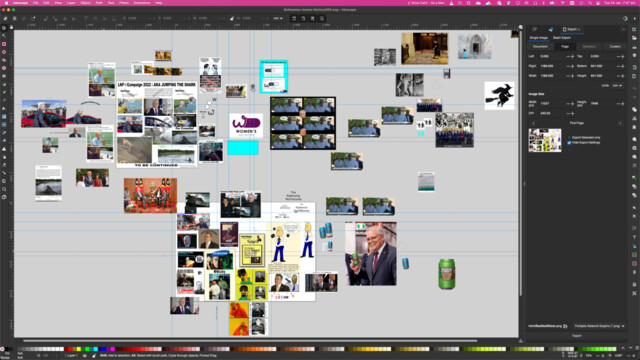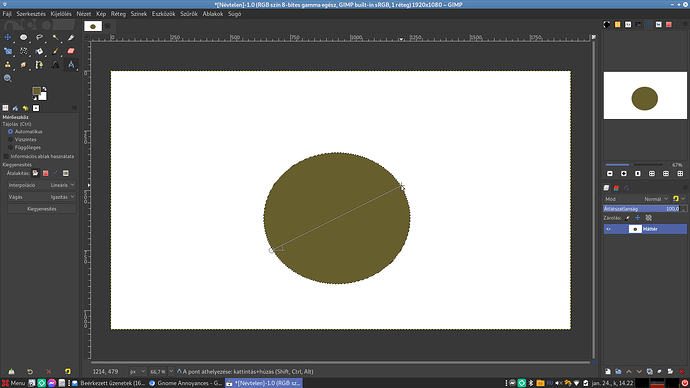Yes I should!
GIMP is simply AWFUL to use, GIMP has one of the shittiest interfaces ever. e.g. it doesn’t even have the concept (not that I could find) of a “canvas”…
See - in Inkscape - I have the “canvas” - i.e. the WHOLE area on the page, and a HUGE area around the page (I don’t know what it’s limit is - but e.g. I can zoom out the canvas till I can barely even see the page in the middle!). I do also like to place vector lines on the page too - overlay the bitmaps… Some other bitmap editors have the concept of a canvas (I think one is even called “Kanvas”) - but in GIMP - I have to ask / specify the bitmap size BEFORE I’ve even placed / imported any other imagery.
I used to do EXACTLY this in Aldus (later Adobe) Pagemaker, and CorelDRAW - and I’m talking 25+ years ago - DAMN! 30 years ago I was using Pagemaker and CorelDraw on Windows 3.0 and doing EXACTLY this (obviously much smaller image sizes - on 386 with max 8 MB RAM)…
Also the bitmap clipping / cropping features in Inkscape KILL anything that GIMP might offer … they’re dynamic… if I need to change that clipping? “Object > Release Clip”, vector edit the object I was using as a clipping mask, then when I’m happy again, select the bitmap - AND - the vector shape again, and “Object > Set Clip” and Bob’s me uncle… Try doing that in GIMP? Maybe you can? But I VERY much doubt it would as intuitive as Inkscape.
I’ve also used Photoshop - and - Photoshop is also limited in features for stuff like this, like GIMP. It’s for pixel by pixel bitmap editing. I’m NOT eding pixels, I’m editing and arranging shapes.
This is just a hobby - but - I do often use Inkscape to make memes for social media and it’s the perfect tool for it - 1,000 x better than GIMP. I LOATHE using GIMP, the interface feels like it was designed by IT Geeks, for IT Geeks, and NOT for “creatives”.
The tool I need is a LAYOUT tool, and sure other desktop publish apps in the Free Software space might offer this functionality, e.g. Scribus? Libre Office? But NOWHERE near as powerful as Inkscape.
Note - I spent about 15 minutes playing around with Inkscape 1.2.2 as a SNAP and not hit this issue - where “apt upgrade” did NOT upgrade my PPA instance of Inkscape to 1.2.2 - having said that - in those 15 minutes - I didn’t encounter the issue where Inkscape GRABS the cursor for its exclusive use, for one single feature (either dragging an object, or panning the view), and somehow that still happens when Inkscape is NO LONGER the focus, and even after I MURDER (kill) Inkscape. SUMMRY : in those 15 minutes, symptoms did not re-occur.
However I don’t think I can trust it - and it’s clunkier (and seems slower) to use via SNAP - so - I won’t use it on Linux - I’ll keep using it on my two MacBooks…
Note also - I have been doing stuff like this for years on Inkscape - e.g. I have one document that’s about 45 MB in size, it’s nearly ALL bitmaps, and cropped bitmaps (clipped), but some vector shapes, and text boxes, all sitting outside the page, on the outside area, so if when I want them I can drag them back onto the page…
e.g. here’s the SVG document where I created a whole bunch of political memes mostly against Australia’s former PM - the “white rectange” centre bottom is the page, size A0 in “landscape”, all the other stuff is the “canvas” - this is EXACTLY the metaphor I used to see when I was a motorcycle courier in the early 80’s and most of my work was delivering bromides and typeset logos and text (from typesetting companies) and a paste-up “artist” at a magazine, or advertising studio, had things (drawings, photos, bits of text) stuck all over their “canvas” ready to “paste up” on to the piece of thin cardboard, that would be then sent for publishing (e.g. newspaper advert). They went to tech and did commercial art, or graphic design, only to get a job as a Paste UP artist - that was a job - before computers came along…
(reduced to 25% of QHD screenshot) :