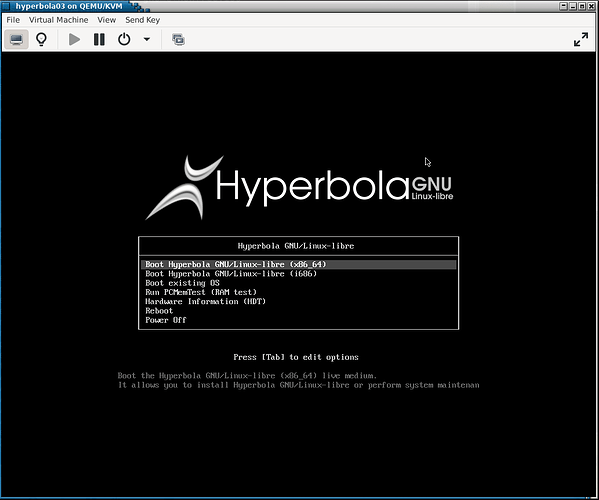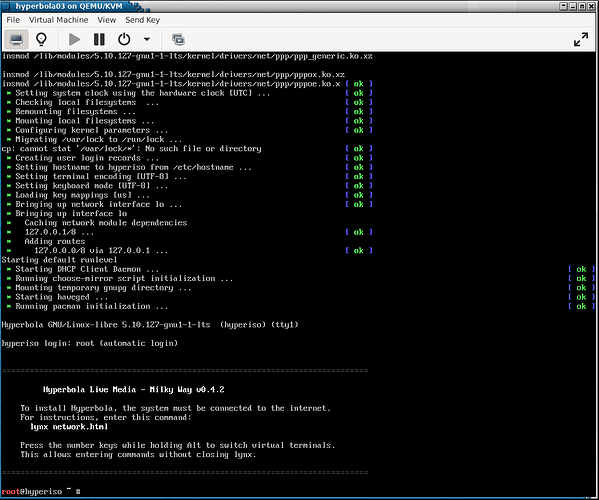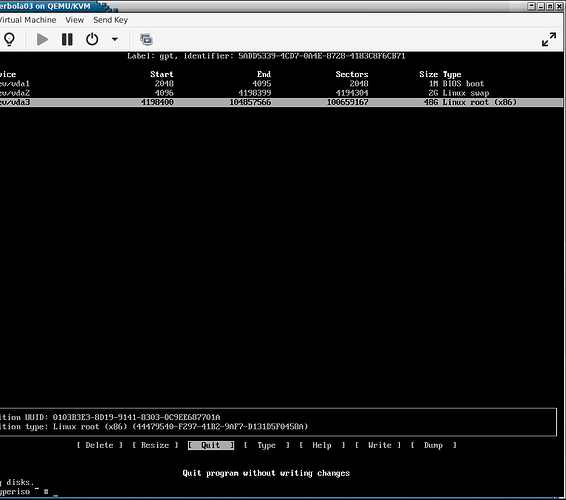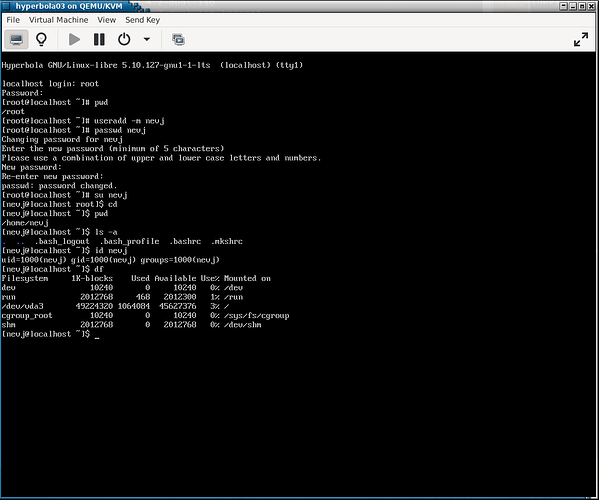The current version of Hyperbola Linux is hyperbola-milky-way-v0.4.2-dual.iso.
This is not the BSD kernel version referred to in the topic
This version has a Linux-libre kernel.
I started my install with a torrent download of hyperbola-milky-way-v0.4.2-dual.iso, started a new virtual machine in virt-manager, set it up with 8G of memory, 4 CPU,s, and 50G of file space.
When I load the .iso file, I get a screen as follows
Choose the top line boot option and the installer starts and runs down to a root login, as follows
Then the fun begins. You complete the install by typing in linux commands… like in Gentoo but not as difficult ( not sure what Arch does, never tried it)
First command does disk partitioning
cfdisk /dev/vda
You get a screen to make partitions… I chose GPT partition table and made 3 partitions , as follows
Quit that , and then comes a number of typed commands
mkfs.ext4 /dev/vda3
mkswap /dev/vda2
swapon /dev/vda2
mount /dev/vda3 /mnt
pacstrap /mnt base
genfstab -V -p /mnt >> /mnt/etc/fstab
arch-chroot /mnt
nano /etc/locale.gen
enable EN US.UTF-8 UTF-8
locale-gen
echo LANG=en_US.UTF-8 > /etc/locale.conf
export LANG=en_US.UTF-8
nano /etc/conf.d/keymaps
check keymap="us"
rc-update add keymaps default
ln -s /usr/share/zoneinfo/Australia/Sydney /etc/localtime
hwclock --systohc --utc
echo localhost > /etc/hostname
passwd
set the root passwd
pacman -S grub
grub-install --target=i386-pc --recheck /dev/vda
grub-mkconfig -o /boot/grub/grub.cfg
exit
umount -R /mnt
reboot
It boots and you get a login prompt as follows
You can see I logged in as root, setup a user account, and had a look around.
No DE you say. Well be patient, I have not got to that yet. I think I have to learn pacman first.
So what do you get?
An Arch-like distro with OpenRC init system and all free software.
Quite small.. root filesystem used about 1Gb.
Links
More to come when I learn to use pacman.
Oh, and I did the whole thing while my other VM running tinyW11 was busy doing a shutdown with updates !
An interesting variation. It will not allow a VM shutdown, only a save.