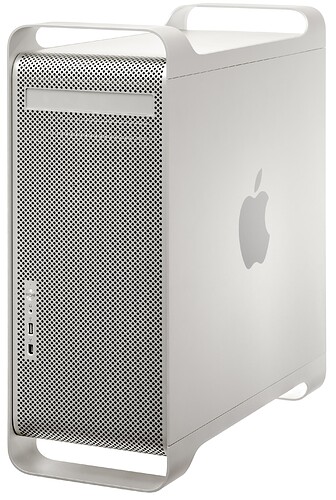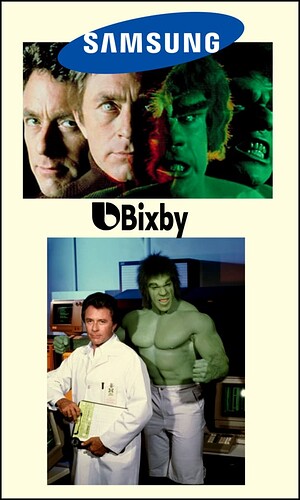I’m new here, also new to Linux but loving it so far and want to learn much more - if you can be bothered please read the attached - any comments are welcome to stimulate discussion.
I picked up a 2009 Apple iMac running Mac OS (cannot remember which version at this time) for a song through local classified adverts. It’s a lovely neat piece of kit - I think these were called all-in-one computers at one stage - and has been upgraded to 8Gb memory (the max) and has had a 500Gb SSD disc installed. There is now no CD/DVD facility but there are 4 x USB2 (the slow version !) ports. I added a wireless mouse + keyboard combination and am very happy with the basic setup for learning how to use Linux.
The original intention was to install Linux as I had a Ubuntu PC some years ago until we moved to a smaller house & my better half persuaded me to get rid of it. With more time on my hands, a lockdown benefit, and a fairly urgent issue to resolve (more later), I am now back in the saddle.
I downloaded Linux Mint Cinnamon 20 using Balena Etcher on my MAC laptop and, after a bit of a struggle with boot options at restart (which seemed to work sometimes but not all the time), I installed Mint and have enjoyed learning a bit about it here and there while resolving the MBL problem. When I installed Mint, I foolishly allowed the install process to Erase the disc so that I effectively just have a single partition. My question, therefore, is how to do a re-install of the same OS with my SSD partitioned into 4 or 5 segments:
- A boot partition, which will allow me to default to Linux at boot stage or to select either Linux or the relevant MacOS at boot stage.
- A Linux OS partition.
- A Mac OS partition.
- A swap partition - which I think is a requirement (or at least a “should have”) for Linux.
- One or more data partitions - the main data will be held using Linux, but I would like the flexibility to share some or all of the data between both OS’s.
Oh dear, that’s 5 partitions already so I will need some logical partitions as well ! I still have the Mint USB stick to boot from in order to run Gparted - is that feasible?
My understanding is that such partitioning is likely to erase the data and OS already on the disk although I’m not sure what happens to the boot partition, if there is one, at boot stage after partitioning. I guess it would not be difficult to create a BRICK at this point.
I have an external USB stick backup of Linux Mint OS created using Timeshift and, hopefully very soon, a backup of my data ( just over 200Gb) on an external USB disc built using grsync. I am hoping that when partitioning has been done, I can restore these to the partitioned disc and carry on to the next stage.
If I can achieve this I will be delighted - the next stage is to install MacOS in the appropriate partition, for which I assume I need something in the boot partition to allow this. Rather more reading required and I am aware that planning is all and I should know the route before I set out.