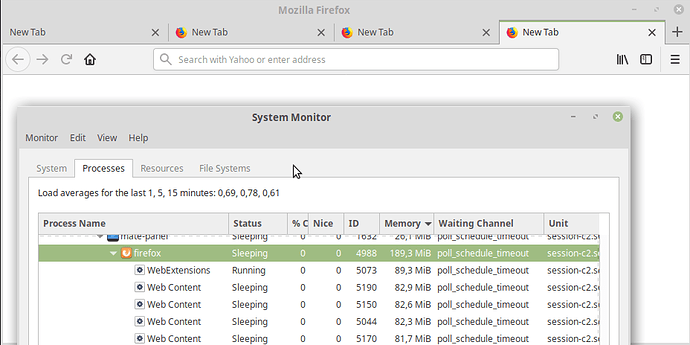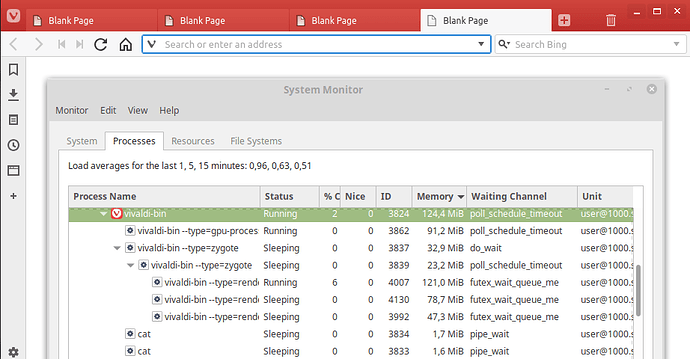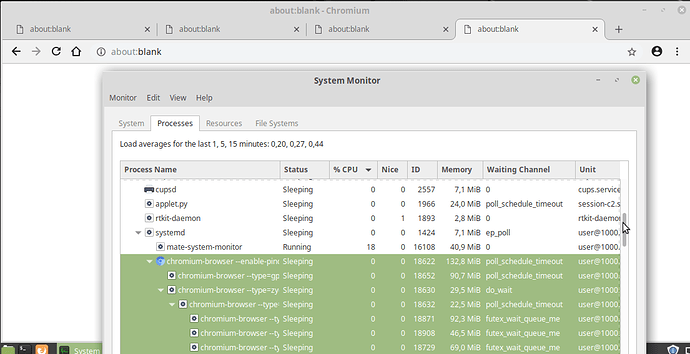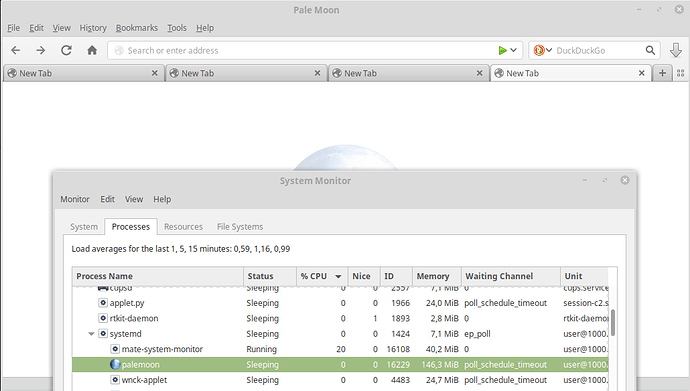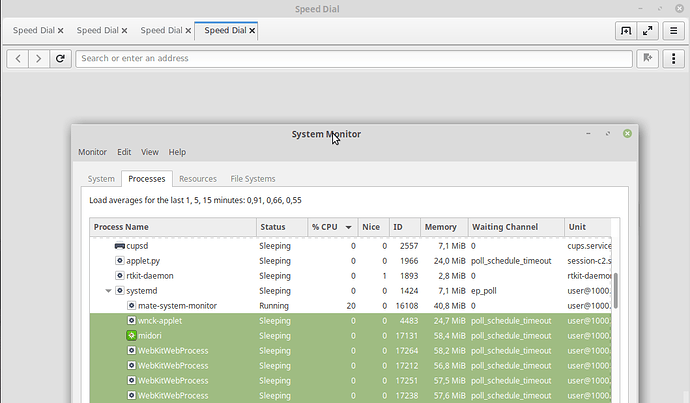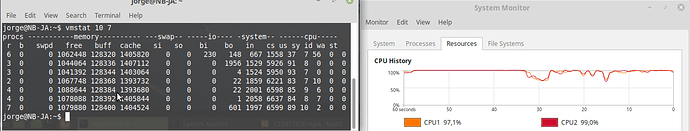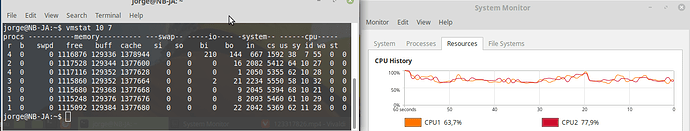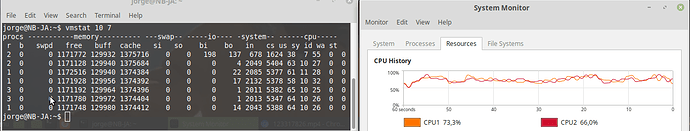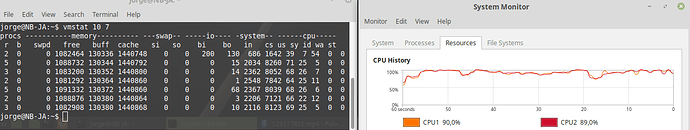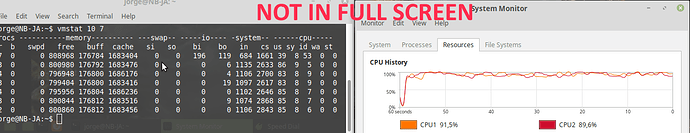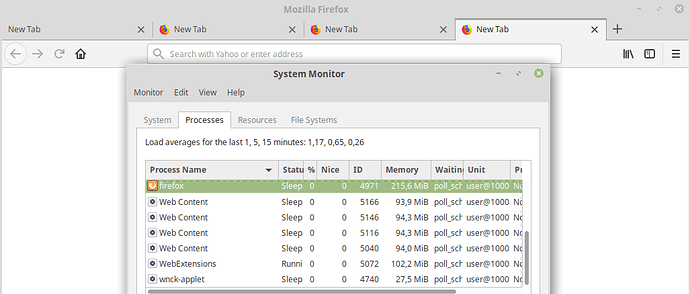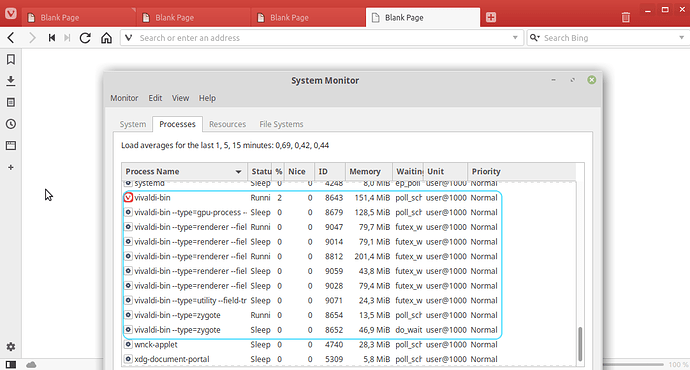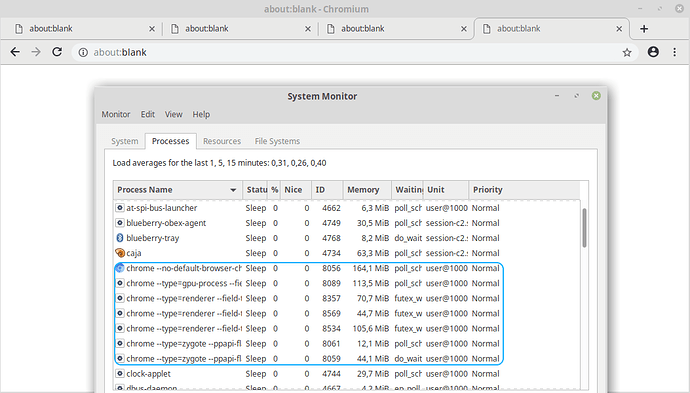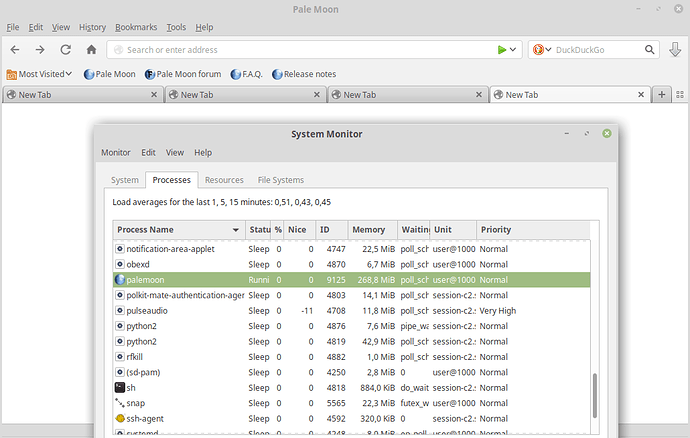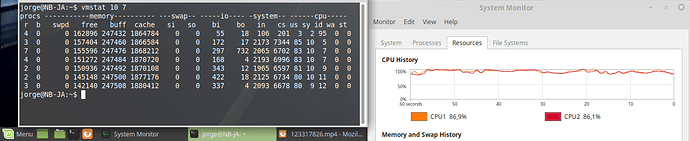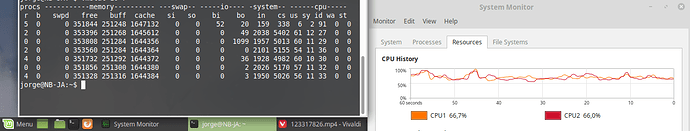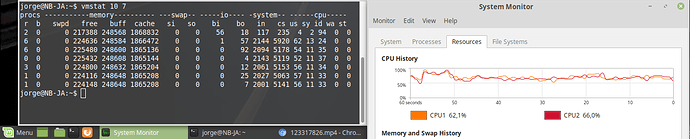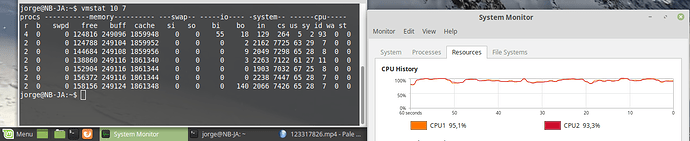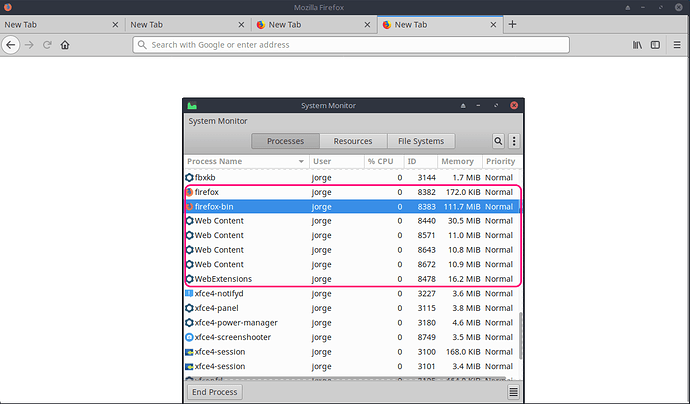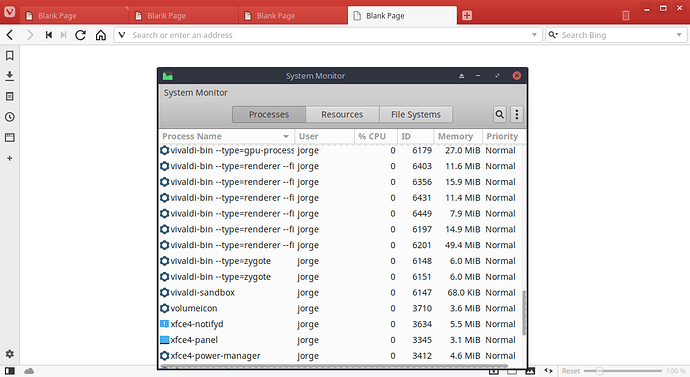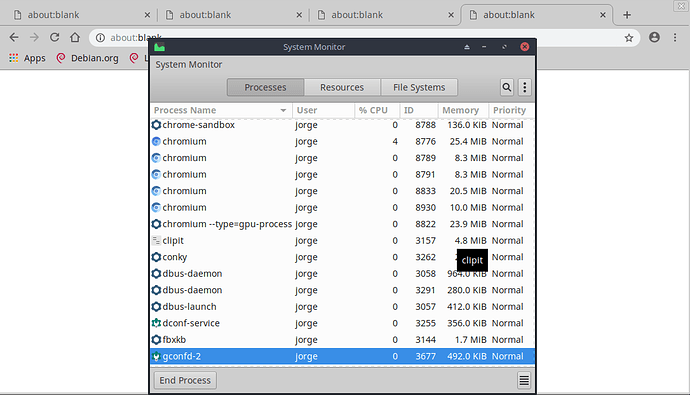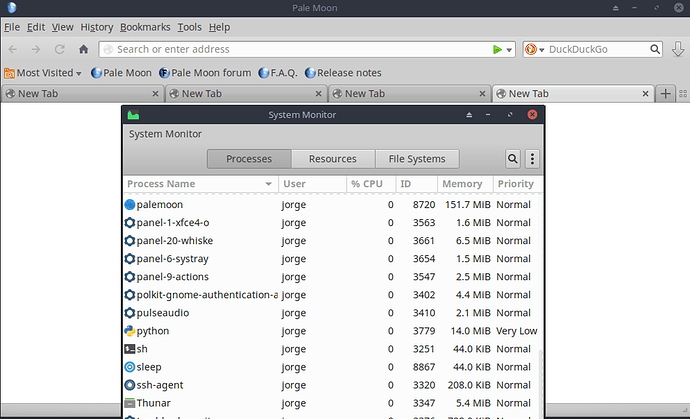i would be interested in hearing about your testing methods. i think that would make a helpful additional thread. i have installed a few extra distros on my other partitions, but above and beyond update && upgrade plus setting up the environment to look (mostly increasing font size  ) like i prefer i rarely find myself booting into them to really get a feel for them.
) like i prefer i rarely find myself booting into them to really get a feel for them.
deleted by author today

Nice answer @anon56357095 might nick that (and credit you) for my little project away from here.
deleted by author today

I understand how any sort of disability can take away things from us that we used to enjoy doing. As you say that is life and we learn to adapt to things and we are more fortunate than others even on our worst day aren’t we
Thanks @Tech_JA!
In my rush to get the laptop up and running I didn’t think it could be a hardware/memory issue. I will have to test the memory and post the results I find. I’ve not yet used MEMTEST 86 - so this is another opportunity to add a new tool to my inventory. 
The tests are being done with:
- MINT MATE 632bit and 64bit
- MX Xfce 32bit and 64bit
I’ve noticed there’s a big difference -
What was the difference between Mint and MX?
Did you notice much difference between the MX in 32bit vs 64bit?
I’ve been trying to use the 64bit systems so that all 4GB of ram could be used by the system instead of 3.xxGB.
Also if you do more testing with MX feel free to post up some results in the MX Thread: MX Linux OS - Elegant & Efficient
I don’t know yet ( I just installed MX and did one test with video)
I’m still testing MINT MATE 32 bit.
The big difference I mentioned in the post above is related to VGA RAM allocated in BIOS and, in my case I switched from AUTO to 1GB.
And what about your GPU? does it need any memory? Does it share memory with your CPU or do you have a graphics card?
If you don’t have a graphics card you need memory for your GPU, correct?
@mongst,
please don’t get me wrong for what i’m about to say:
Your CPU is an AMD Atlhon TF-20 with 1 core
Check this benchmark with your CPU and TOP 10 common CPUs:
https://www.cpubenchmark.net/cpu.php?cpu=AMD+Athlon+TF-20&id=191
My processor is AMD E1-2500 APU with 2 cores
Check this benchmark with our both CPUs:
https://www.cpubenchmark.net/compare/AMD-Athlon-TF-20-vs-AMD-E1-2500-APU/191vs2019
As you can see, our benchmarks are almost the same
I’m trying to find a better way get to the best performance and I think you need to do the same.
I may not know much about Linux but I’m fully available to help you to find a solution(distro) to your laptop but to get better results I think you should open a dedicated topic for this
That AMD APU (E1-2500) is a low-power dual-core that runs at fairly low frequency (~1.4GHz). That will be your primary bottleneck on this device.
That being said, i would recommend a lighter-weight distro & a lighter-weight DE. Both KDE Neon and MX Linux are lighter on system resources and background process than Mint w/ Cinnamon, from what I’ve observed from my own personal experience. Either of those would be more ideal, IMO and will probably run better. My recommendation would be MX w/ XFCE DE.
Hi @MikeREM,
Thanks for reply and for the tip
You’re totally right!
I made some tests earlier with Mint Cinnamon and this distro is out of question for me
I’m still testing Mint Mate and after I’ll test Mx Xfce. I don’t know KDE Neon but I’ll read about this distro too.
What I’m testing know are the browsers because they made a huge difference running same video at 720 P
I’m still testing Mint Mate 32 bit but wit a lot of browsers to find a best result for my processor speed.
I’ll post the results soon
Benchmark Browsers
A small disclaimer: I made these tests with my current knowledge of Linux and it may not be the optimal way to do them. Although, in my opinion, if i remain consistent throughout my tests I think the results can be comparable.
From the What is your favorite browser and why topic these are the browsers I chose to test:
-
32 bit and 64 bit:
- Firefox
- Vivaldi
- Chromium
- Pale Moon
- Midori
-
64 bit only:
- Chrome
- Brave
- Iridium
- Opera
I’ve chosen browsers that run on either 32 bits or 64 bits for the tests
First distro tested - Linux MINT MATE 32 bit:
Browsers and versions:
- Firefox - V65.0.1
- Vivaldi - V2.3.1440.60
- Chromium - V72.0.3626.119
- Pale Moon - V28.4.0
- Midori - V7-34-g0c5820f
The first test I did was to check how much memory each browser used while running with only 4 tabs with blank pages opened:
-
Firefox: 609MB
-
Vivaldi: 518MB
-
Chromium: 483.3MB
-
Pale Moon: 146.3MB (This could be more but I didn’t see more processes in ps aux| grep palemoon)
-
Midori: 288.5MB
(There could be some errors of my own reading of the System Monitor. If you detect anything, please tell me and I’ll correct it immediately)
The second thing I did was to monitor the system behavior while the browser plays a video at 720p in full screen.
To help reduce eventual errors/lags during steaming through the Internet, I downloaded the video and all browsers play it from a local file.
This is the original video used to test the browsers at 720p:
https://vimeo.com/51618708
-
Firefox
-
Vivaldi
-
Chromium
-
Pale Moon
-
Midori - This browser couldn’t run video at full screen so was excluded from further testing
Second distro tested - Linux MINT MATE 64 bit:
Browsers and versions:
- Firefox - V65.0.1
- Vivaldi - V2.3.1440.60
- Chromium - V72.0.3626.121*
- Pale Moon - V28.4.0
The first test I did was to check how much memory each browser used while running with only 4 tabs with blank pages opened:
-
Firefox: 788.6MB
-
Vivaldi: 848MB
-
Chromium: 554.8MB
-
Pale Moon: 268.8MB (This could be more but I didn’t see more processes in ps aux| grep palemoon)
The second thing I did was to monitor the system behavior while the browser plays a video at 720p in full screen.
-
Firefox
-
Vivaldi
-
Chromium
-
Pale Moon
First impression
The results between versions seem very similar, althought I got the feeling that the 32 bit version feels faster than the 64 bit version, despite the laptop being designed for 64 bit.
In either versions, the heaviest browser is Firefox as it was never possible to watch the full video without minor freezes.
In my my opinion, on either versions, the fastest one is Vivaldi with Chromium coming in a close second matching Vivaldi’s performance.
I’ll do the same tests to MX Xfce 32 bit and 64 bit as soon as I can.
Your laptop is NOT too old. I run xfce is faster, but mint should run very well.
Anecdotally, this has been my experience too…
Lenovo W500 (8 GB RAM with 256 GB SSD, core-2-duo) - seems to run “smoother” with a 32 bit distro…
Samsung N150 (2 GB RAM with 64 GB SSD, dual-core Atom) - 64 bit capable, but seems to run better with a 32 bit distro (e.g. Manjaro 17.x i386) - and when my daughter bought it (~10 years ago?) it was running a 32-bit Win7 “lite” (and only had 1GB RAM and 320 GB HDD).
I haven’t done any metrics, it’s just the general impression I get from running them… although in 2012 I ran Fedora 15 64 bit on that Lenovo (took it to attend a Puppet course in Melbourne, from Perth) - it just feels smoother when running a more recent 32 bit distro on it…
Interesting results. Thanks for taking the time and sharing. 
This also confirms my suspicions that Chrome/Chromium isn’t as “heavy” on resources as many people think it is.
Third distro tested - Linux MX Xfce 32 bit:
Browsers and versions:
-
Firefox - V65.0.2*
-
Vivaldi - V2.3.1440.61*
-
Chromium - V72.0.3626.122*
-
Pale Moon - V28.4.0
The first test I did was to check how much memory each browser used while running with only 4 tabs with blank pages opened:
-
Firefox: 363.1MB
-
Vivaldi:217.6MB
-
Chromium: 222.4MB
-
Pale Moon: 151.7MB