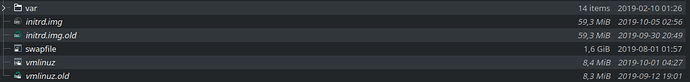Sorry added a word ![]() - I do that when I am not having a good day health wise. I shall edit that. There is a lot of help for Mint - Directly from Mint and the Mint Forum and here : Easy Linux Tips Project: 10 Things to Do First in Linux Mint 21.1 Vera also our community, here is a great place for unbiased help. It’s Foss is also great for help with both Ubuntu and Mint.
- I do that when I am not having a good day health wise. I shall edit that. There is a lot of help for Mint - Directly from Mint and the Mint Forum and here : Easy Linux Tips Project: 10 Things to Do First in Linux Mint 21.1 Vera also our community, here is a great place for unbiased help. It’s Foss is also great for help with both Ubuntu and Mint.
Thanks,hope tomorrow is a better day for you health wise.Take Care!
Thanks I have M.E. not CFS and have had a stroke earlier in the year and sometimes I get very confused about things and don’t get things right yet I am convinced I have which makes it hard for my wife and family at times. Then the brain fog clears and I back to as normal as I can get these days
Sorry to hear that,strokes really suck,know a couple of people who had them & it sucks for everyone ![]() Hope you get back as much function as possible after the stroke,even if it takes time! Glad that the brain fog isn’t all the time at least.Take Care <3
Hope you get back as much function as possible after the stroke,even if it takes time! Glad that the brain fog isn’t all the time at least.Take Care <3
most of your system log files are in /var/log. on my system that was installed it is about 300 mb in size.
to use timeshift from a usb, you would just make a regular linux usb and install timeshift. then you could use timeshift like regular. you would set it to take the backup off of your external drive (or wherever it was) and write it to the partition that wasn’t working ![]()
Mint is built upon (added to or modifies) Ubuntu. So I believe most answers to Ubuntu would also apply to Mint unless it has to do with the DE (desktop environment). I found support for Truecrypt and Western Digital disk drives from Ubuntu sites and I have Mint. ![]()
inside that /var directory should be one called log. if you right-click on that, there should be an option to show properties which will tell you how much information is stored inside.
There is somethig else you may like to try if you feel able to. How much RAM does your computer have? I mean not in total amount but how many physical sticks/pieces of RAM are installed? If it is more than one you coul perhaps consider taking one piece out at a time and running your computer just on what is left. If you can do this please take the proper safety precautions with regard to static, that can and will destroy a stick of RAM. Your computer should still run albeit a bit slower. Run the computer as normal for a few hours. If you still have freezes etc then pop the next stick out and put the removed RAM back in its place and try the same again, running it for a while. This should show if you have a bad stick of RAM that could be the cause of your troubles. It’s unlikely but not impossible. I found a lot of problems were caused by bad RAM some 20+ years ago when I was an IT tech at my local university. Oh, by the way, put any thoughts of the problem being caused by your dual install of Windows out of the way. Windows is not starting up so it is not calling on any resources whatsoever. It is merely taking up some space on your hard drive.
This method is more useful when a RAM stick prevents your computer at all. If you can still boot um, then memtest86+ is a good indicator. In this case, memtest86+ did not present any errors.
Firstly welcome to the community. Your suggestions here are good. While Windows might start it does hog resources and tends to run in the back ground. I am not sure exactly where I found that out. It might be a good idea to try what you suggest, but as Kubuntu doesn’t use much RAM I am not sure if would tell anything apart from the RAM being faulty