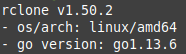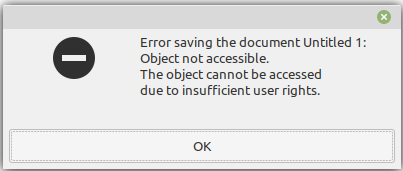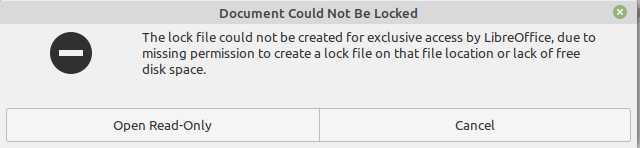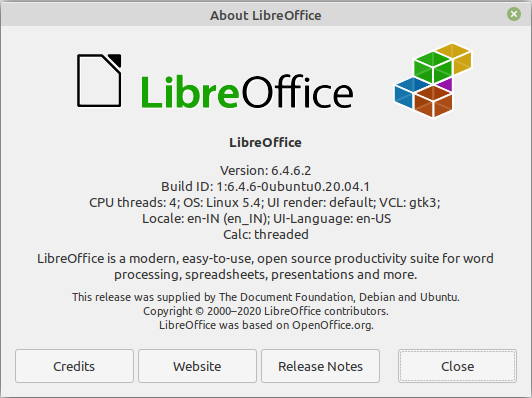Libreoffice is refusing to open files from rclone mount points and also is unable to save to them.
Error on Saving:
Error on Opening:
Iam working on Linux Mint 20 Cinnamon with latest Libreoffice and rclone version
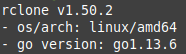
Note: I can access (RW) the files and folders under terminal and Nemo file manager without any issue and also Abiword is able to save to and open from the location without any issue and so are all other programs.
UPDATE: I just observed that Libreoffice will open the document if I instruct “readonly mode”.
I replied to your other question as follows
I will post the answer on both your questions
It appears at first to be an issue with symlinks as it’s a shared resource and the second install will not overwrite the first entry for them to co exist
This item gives more details
But having read your question here installing 2 copies of basically the same application will not solve your issues. If you read the splash screen it does say one is based on the other as share the same file save as options for file access to a disk.
Adding another version clouds the issue of file permissions.
Thanks for responding but there was a reason I created two different topics.
This topic is only asking about Libreoffice error on rclone mounts and has nothing to do with Open office or dual installation.
I found my answer.
it was required to use below flag
–vfs-cache-mode full
I found it on below page.