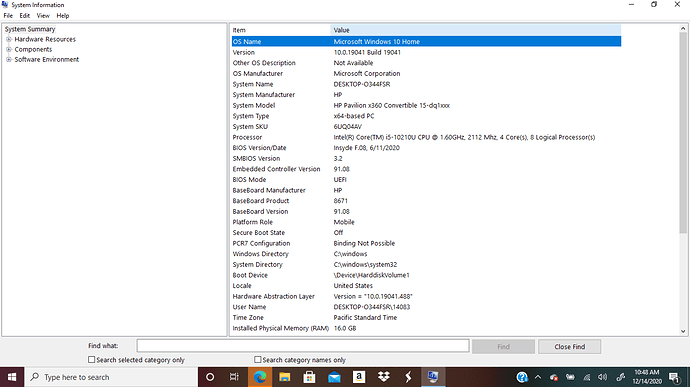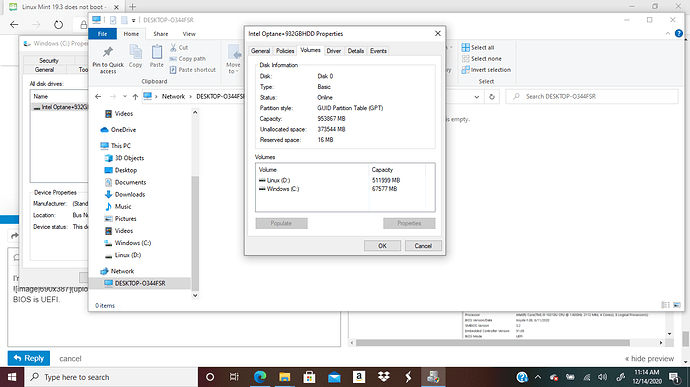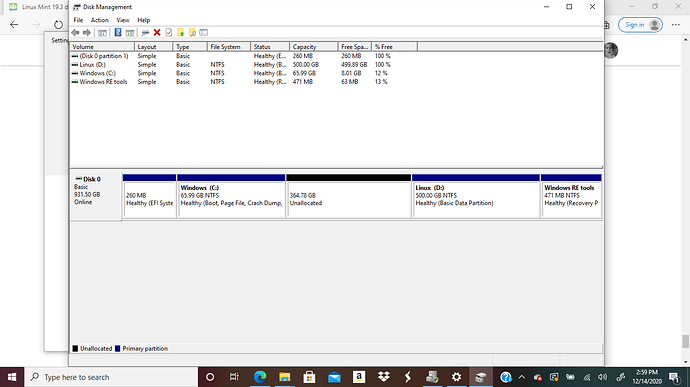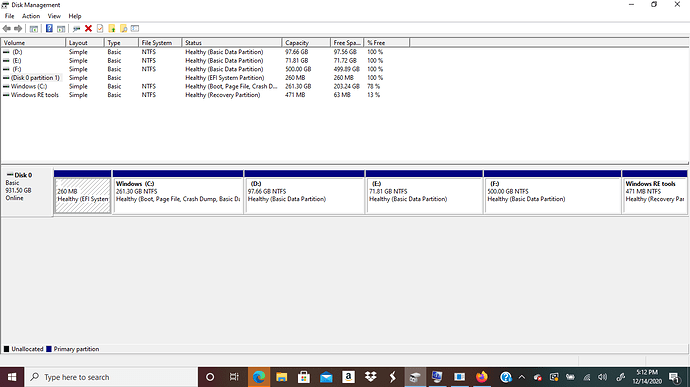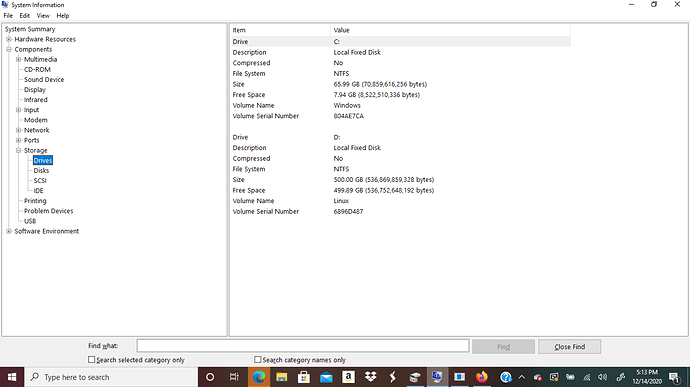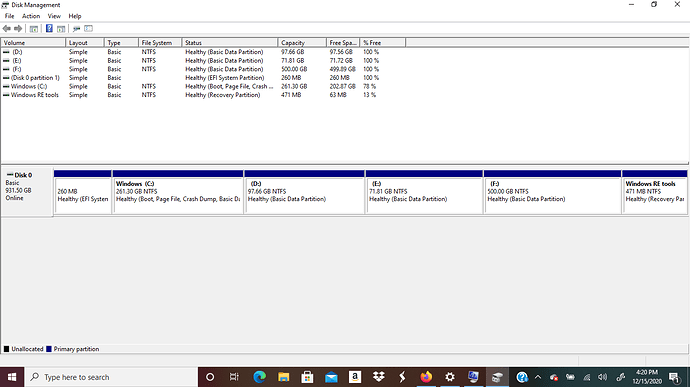@DaMoose…Understand and hope you get to feeling better soon!!!
I’m back again after a long illness. Feeling better.
Here’s a screenshot of msinfo32:
BIOS is UEFI.
And here are Disk Properties:
@DaMoose…Welcome back!!! You think you are ready to tackle this?
You bet. I downloaded the Linux 19.3 iso and used Rufus 3.13p to set up the USB thumb drive. I restarted my computer, verified the boot from USB and restarted the computer. From past experience I had to change grubx64.efi to mmx64.efi for Linux to load. The computer started and gave me the option to start Linux, said yes and got to the same spot I described in 12 and 13/23.
So, no better off.
@DaMoose…Can you go back to Windows Disk Management and post a screenshot of
your dive. I do believe you are missing a step during the Mint install.
@DaMoose…After reviewing your screenshots, I need to bring this to your attention. It seems you
have an Intel Optane M2 drive, if that is what to call it, it seems that this drive requires raid
drivers to run W10. The problem is that Linux requires AHCI sata drivers, W10 can be switched
to AHCI, but you will break W10 in so doing. Probably the only safe way to run Linux on this
system is through VirtualBox, and I am not even sure of that.
Here you go. I did a shrink down of drive “C” before I booted from the USB stick.
It’s the 364.78 GB unallocated portion.
@DaMoose…Ok, I see the unallocated, but what is the Linux (D:) partition?
It’s a drive I labeled prior to understanding the process I needed to go through to get Linux loaded. That drive is empty. I haven’t opened up the computer to actually look at the drive, but does the Optane HDD have the same connector as a SATA drive? I have a spare 1TB HDD that is a SATA.
I could use my present laptop to connect to that SATA HDD and load Linux 19.3 on it without being a dual boot system. The Optane HDD connector is crucial to know.
@DaMoose…I am thinking that is just a 1TB sata drive. But to be sure run msinfo32 and click the
Hardware Resource and open the memory tab, view it’s content. Open the Components tab and open
an view the storage tab drives and disks.
Intel Optane may just be a cheap way to utilize more ram than what is physically installed.
The Linux (D:) needs to be deleted and Windows (C:) needs to be resized, you do not need 364GB
to install Linux, 140GB of unallocated space is way more than is needed. Do this with Windows
Disk Management.
Look at that data and post me back.
The system information shows the HDD as a “local FIXED disk”, but I’m positive I bought a SATA HDD.
Optane speeds a SATA HDD through some memory shenanigans. As you can see, I redid the disk volumes, giving them drive letters and resizing. If I can get Linux on this system it will go in drive volume “E”. Need to do more research on Optane drives and verify the drive type (physically).
@DaMoose…No that will not work, you have to have Linux partitions to install Linux. Be patient, I
will set you up a drive with partition layouts. Linux will not install to ntfs format. Why are you keeping
the Data partition?
When @DaMoose boot the Linux flash drive, Linux does not see the disk. So how can Chuck create a partition if the Linux system does not see the disk? See 13 / 33 pic 8.
@4dandl4 you know more about Linux then I but just trying to help.
@easyt50…I am in the process of setting @DaMoose a drive with the partitions he needs. I just
? the need of a data partition.
@easyt50…Any advice is welcomed, and if indeed this is an Intel Optane 932 HDD, Linux will
not see the drive due to driver issues. Intel Optane requires raid drivers and Linux requires AHCI
drivers. You have keen eyes!!!
I was doing some research last night, but can’t find the site this morning …but I’m sure I read where someone install Ubuntu onto this laptop. Maybe Ubuntu has the drivers needed where as Mint does not. Chuck has worked hard and I don’t know if he would want to try Ubuntu. So @4dandl4, I believe you are correct when you think it is a driver problem.
@easyt50…He can, I think. but @DaMoose needs to physically verify if the Intel Optane
932 HDD is installed. Look at the 22/37 screenshot, and the C drive properties is showing
Intel Optane 932 HDD.
I have also googled this, and the install of Linux, would not be easy. @DaMoose best option
would be to try and install Linux as VM using VirtualBox.
I am thinking this is more of a Linux problem, than a Ubuntu/Mint problem. Raid mode can
be switched, if the bios will allow, to AHCI, but Windows will probably not boot.
I am doing all I can @easyt50, but if @DaMoose cannot get the drive recognized their
is little I can do.
All I was doing was getting set up for a Linux drive (D), document drive (E) and Photo drive (F). There is no data in E or F at the moment. No problem to wipe out E and F, but that makes a huge D for Linux. I await your recommendations re: drives. Will reformat the D, E and F drives to FAT 32.
BTW, have called HP Support and they referred me to HP Smart Friends, a second level team that might cost me a couple $ to get an answer regarding the raid vs. AHCI driver issue. Will also check my BIOS to see if it can be switched, but not switch it at this time because Win 10 may go belly up.